Toa D-2000 Series User Manual
Page 43
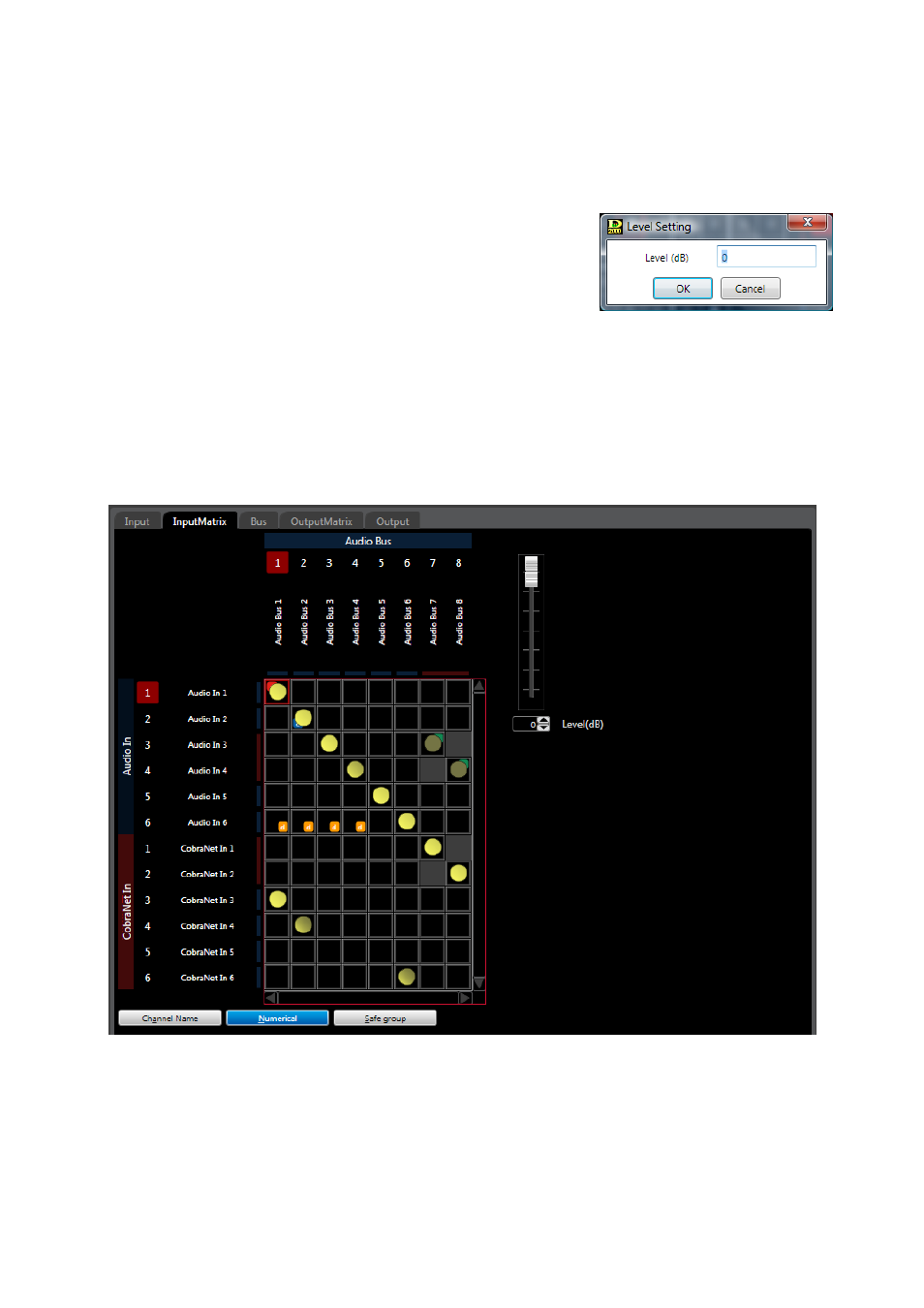
43
(1) Fader
Selecting the active crosspoint allows the fader to indicate the signal level at that crosspoint. When two or
more crosspoints are selected, the fader indicates the signal level at the active crosspoint with the focus
(indicated by a red, thicker frame).
Different signal levels at the selected crosspoints can be changed simultaneously to the same level by
moving this fader up or down.
(2) Level setting button [Level (dB)]
If you select the Crosspoint set to on, the corresponding Level
setting button "Level (dB)" is displayed.
Indicates the signal level at the selected Crosspoint by means of
numerical values.
If you click this button, a dialog for level setting is displayed,
enabling you to set the level by directly entering a numerical value.
Setting Range: –∞, –69 to 0 dB
You can also change the level in 1 dB units with the Up and Down
buttons located on the right side.
(3) Channel name display button
Clicking this button displays the name of each channel.
Clicking this button again reverts to the original display.
(When channel names are displayed)
