Toa D-2000 Series User Manual
Page 85
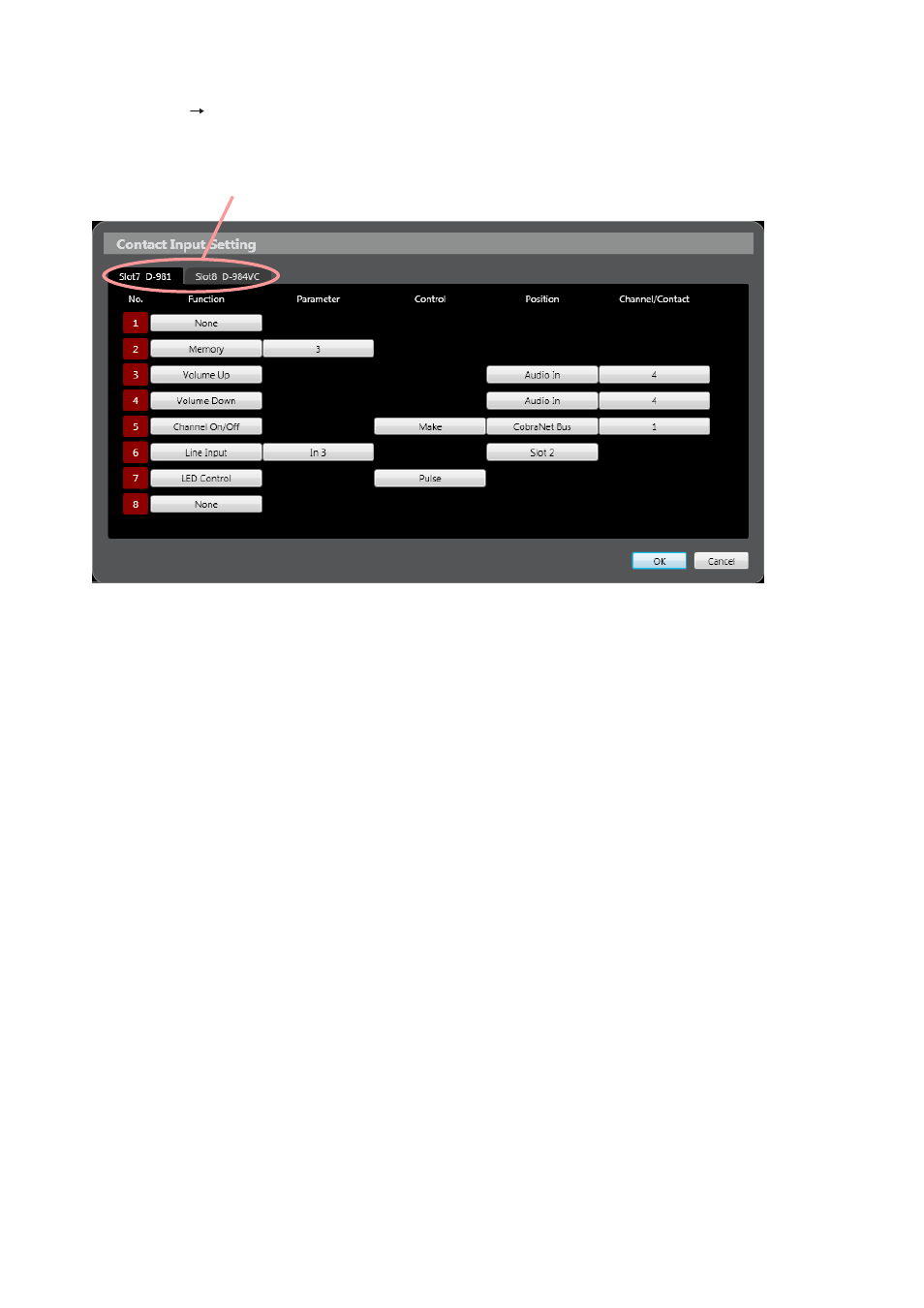
85
7.4.2. Contact input setting screen
Select "Option
Contact Input Setting..." from the menu. The Contact Input Settings screen is displayed.
If two or more control modules are used, they can be switched using the Display Selection tab.
Display Selection tab
(1) Function
Sets the terminal function.
• Memory
Memory selection
• Volume Up/Down
Fader box volume adjustment
• Channel On/Off
Channel ON/OFF setting
• Line Input
Stereo input selection (the D-936R or D-937SP
must be installed)
• LED Control
LED control setting
• None
No function is assigned to the terminal.
(2) Parameter
Set the preset memory number when a function
is set for "Memory," and the line select number of
the module input when set for "Line Input."
(3) Control
The control method to be assigned to a terminal
when a function is set for "Channel On/Off" or
"LED Control" is selectable from "Make" and
"Pulse."
• Make
When the "Channel ON/OFF" function is set,
the channel is enabled if the corresponding
terminal and C terminal are shorted, and is
disabled if opened. When the "LED Control"
function is set, the D-2008SP's front panel-
mounted level indicator goes out if the
corresponding terminal and C terminal are
shorted, and comes on if opened.
• Pulse
When the "Channel ON/OFF" function is set,
the channel alternates between enable and
disable whenever the corresponding terminal
and C terminal are shorted. When the "LED
Control" function is set, the D-2008SP's front
panel-mounted level indicator alternates
between ON and OFF whenever the
corresponding terminal and C terminal are
shorted.
(4) Position
When the "Volume Up/Down" or "Channel
On/Off" function is set, select the channel
position from "Audio In," "CobraNet In," "Audio
Bus," "Ext. In," "CobraNet Bus," "Audio Out" or
"CobraNet Out." When the "Line Input" function is
set, select the slot in which the D-936R or D-
937SP module has been installed.
(5) Channel/Contact
When the "Volume Up/Down" or "Channel
On/Off" function is set, select the channel
number for volume adjustment or Channel
ON/OFF.
