Toa D-2000 Series User Manual
Page 128
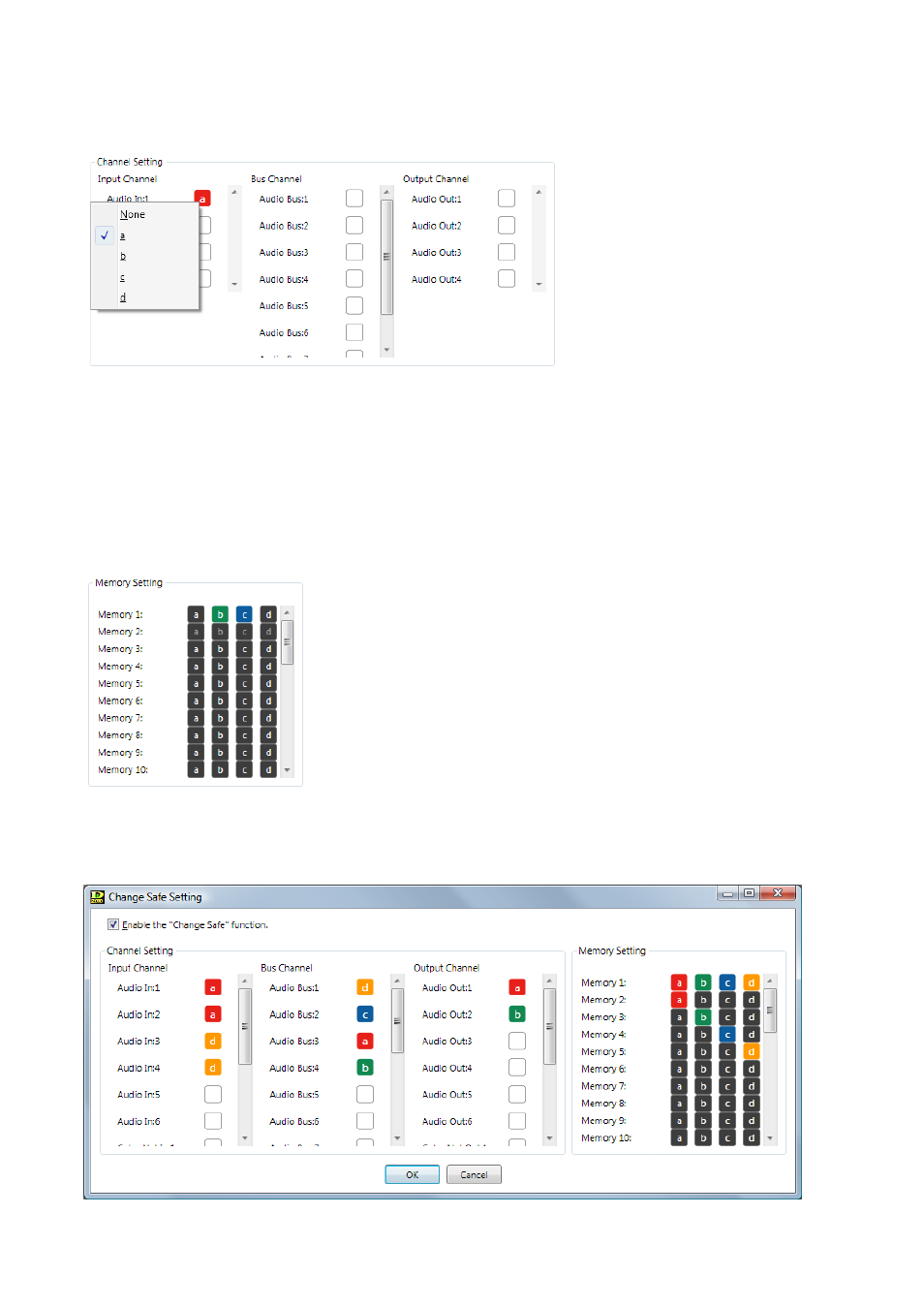
128
9.2.2. Channel setting (only when the Change Safe function is enabled)
Click each channel button, then select one Change Safe group to which the channel belongs from the
displayed pull-down menu.
9.2.3. Memory setting (only when the Change Safe function is enabled)
Set the Change Safe group (a to d) for each preset memory by clicking the corresponding group buttons. Two
or more groups per preset memory can be set.
Tip
The Change Safe groups assigned to the preset memories are also displayed in the Memory view (see
p. 31
).
9.2.4. Change Safe group setting example
