Toa D-2000 Series User Manual
Page 32
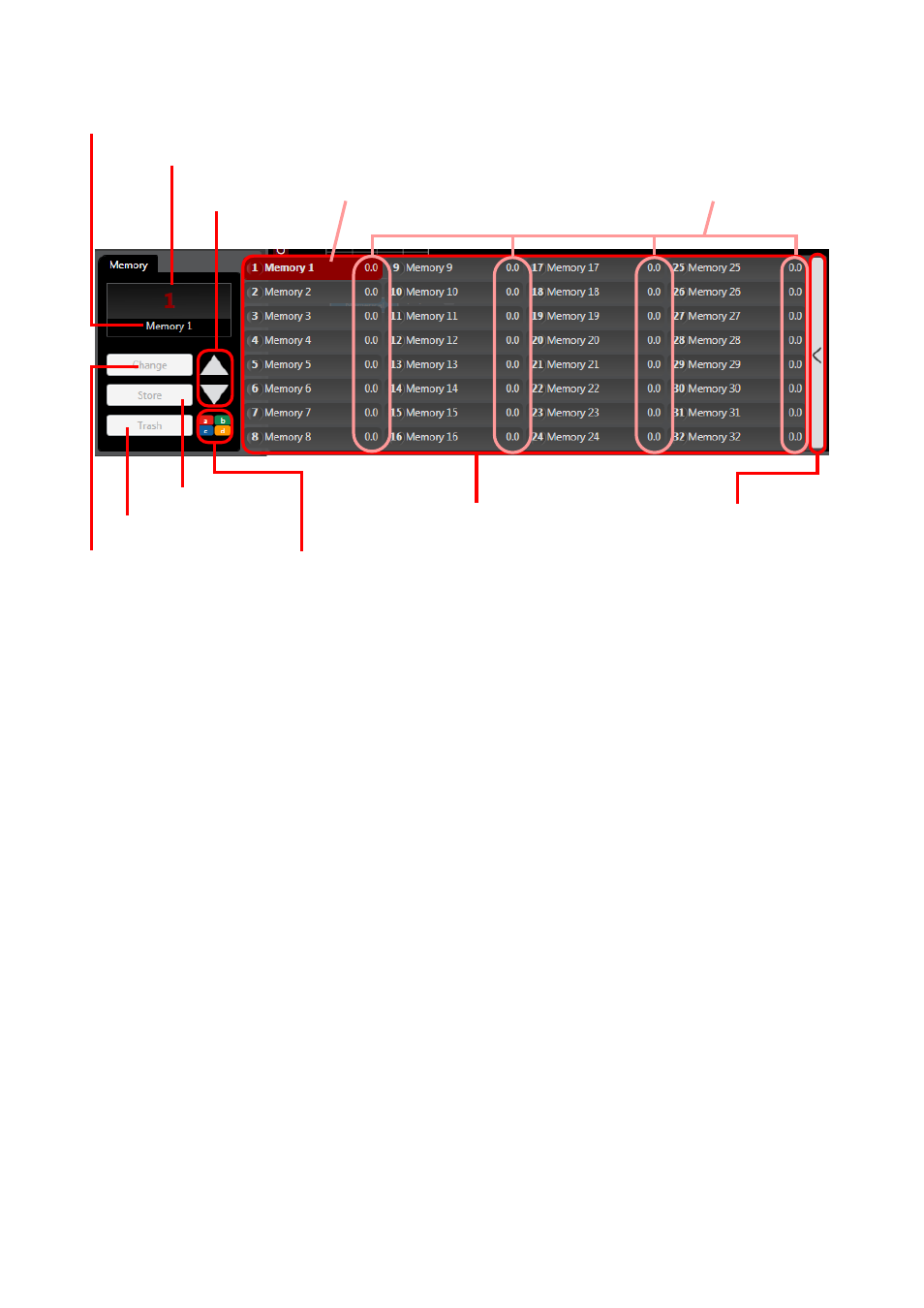
32
• The currently selected Preset Memory is displayed in red in the memory list.
• To recall a preset memory, click the corresponding preset memory name in the memory list and click the
"Change" button.
Preset Memory can also be recalled by using the Up and Down buttons to display the preset memory
number or double-clicking the preset memory name to be changed.
The menu bar can also be used to recall. (See
p. 149, "Recalling the Preset Memory."
)
• Editing the recalled Preset Memory enables the "Trash" button display.
Clicking the "Trash" button discards the data in edit and recalls the original data.
• To write data into the preset memory, click the corresponding preset memory name and click the "Store"
button. The menu bar can also be used to write. (See
p. 149, "Writing Data into the Preset Memory."
)
• The Change Safe group indication shows the Change Safe groups to which the selected preset memory
belongs. This indication appears only when the Change Safe function is enabled. (Refer to
p. 126
.)
* For the crossfade time, see
p. 150
.
Crossfade time*
Up and down
buttons
[Memory list panel open:]
Preset memory number
Currently selected Preset Memory
Preset memory name
Store button
Memory list
Change Safe group indication
Change button
Trash button
Memory list panel
open/close button
