Toa D-2000 Series User Manual
Page 25
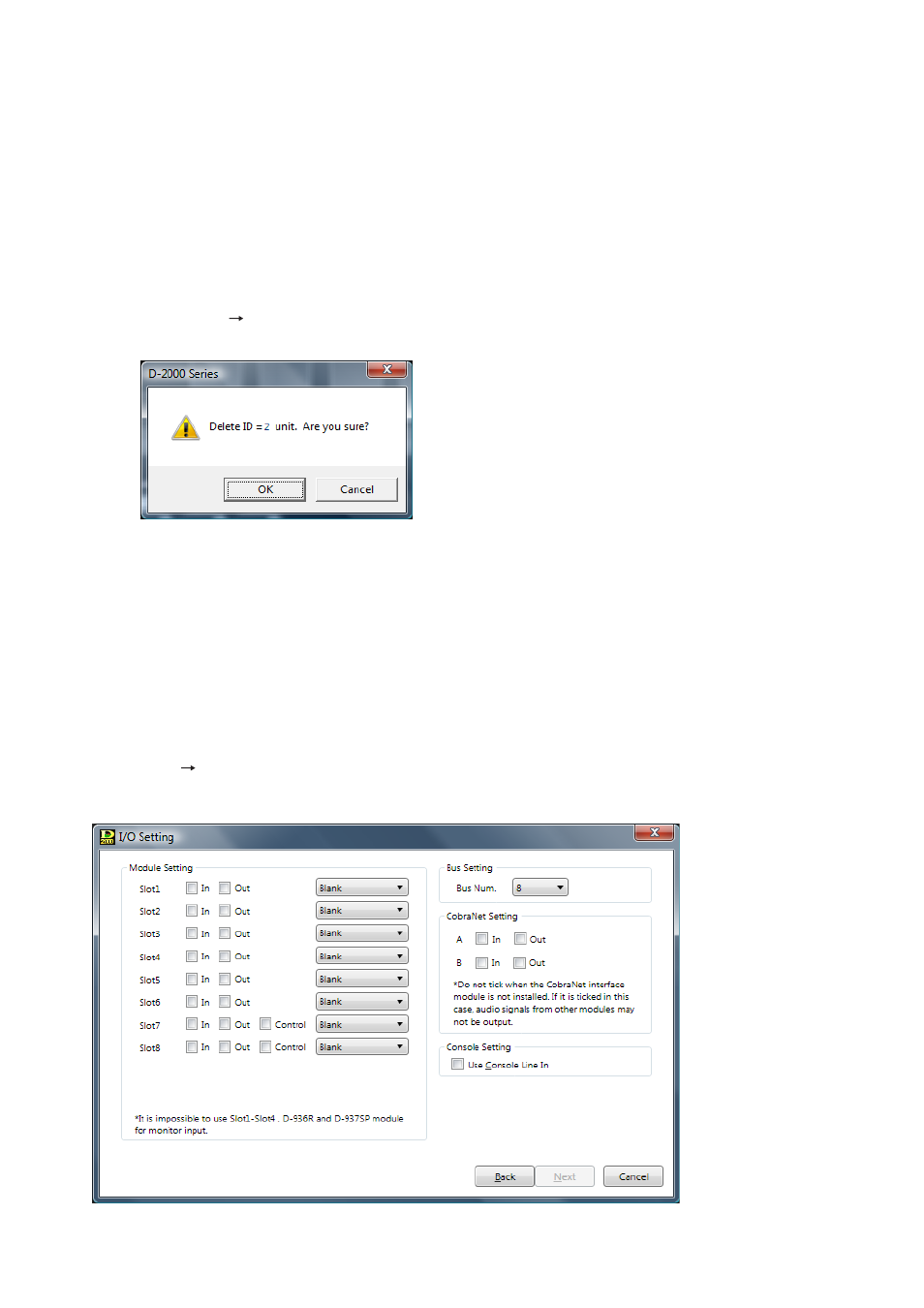
25
5.3. Unit Change or Deletion and Slot Information Confirmation
5.3.1. Deleting the unit
The unit that has been already created can be deleted only when the PC is not in communication with the unit.
Notes
• Deleting all the D-2008SP units when both the D-2008SP and D-2012C units have already been created
simultaneously deletes the D-2012C as well.
• Deleting the D-2008SP with ID1 disables the interlock function to control other units within the system, and
the control (see
p. 84
and
109
) by pressing the D-2012C's function key as well.
Step 1. Select "Unit
Delete Unit..." from the menu.
The confirmation screen is displayed.
Step 2. Click the "OK" button.
The unit is deleted.
5.3.2. Changing the unit configurations
The unit configuration that has been already created can be changed only when the PC is not in
communication with the unit.
Select "Unit
Change Unit Configuration..." from the menu to display the I/O Setting screen. Unit
configuration can be changed in the same procedures as for creating a new unit configuration.
Note: The unit selected in the unit view (see
p. 29
) can be
subject to deletion.
