Toa D-2000 Series User Manual
Page 70
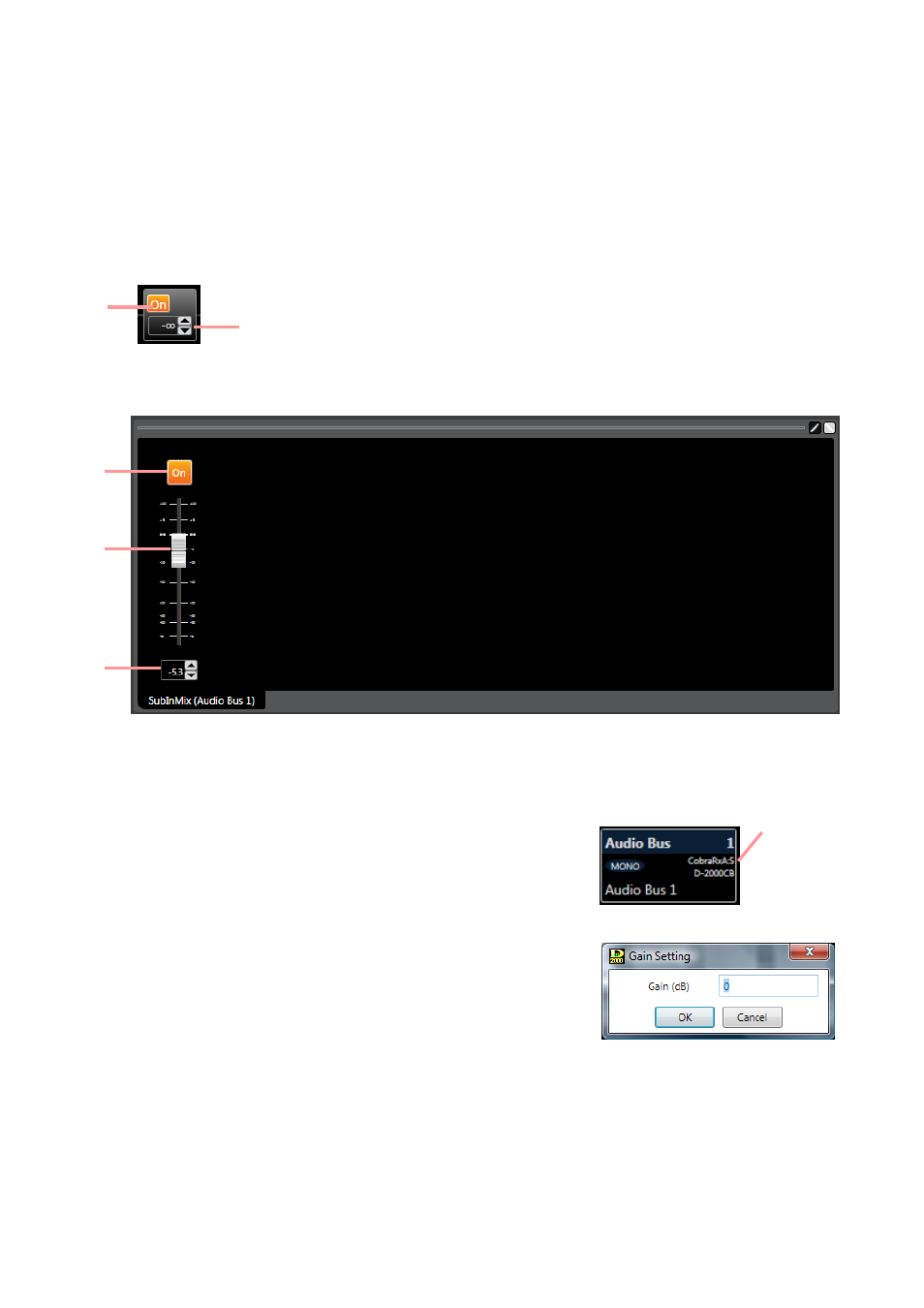
70
7.3.7. Sub In Mix view
Clicking the Sub In Mix box in the Bus Flow view displays the Sub In Mix view in the Content view, which
displays the Channel ON/OFF button and Gain Display button in the Sub In Mix box. The Sub In Mix box is
used to directly mix the CobraNet inputs into the audio bus. Set the CobraNet input channels to be mixed for
"CobraNetSubIn" in the CobraNet Channel Use settings (refer to
p. 18
). These are assigned to the audio bus
in ascending order. The box display is interlocked with the Content view display, and the same Channel
ON/OFF and gain settings can be performed from either of the two.
[Sub in Mix box]
(3)
(1)
(1)
(2)
(3)
[Sub in Mix view]
(1) Channel ON/OFF button [On/Off]
Displays the Sub In Mix ON or OFF status. Click this button to turn on or off the Sub In Mix function.
(2) Fader
Moving this fader up or down allows the CobraNet input mix level to
be changed. The CobraNet input channels that can be mixed are
displayed in the channel information slot number.
(3) Gain display button
Indicates the CobraNet input mix level by means of numerical
values.
If you click this button, a dialog for gain setting is displayed,
enabling you to set the gain by directly entering a numerical value.
Setting range: –∞, –69.9 to +10 dB
You can also change the gain in 0.1 dB units with the Up and Down
buttons located on the right side.
Slot number
