Toa D-2000 Series User Manual
Page 59
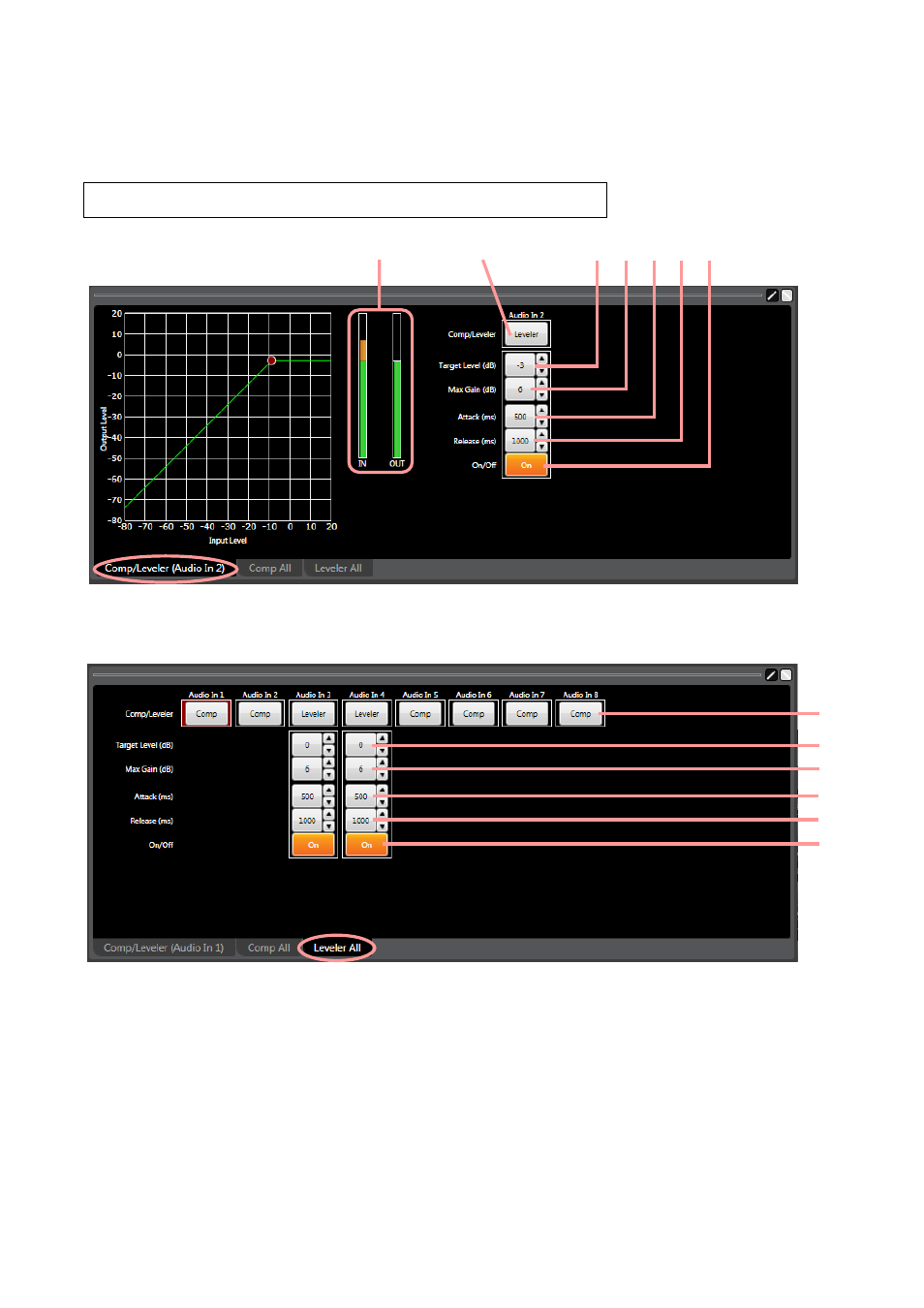
59
Auto-Leveler function settings (Available only for the input channel)
(1)
(3)
(4)
(5)
(6)
(7)
(2)
(3) (4) (5) (6) (7)
(1)
Clicking the "Leveler All" tab causes the setting screen for all channels set to Auto-Leveler mode to appear.
(1) Mode selection button [Comp/Leveler]
Displays the Compressor/Auto-Leveler mode. Mode selection can be performed for individual channels.
All input channels are set to Compressor mode by default. Clicking this button causes the "Auto-Leveler
mode" or "Compressor mode" to be selected from the pull-down menu.
Note
At the time of mode selection, each parameter of Compressor and Auto-Leveler functions returns to the
initial value.
(9) Comp ON/OFF button [On/Off]
Displays the ON/OFF setting status of the compressor in each channel. Click this button to turn on or off
each compressor.
