Toa D-2000 Series User Manual
Page 78
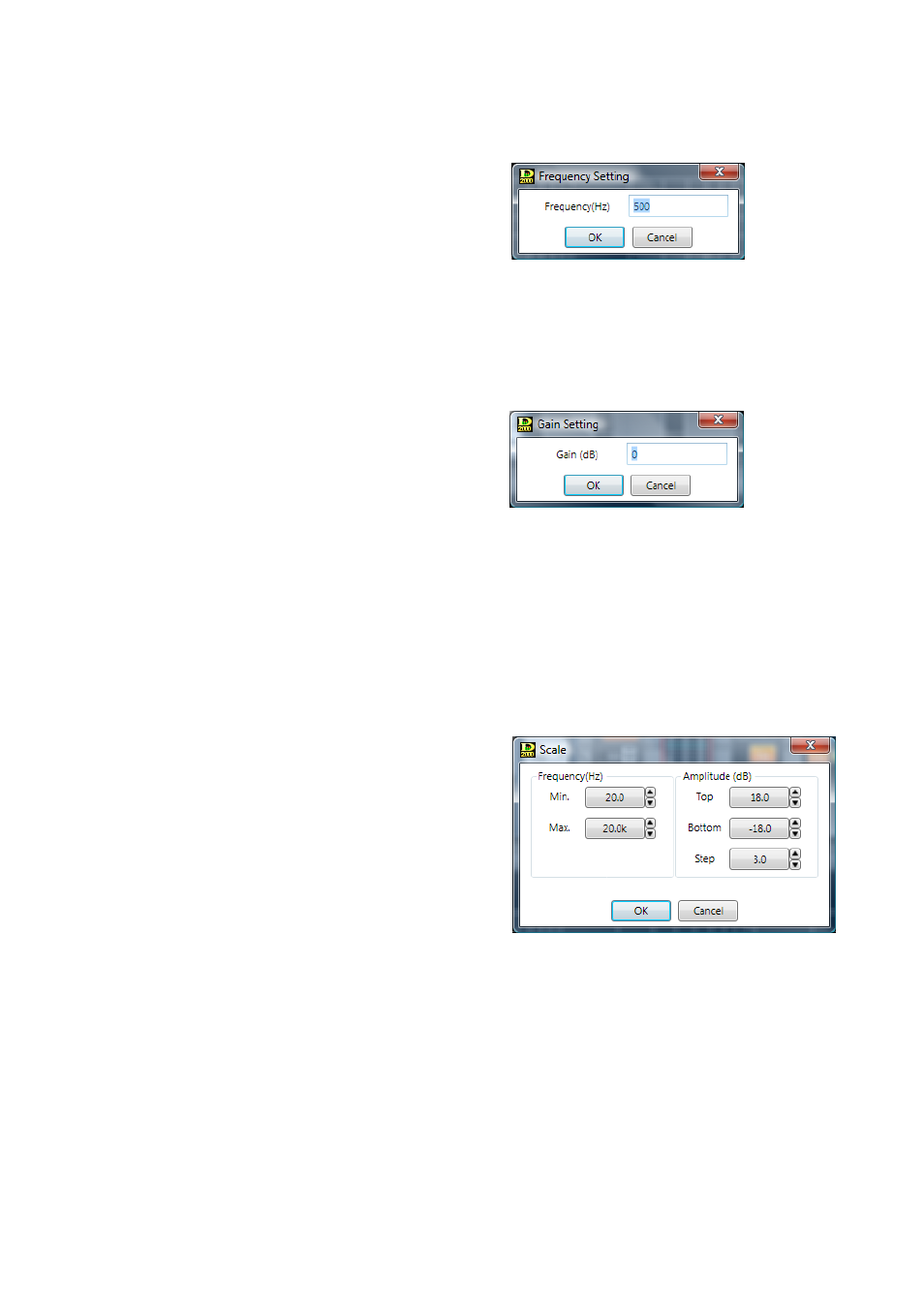
78
(6) Filter type indication button
Displays the type of filter of the selected filter point.
If you click this button, the filter type can be selected from the pull-down menu.
(7) Frequency indication button [Freq. (Hz)]
Displays the frequency of the selected filter point.
If you click this button, a dialog for frequency setting is
displayed, enabling you to set the frequency by directly
entering numerical values.
Setting range: 20 Hz – 20 kHz
You can also change the frequency setting with the Up
and Down buttons located on the right side.
(8) Q/Q2 indication button ("Q2" is available only when "24 dB Variable-Q" is selected.)
Displays the Q value of the selected filter point.
If you click this button, a setting value can be selected from the pull-down menu.
(9) Gain indication button [Gain (dB)]
Displays the gain of the selected gain control point.
If you click this button, a dialog for gain setting is
displayed, enabling you to set the gain by directly
entering numerical values.
Setting range: –15 to +15 dB
You can also change the gain in 0.1 dB units with the
Up and Down buttons located on the right side.
(10) Polarity reverse button [Polarity]
Displays the polarity of the selected filter point.
Clicking this button permits the polarity to be reversed.
(11) Table indication button
Indicates the filter control in tabular form if this button is clicked. Clicking this button again reverts to the
original display.
(12) Scale change button
If you click this button, a dialog for scale setting is
displayed, enabling you to change the graph scale of
the filter control.
(13) Minimum amplitude adjustment buttons
Increase or decrease the lower amplitude limit on a graduated scale.
