Toa D-2000 Series User Manual
Page 140
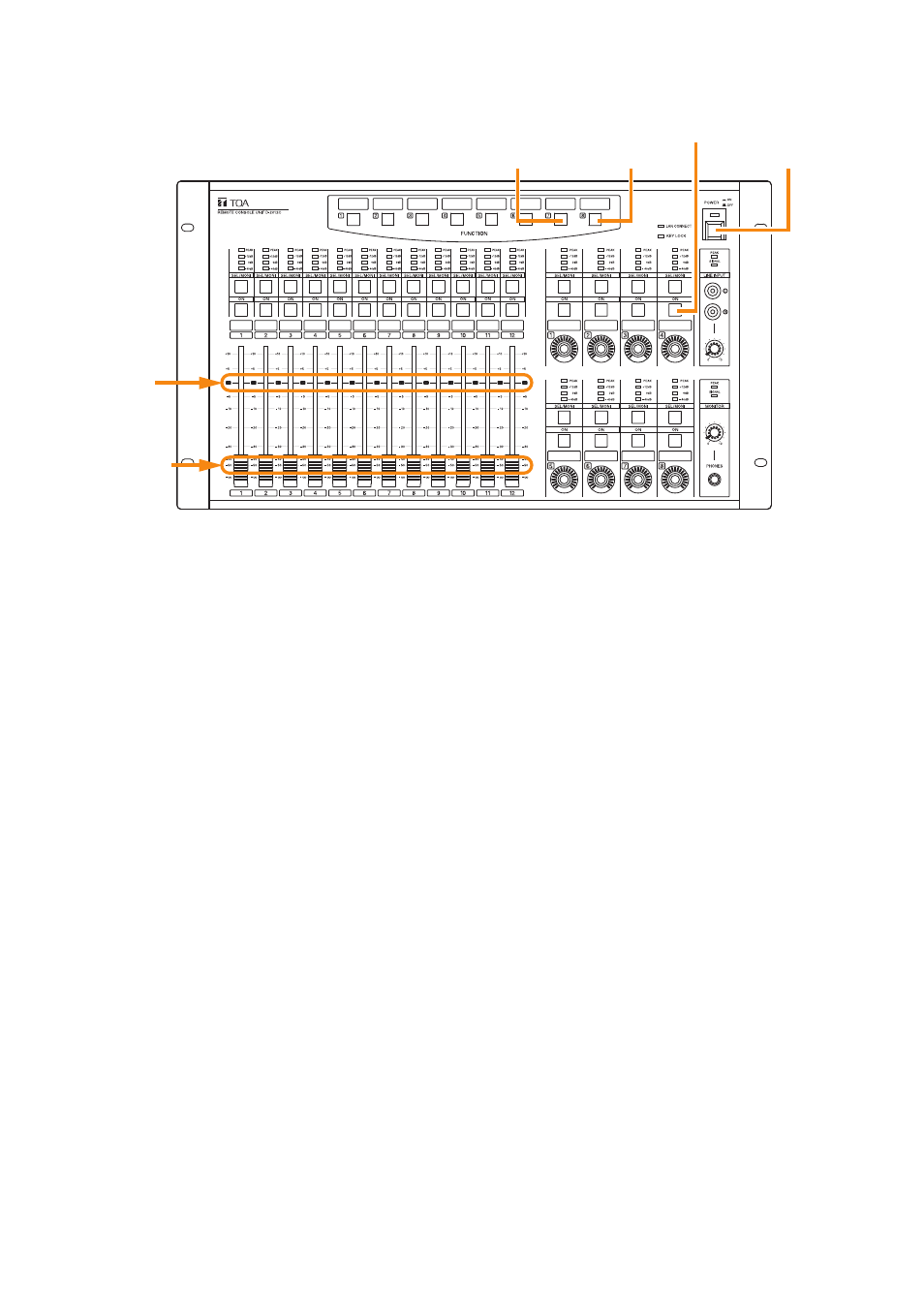
140
Fader "0"
position
Channel ON/OFF key 4
D-2012C
Function key 7
Function key 8
Power switch
Fader "–50"
position
10.4.2. Performing fader position correction
Step 1. Confirm that the Function key 7 is lighting, then manually set all faders to the "0" position accurately.
Step 2. Continue to press the Channel ON/OFF key 4 until all indicators begin to flash.
The "0" position of each fader is saved.
Step 3. Press the Function key 8.
The Function key 8 lights, then all faders move near the "–50" position.
Step 4. Manually set each fader to the "-50" position accurately.
Step 5. Continue to press the Channel ON/OFF key 4 until all indicators begin to flash.
The "–50" position of each fader is saved.
Step 6. Press the Function key 7, then confirm that each fader moves to the "0" position.
Note: If a position error is found, retry the Steps 1 and 2.
Step 7. Press the Function key 8, then confirm that each fader moves to the "-50" position.
Note: If a position error is found, retry the Steps 4 and 5.
Step 8. Press the power switch to turn off the power.
