Toa D-2000 Series User Manual
Page 53
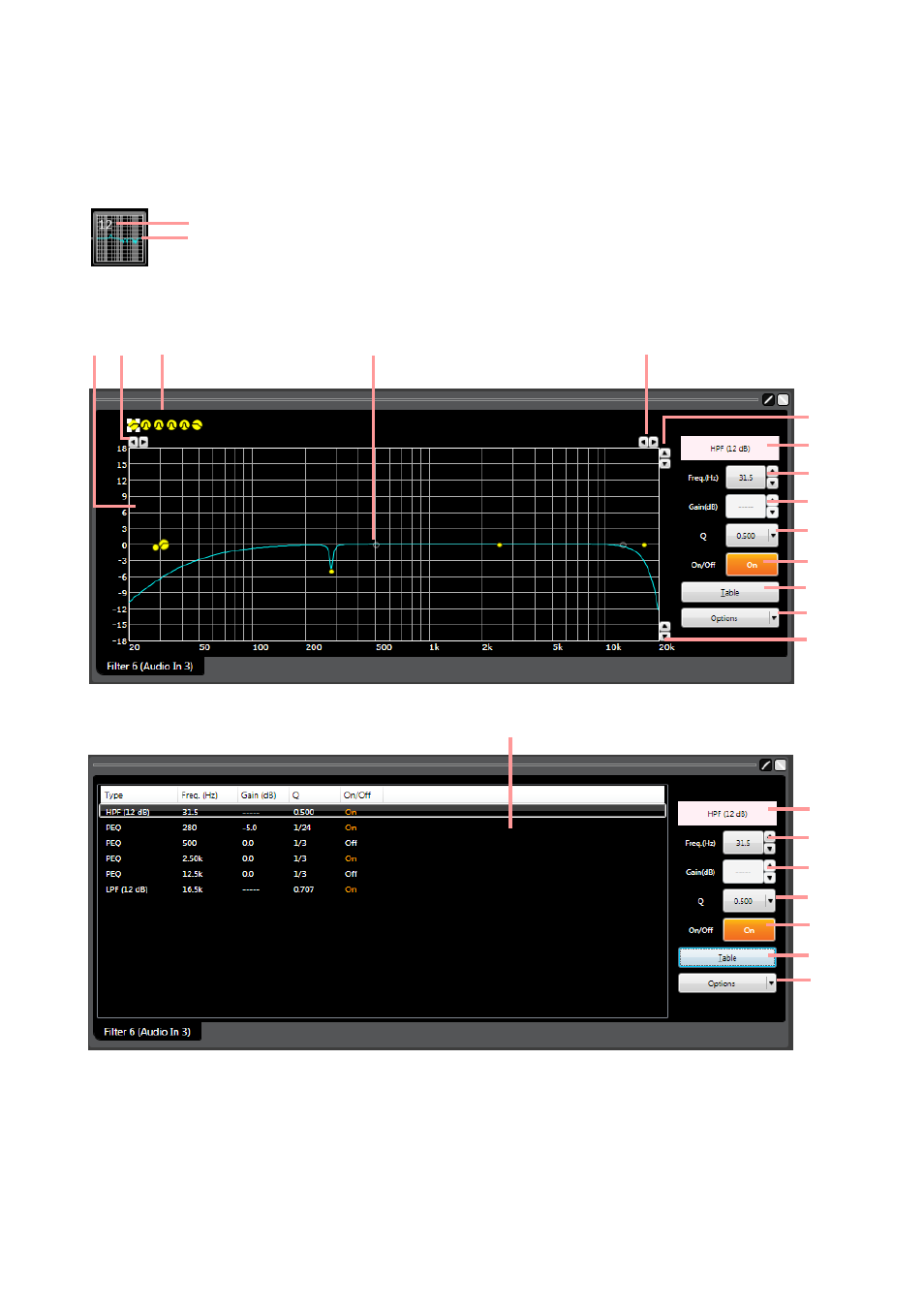
53
7.3.3. Input filter view (High-pass filter/equalizer/low-pass filter settings)
Clicking the filter box on the Input Flow view displays the Input filter view in the Contents view.
In the Filter box, the number of filters that can be used and an overview of set filter characteristics are
displayed. In the Input Filter box, the filters available are preset and the filter types cannot be changed.
(1) (2)
(4)
(Displayed in tabular form)
(7)
(8)
(9)
(10)
(11)
(12)
(13)
(1)
[Filter box]
Overview of set filter characteristics
Number of usable filters
[Input filter view]
(3)
(5)
(6)
(7)
(8)
(9)
(10)
(11)
(12)
(13)
(14)
Note
Parts (1) through (14) are explained on
the next page
or later.
