Toa D-2000 Series User Manual
Page 146
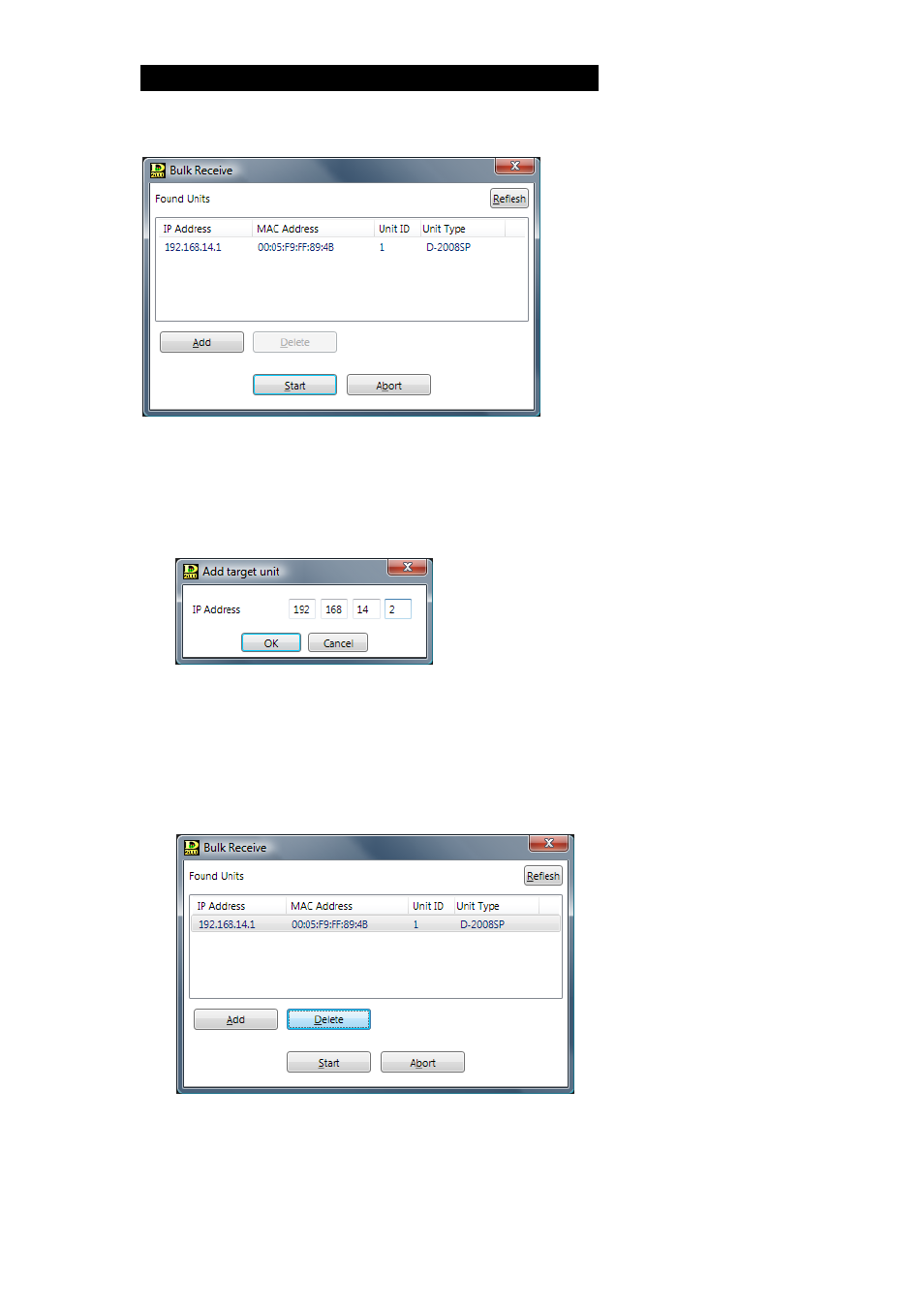
146
The Bulk Receive screen is displayed before the communication screen is displayed.
Performs connection to the unit shown in the list.
If the unit has not been set on the D-2000 Setting software;
• For the unit to be connected via a router, use this screen to add it if not added in the connection
setting.
(1) Click the "Add" button.
The Add target unit screen is displayed.
(2) Enter the IP address for the unit to be added, then click the "OK" button.
The unit is added to the list on the Bulk Receive screen.
• If the unit unnecessary to be connected is displayed, delete it.
Select the unit to be deleted, then click the "Delete" button.
The selected unit is deleted from the list on the Bulk Receive screen.
