Toa D-2000 Series User Manual
Page 103
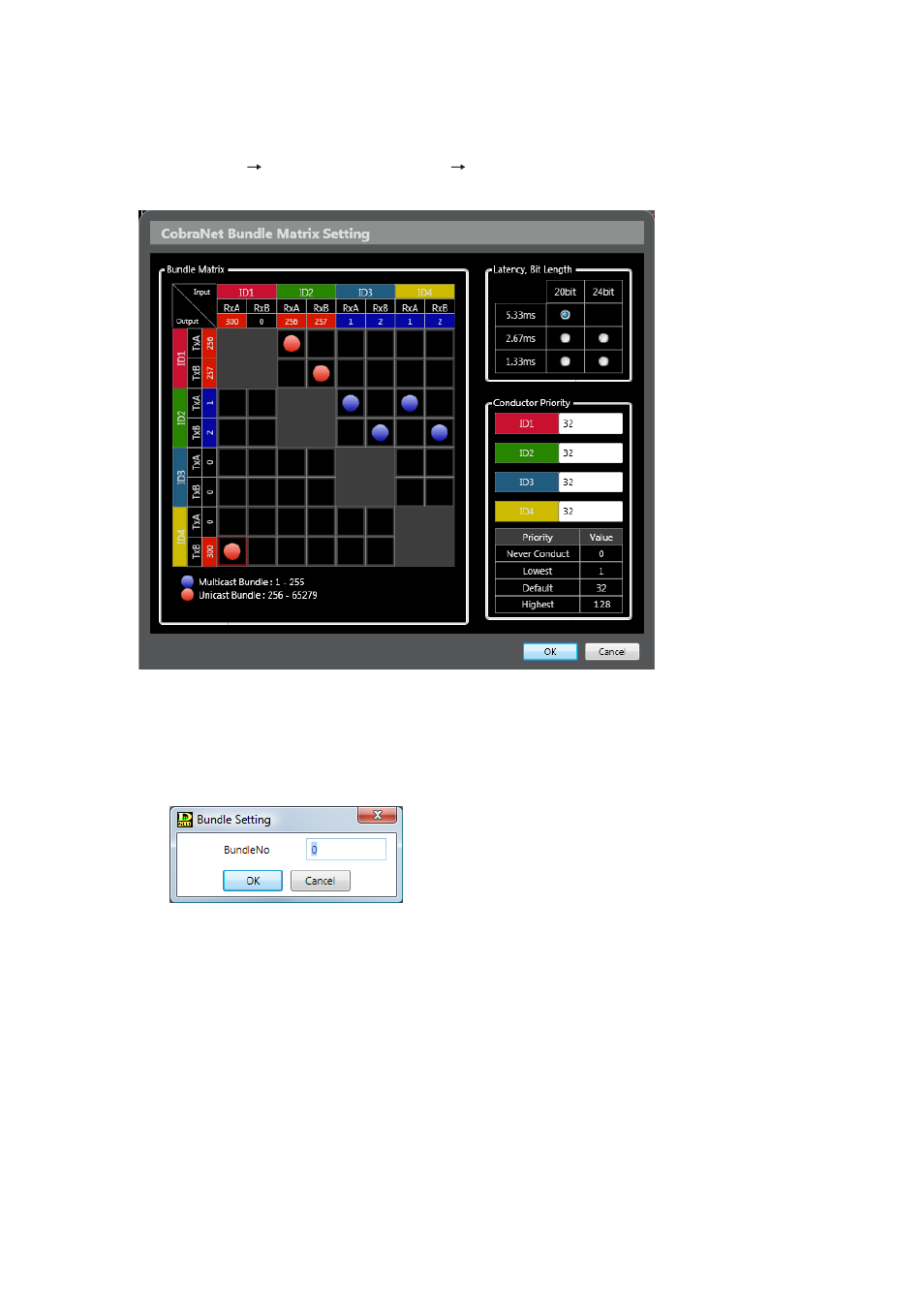
103
7.5.4. CobraNet bundle matrix setting
Settings can be collectively changed in the case of the system where multiple D-2008SP units are linked
together using Cobranet connection.
Step 1. Select "Option
CobraNet Module Setting
CobraNet Bundle Matrix Setting" from the menu.
The CobraNet Bundle Matrix Setting screen is then displayed.
Step 2. Set the bundle number.
The combination of output and input bundle numbers can be collectively set.
(1) Double-click the crosspoint between the input and output to be combined.
The Bundle Setting screen is displayed.
(2) Enter the bundle number.
Select the number from 1 through 255 for the multicast bundle, and from 256 through 65279 for
the unicast bundle.
Channels A and B for each input and output can be set.
Each bundle includes 8 channels of audio data.
