Toa D-2000 Series User Manual
Page 48
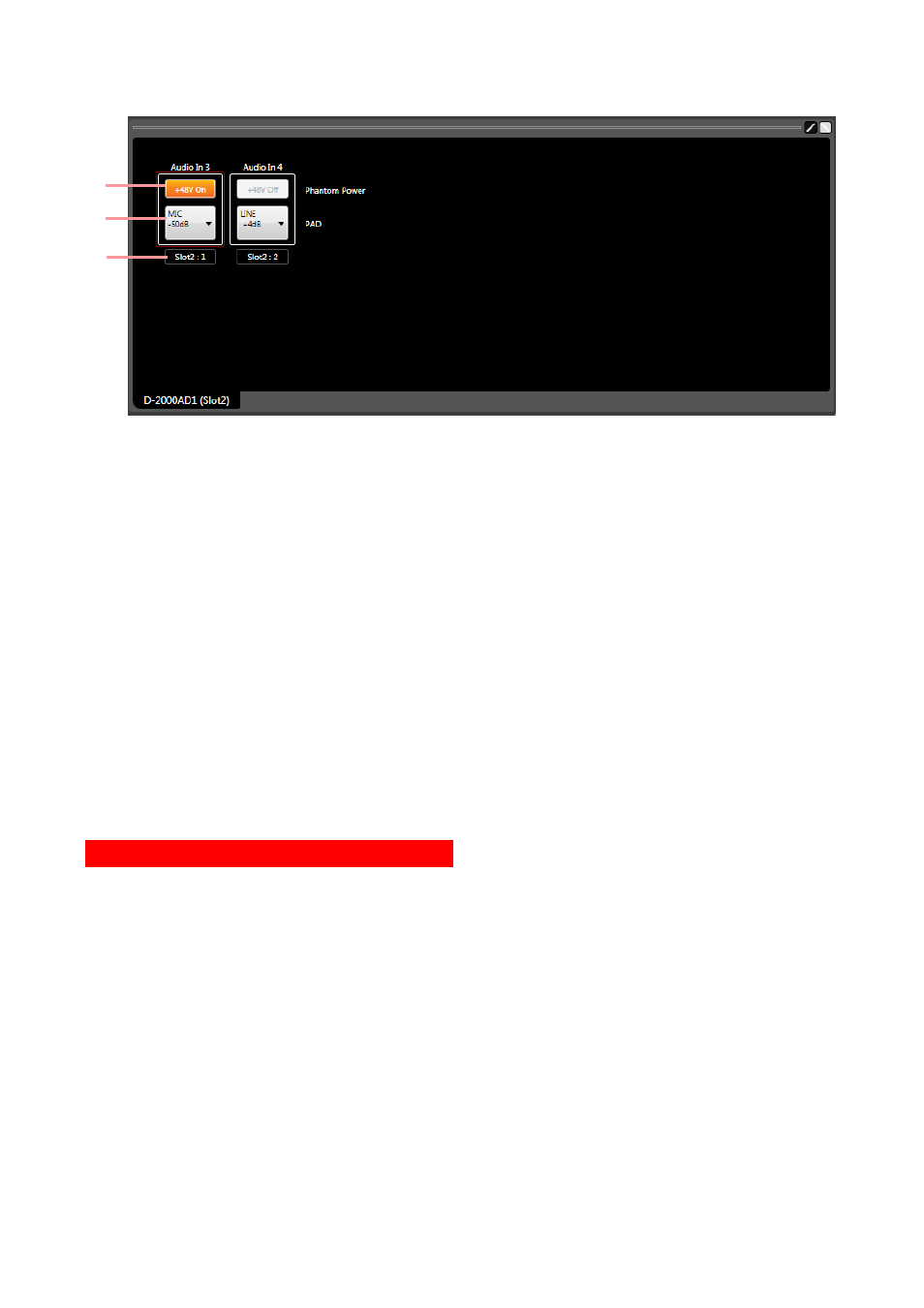
48
(1) Phantom power ON/OFF button [Phantom Power]
Displays the ON/OFF setting status of the phantom power supply for the selected channel.
Click this button to turn on or off the phantom power. (Always set to OFF when LINE is selected with the
PAD button.)
Note
If the module is used for monitor input, the button is fixed to "OFF."
(2) PAD button [PAD]
Displays the PAD settings of the selected channel. You can select the setting value from the pull-down
menu if you click this button.
Note
If the module is used for monitor input, the button is fixed to "LINE +4 dB."
(3) Slot/Connector No. display
Displays the number of each slot and connector into which a module has been inserted.
• Be sure to turn off the phantom power (+48 V) when using an unbalanced microphone or equipment such as
a CD player or effecter other than a microphone. As doing otherwise may cause damage to the unit.
• To insert or remove a condenser microphone that requires external power source, turn down the fader of the
corresponding channel, turn off its channel and the phantom power (+48 V), then wait at least 1 minute
before inserting or removing. As doing otherwise may cause damage or failure to this module and
microphone.
• Noise may be produced when or after the phantom power (+48 V) is turned on or off. Be sure to turn on or
off the phantom power (+48 V) after turning down the fader of the corresponding channel and turning off the
channel. Also, never operate the fader nor turn on and off the channel for 1 minute after turning on or off the
phantom power (+48 V).
• Current consumption of the phantom power supply must be 5 mA or less per channel.
Handling precautions when D-2000AD1 is used
(1)
(2)
(3)
[Microphone/line Input module view (when the D-2000AD1 is used)]
Note
The D-2000AD1 module has 4-channel inputs, however the display is divided into two separate
sections, each consisting of 2 channels.
