Toa D-2000 Series User Manual
Page 19
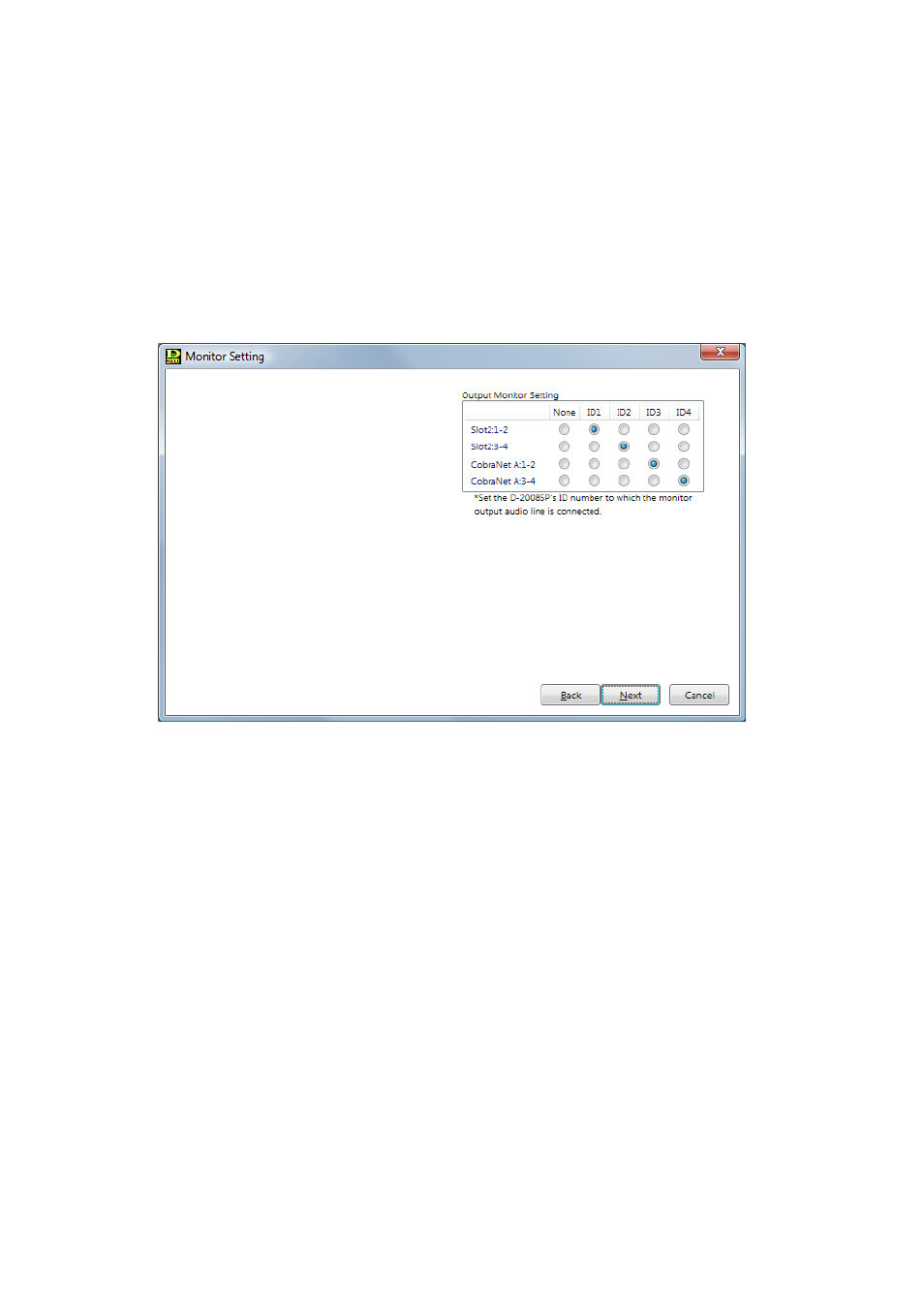
19
Step 12. Perform Input and Output Channel Selection.
12-1. Input Channel Selection
• Select the modular slot channels to be assigned to each input channel in 2-channel units.
• Select the CobraNet channels to be assigned to each input channel in 2-channel units.
12-2. Output Channel Selection
• Select the modular slot channels to be assigned to each output channel in 2-channel units.
• Select the CobraNet channels to be assigned to each output channel in 2-channel units.
Step 13. Click the "Next" button.
• When "Monitor" is selected on the Channel Use screen, the Monitor Setting screen is displayed.
(Advance to Step 14.)
• When “Monitor” is not selected on the Channel Use screen, the Stereo Link Configuration screen
(same screen as in Step 15 on
the next page
) is displayed. (Advance to Step 16 on
the next
page
.)
Step 14. Perform Monitor setting.
In the Output Monitor Setting section, set the D-2008SP's ID number to which the monitor output
audio line is connected.
Note
There is no item to be set for the input monitor.
