Toa D-2000 Series User Manual
Page 34
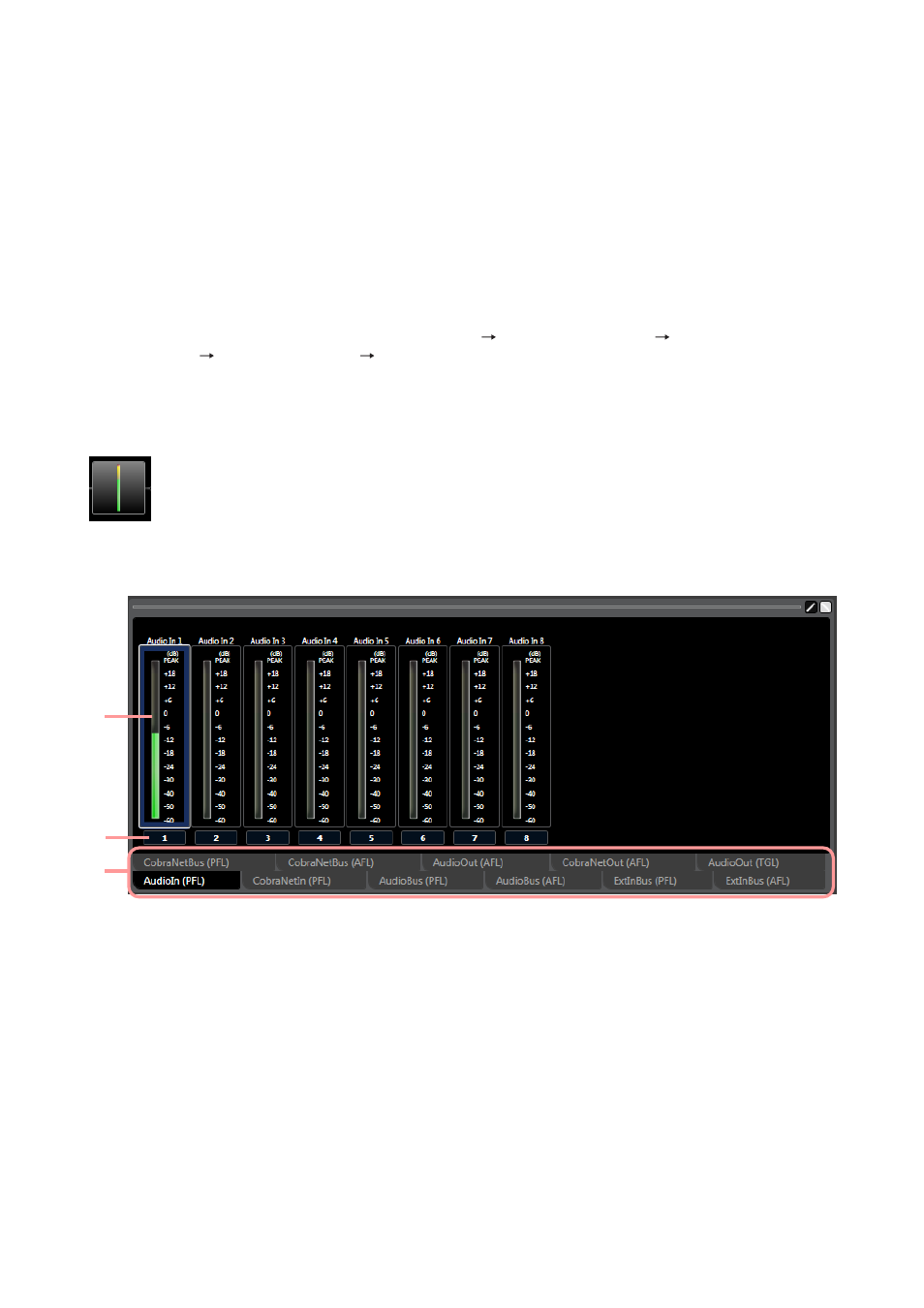
34
6.5. Level Monitor View
6.5.1. When the D-2008SP is selected
The entire level meter at the meter display points and status for the contact input/output module can be
displayed on the level monitor view. (It is not displayed when the contact input/output module is not
connected.)
The level monitor view is superimposed over the flow view in online mode only.
(The image differs depending on the screen display settings of the PC used.)
Clicking each Meter box (Meter, PF Meter, or AF Meter) in the Input/Bus/Output flow view (see
p. 38
)
displayed in the Main view causes the module corresponding to the selected box to be shown enclosed in a
blue frame.
All level meters for the selected channel area are simultaneously displayed depending on the level area
selected using the Switching tab (3).
A floating display can also be enabled by selecting "View
Level Monitor View...
Floating."
Selecting "View
Level monitor view
Split" from the menu causes other level areas of the same unit to
be displayed simultaneously.
[Meter box]
[Level monitor view at the time of Level meter display]
(1)
(2)
(3)
(1) Level meter
(2) Channel number display
Displays each channel number.
