Toa D-2000 Series User Manual
Page 24
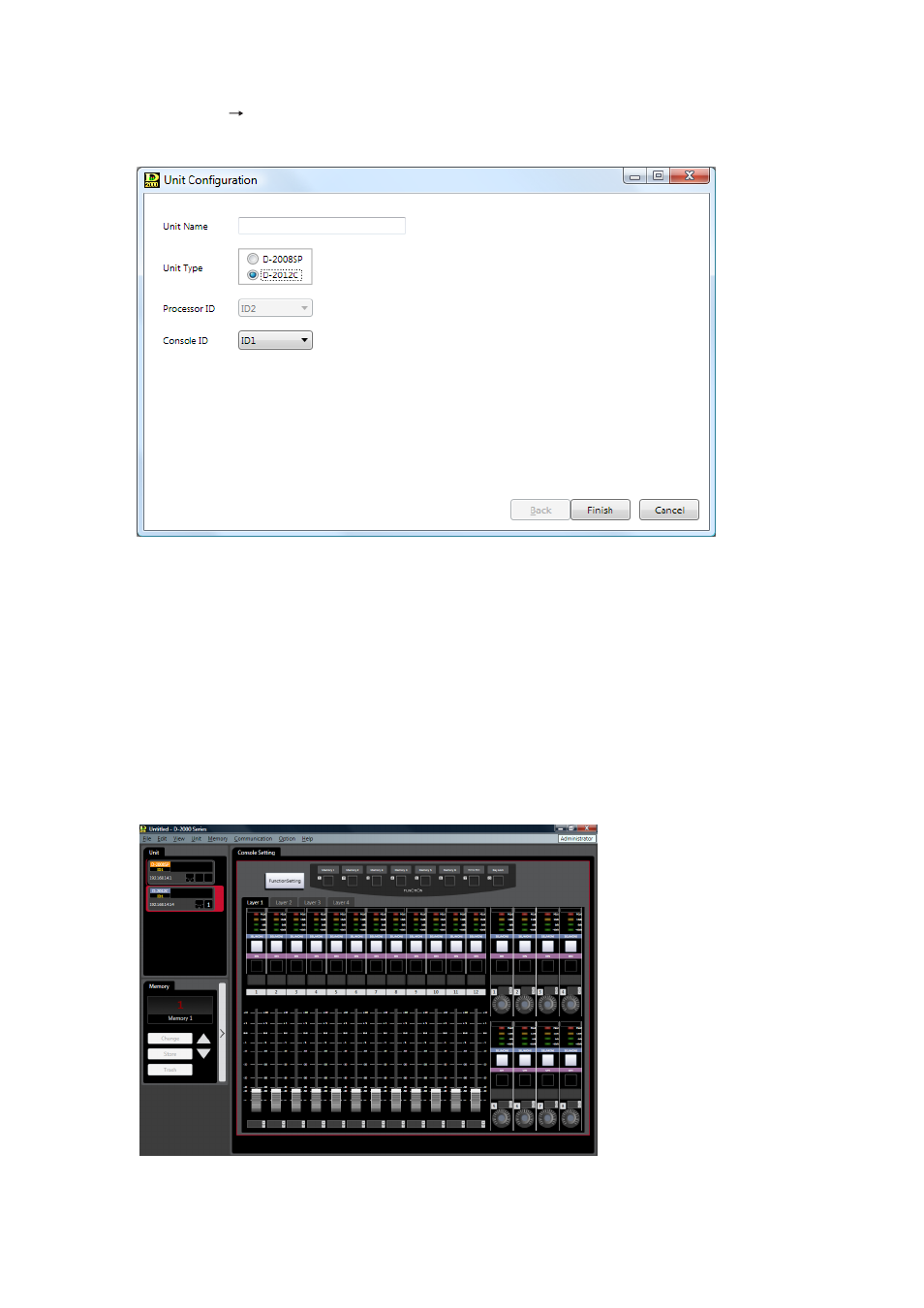
24
5.2. D-2012C Configuration Settings
Step 1. Select "Unit
Create New Unit..." from the menu.
The Unit Configuration setting screen is displayed.
Step 2. Enter a unit name.
Up to 20 alphanumeric characters can be used.
Step 3. Set Unit Type.
Select the D-2012C Remote Console Unit as the Unit type to be created.
Step 4. Set the Console ID number by selecting it from the Combo box. (Setting range: ID1 – ID4)
Step 5. Click the "Finish" button.
The Console view is displayed.
