Toa D-2000 Series User Manual
Page 58
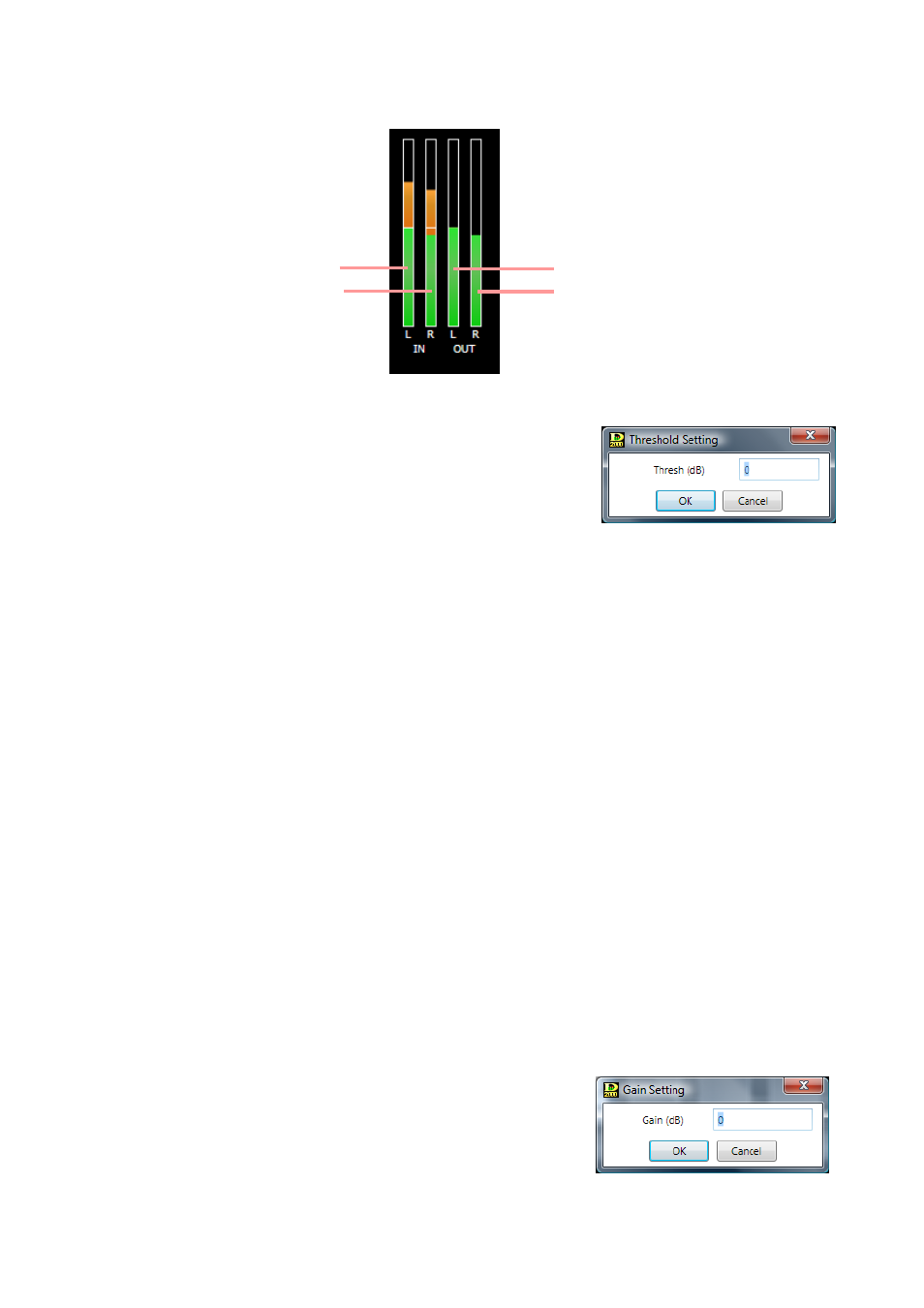
58
If Stereo Link function is set to channels, the level meters of both left and right channels are
simultaneously displayed.
R channel output level meter
L channel output level meter
R channel input level meter
L channel input level meter
(3) Comp threshold button [Threshold (dB)]
Displays the compression threshold level for each channel by
means of numerical values. If you click this button, a dialog for
threshold level setting is displayed, enabling you to set the level by
directly entering a numerical value. (Setting range: –20 to +20 dB)
You can also change the level in 1 dB units with the Up and Down
buttons located on the right side.
(4) Comp ratio button [Ratio]
Displays the compression ratio for each channel by means of numerical values. If you click this button,
setting values can be selected from the pull-down menu. The Up and Down buttons located on the right
side can also be used to change the value.
(5) Knee type button [Knee Type]
Displays the compressor knee type for each channel. If you click this button, setting values can be
selected from the pull-down menu. The Up and Down buttons located on the right side can also be used to
change the value.
Select one of the following 3 types of setting values: Hard, Soft1 and Soft2.
Hard:
Called "Hard knee characteristics," this compresses the signal level immediately when it
exceeds a set threshold.
Soft1/Soft2:
The signal level is gradually compressed before it reaches the threshold, and the ratio
gradually increases to the set ratio until the level exceeds the threshold by a certain
degree. If the level greatly exceeds the threshold, these values coincide with hard knee
characteristics. Soft2 provides gentler characteristics than Soft1 does.
(6) Comp attack button [Attack (ms)]
Displays the compressor attack time for each channel by means of numerical values. If you click this
button, setting values can be selected from the pull-down menu. The Up and Down buttons located on the
right side can also be used to change the value.
(7) Comp release button [Release (ms)]
Displays the compressor release time for each channel by means of numerical values. If you click this
button, setting values can be selected from the pull-down menu. The Up and Down buttons located on the
right side can also be used to change the value.
(8) Comp gain button [Gain (dB)]
Displays the compressor gain for each channel by means of
numerical values. If you click this button, a dialog for compressor
gain settings is displayed, enabling you to set the gain by directly
entering a numerical value.
Setting range: –∞, –69 to +10 dB
You can also change the gain in 1 dB units with the Up and Down
buttons located on the right side.
