Toa D-2000 Series User Manual
Page 137
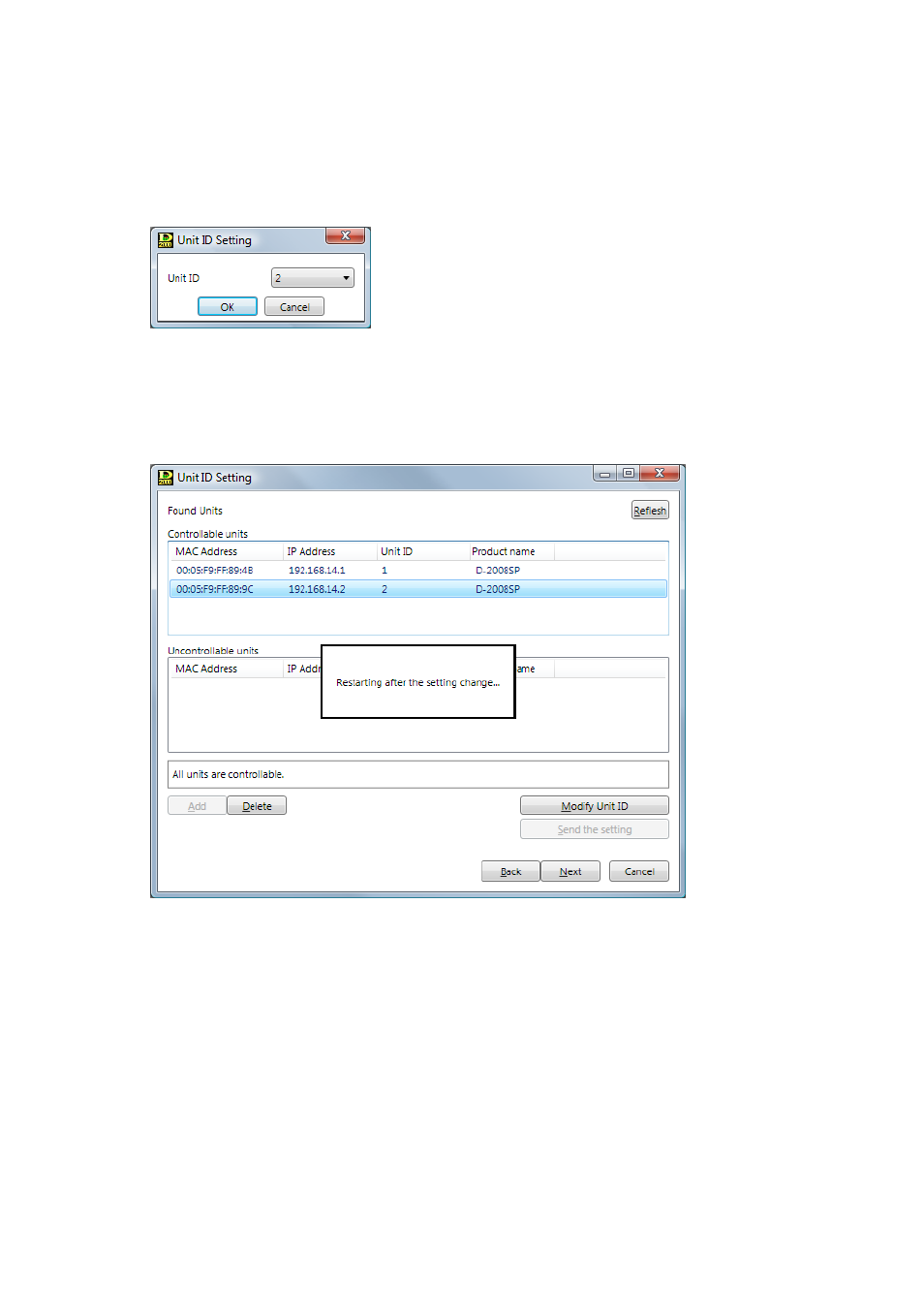
137
Step 11. Delete the unnecessary units with duplicate ID number from the list.
Select the units to be deleted from the list, then click the "Delete" button. The selected units are
deleted.
Step 12. Change the D-2008SP's ID number when needed.
Select the unit in the "Uncontrollable units" list, then click the "Modify Unit ID" button.
The Unit ID Setting screen is displayed.
To set the D-2008SP's ID number, select the ID from the pull-down menu, and click the "OK" button.
Step 13. Transmit the setting data to the unit when changed.
Clicking the "Send the setting" button transmits the ID settings to the corresponding unit and causes
the unit to be automatically restarted. Restart is completed in approximately 40 – 50 seconds.
Step 14. Click the "Finish" or "Next" button.
14-1. If the "Finish" button is clicked:
Setting is complete.
