Toa D-2000 Series User Manual
Page 134
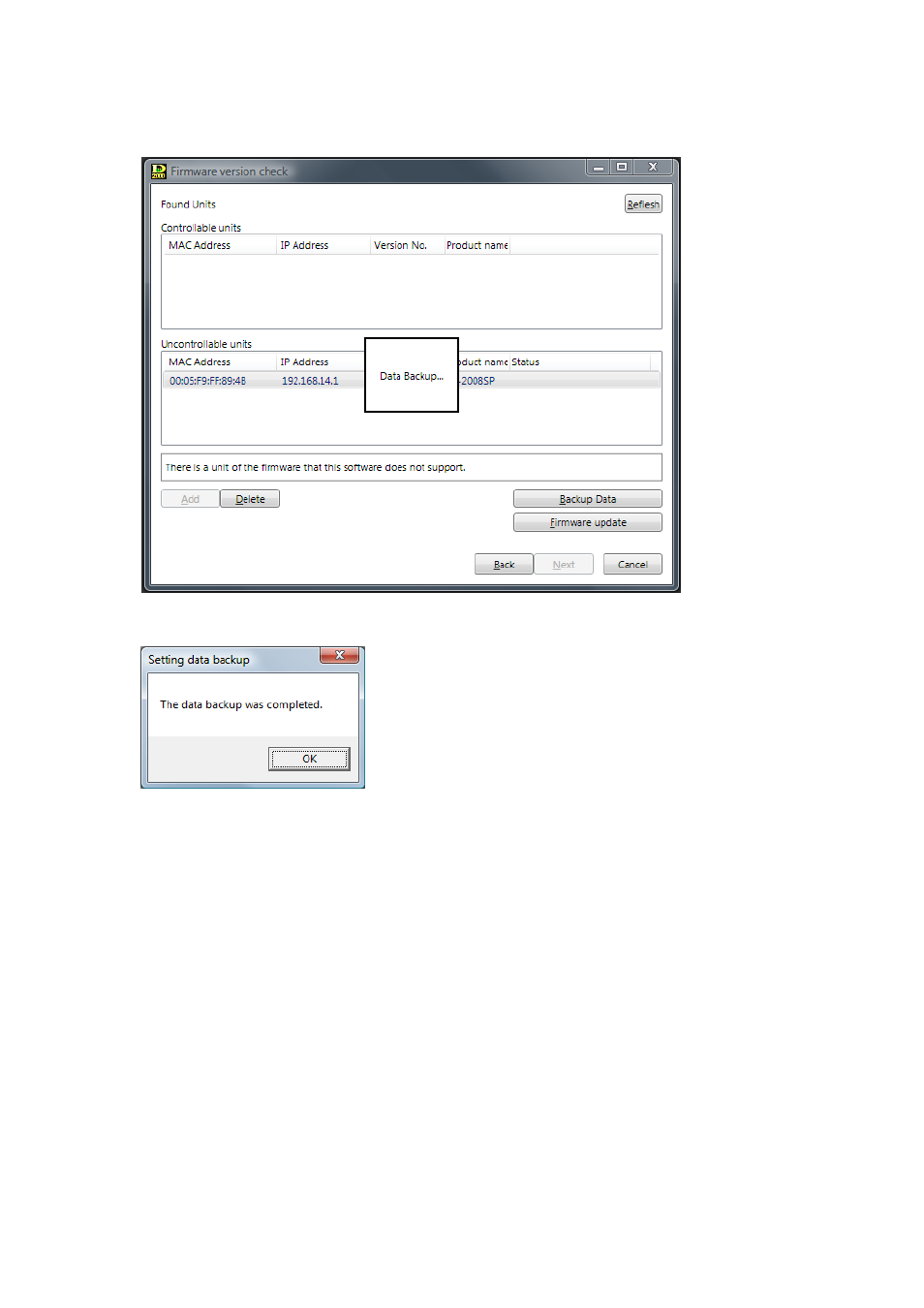
134
Step 8. Backup the Data.
Select the unit from the "Uncontrollable units" and click the "Backup Data" button. The "Save As"
screen is displayed, and enter a filename to be saved and click the "OK" button. Data backup begins.
The following screen is displayed after backup completion.
Advance to Step 9 to update the firmware.
