Toa D-2000 Series User Manual
Page 150
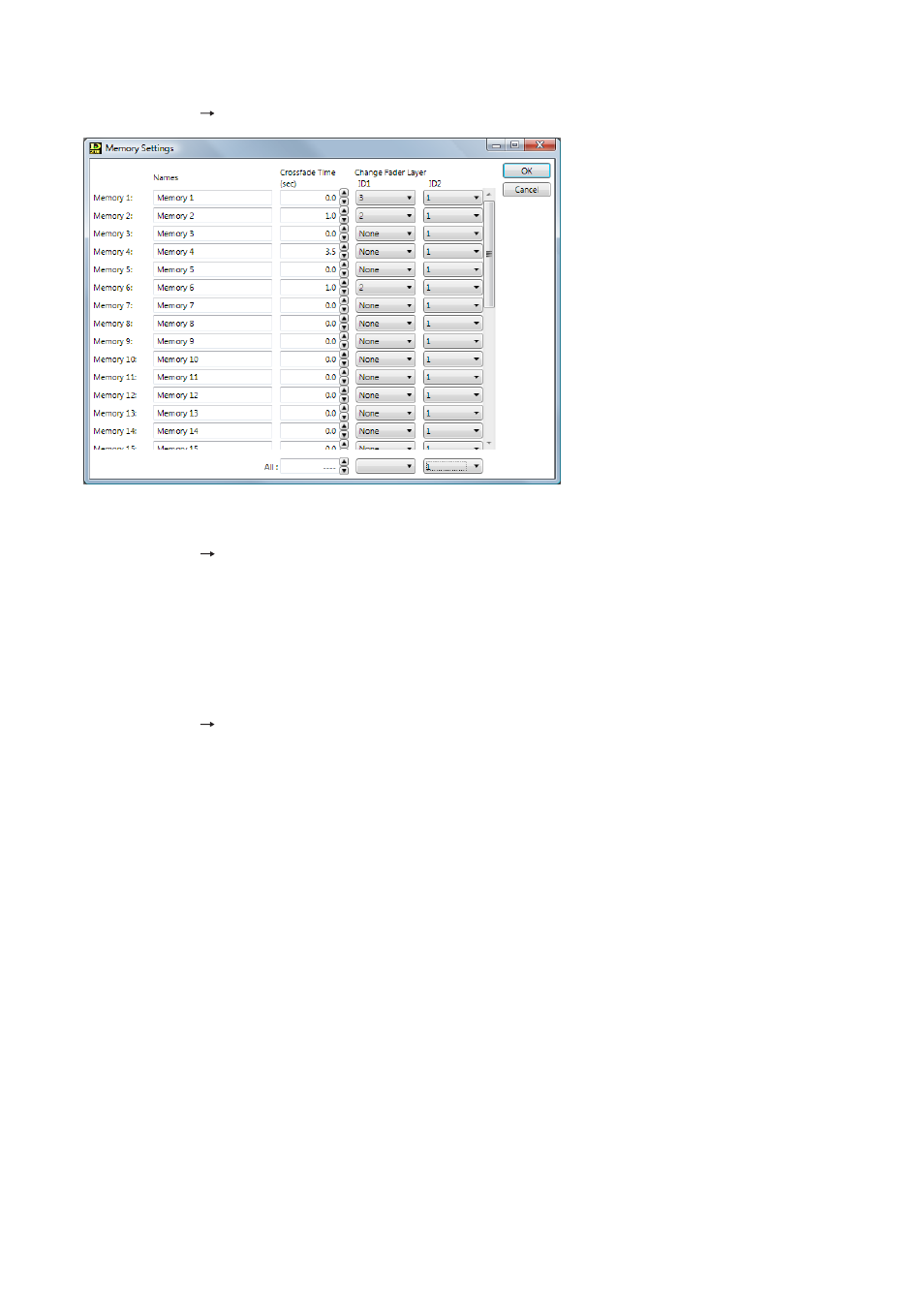
150
11.3. Memory Setting
Select "Memory
Memory Setting" from the menu. The Memory Settings screen is then displayed.
11.3.1. Changing the memory name
Select "Memory
Names..." from the menu. Memory Name Setting screen is displayed. Enter desired name
(up to 20 alphanumeric characters).
Note
To make the unit name blank, enter a space with the space key.
Deleting the default name cannot set it blank. (The default name remains as it is.)
11.3.2. Preset memory crossfade time setting
Select "Memory
Crossfade Time" from the menu. The crossfade time setting dialog is displayed.
Set the crossfade time in seconds (10 s max. in 0.1 s units) when the currently selected preset memory is
switched over to a newly recalled one.
Setting the crossfade time in the All Memory box causes all preset memories (Memory 1 through 32) to be set
for the same value simultaneously. When all preset memories do not have the same setting, the indication "–
– – –" appears in the All Memory box.
Parameters to be cross-faded are Input/output channel gains, channel ON/OFF, bus assignment, and cross-
point gains.
Parameters other than those above instantaneously switch when the preset memory is recalled.
Note
When the currently selected preset memory is switched over to a newly recalled one, the channels of which
phantom power ON/OFF, PAD, line input mode, and line input selection have been changed are muted for a
specified period of time.
11.3.3. Fader layer recall setting
The fader layer number to be recalled on the D-2012C by the preset memory recall can be set for each
individual D-2012C. The target layer number and D-2012C ID number can be selected from the pull-down
menu of "Change Fader Layer" item on the screen.
When "None" is selected, the currently recalled layer number is maintained.
Note
When "None" is selected for the fader layer recall assigned to the preset memory number of the Power On
Memory (see
the next page
), the fader layer number set for the Power On Fader Layer (see
p. 122
) is recalled
at power on.
The fader layers are not recalled unless they have been assigned to any D-2012C's function key. (
See p. 108
.)
