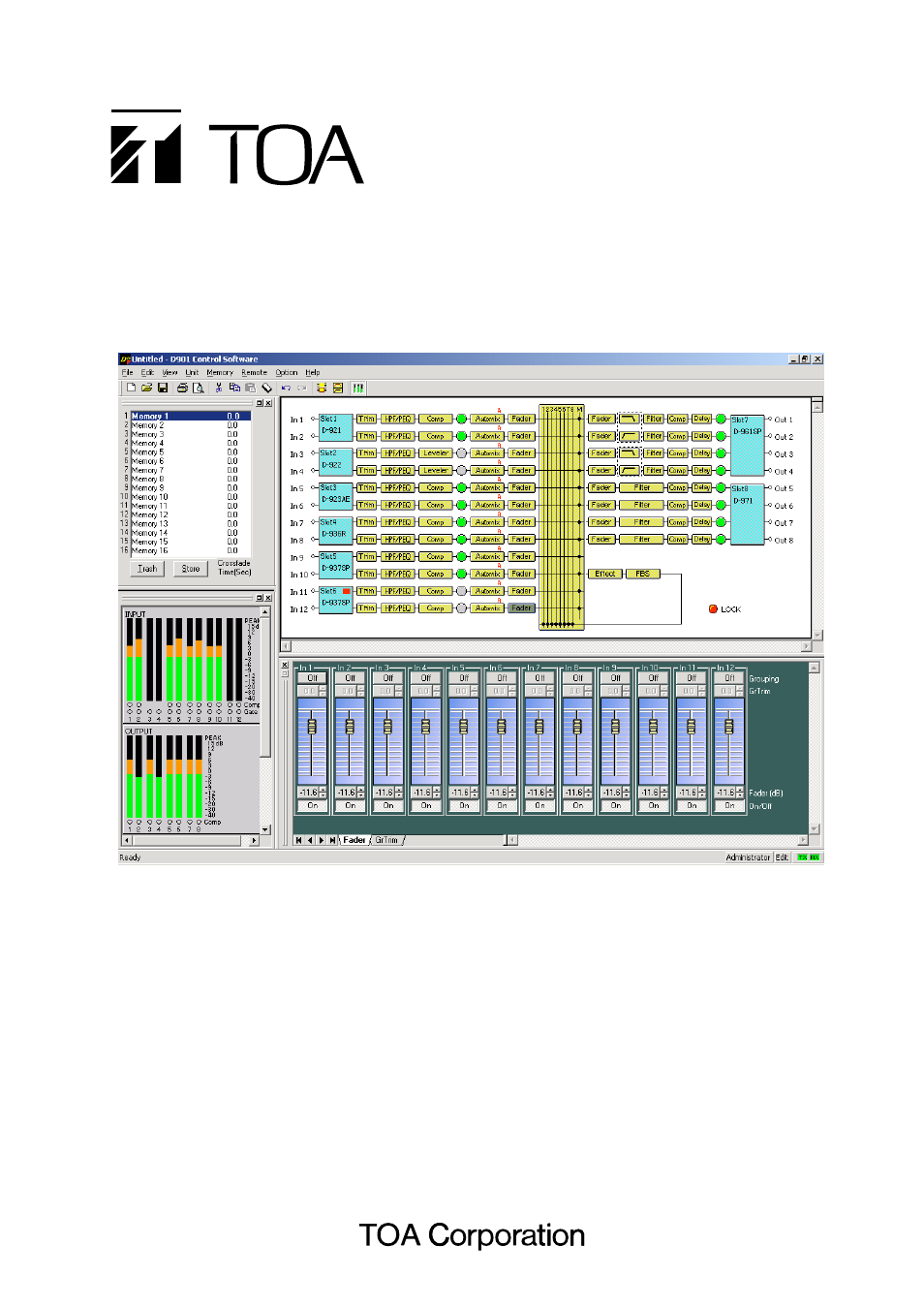Toa D-901 KR User Manual
D-901 pc software version 3
This manual is related to the following products:
Table of contents
Document Outline
- 1. GENERAL DESCRIPTION
- 2. INSTALLATION
- 3. STARTING THE SOFTWARE
- 4. MAIN SCREEN
- 5. CONFIGURATION SETTINGS
- 6. MEMORY VIEW
- 7. FLOW VIEW
- 8. CONTENTS VIEW
- 8.1. Matrix View (Bus Assignment and Crosspoint Gain Setting)
- 8.2. Trim View (Input Trim Settings)
- 8.3. HPF/PEQ View (High-pass Filter/Equalizer Settings)
- 8.4. Comp/Leveler View (Compression/Auto-leveler Function Settings)
- 8.5. Automix View (Auto-mixing Function Settings)
- 8.6. Fader View (I/O Gain and I/O Group Trim Settings)
- 8.7. Filter View (Filter Function Settings)
- 8.8. Xover View (Crossover Function Settings)
- 8.9. Delay View (Delay Function Settings)
- 8.10. Effect/Echo View (Effect/Echo Function Settings)
- 8.11. FBS View (Feedback Suppression Function Settings)
- 8.12. Microphone/Line Input Module View (Available only when the D-921E or D-921F is used)
- 8.13. Digital Input Module View (Available only when the D-923AE is used)
- 8.14. Stereo Input Module View (Available only when the D-936R is used)
- 8.15. Digital Input Module View (Available only when the D-937SP is used)
- 9. RESPONSE VIEW
- 10. PRESET MEMORY SETTINGS
- 11. STEREO LINK SETTINGS
- 12. LEVEL MONITOR VIEW
- 13. COMMUNICATIONS
- 14. USER LEVEL
- 15. RESTRICTION SETTINGS
- 16. PRINT
- 17. SETTINGS REQUIRED WHEN THE D-981, D-983, OR D-984VC IS USED
- 18. PROTECT FUNCTION SETTINGS
- 19. VIEW DISPLAY SWITCHING (SUPPLEMENT)
- 20. SPECIFICATIONS