Toa D-2000 Series User Manual
Page 167
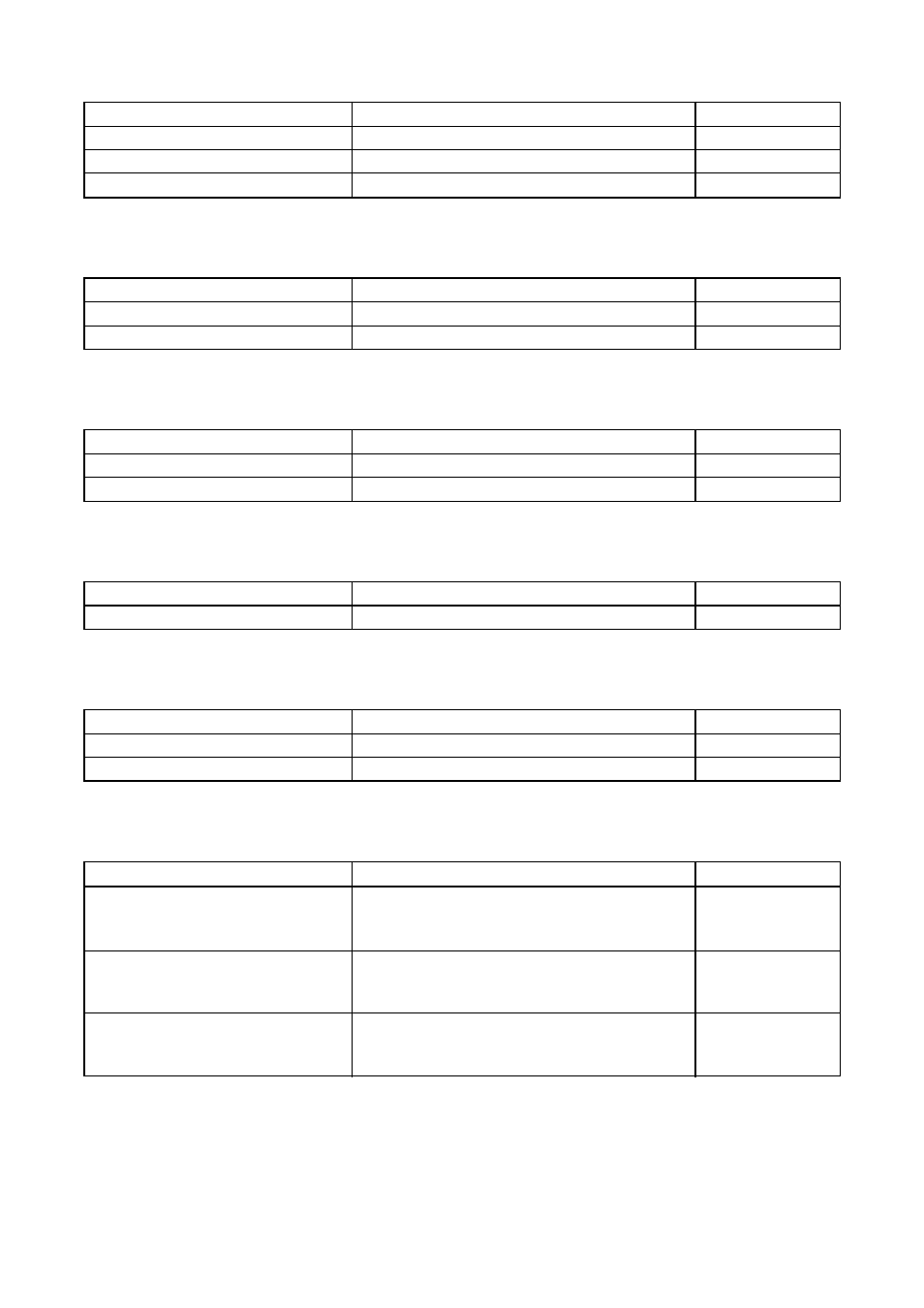
167
14.2.8. Settings when the D-936R is used
Setting Item
Setting Range
Initial Value
Line Input Mode
MIX ALL, SELECT
MIX ALL
Input Selection
1, 2, 3, 4
all On (1 – 4)
14.2.6. Settings when the D-2000AD1 is used
Setting Item
Setting Range
Initial Value
Phantom Power
ON, OFF
OFF
PAD (Input Sensitivity)
–50, –36, –10, +4 dB
+4 dB
14.2.7. Settings when the D-937SP is used
Setting Item
Setting Range
Initial Value
Line Selection
1, 2, 3, 4
1
14.2.5. Settings when the D-921E or D-921F is used
Setting Item
Setting Range
Initial Value
Phantom Power
ON, OFF
OFF
PAD (Input Sensitivity)
–50, –36, –10, +4 dB
+4 dB
14.2.4. Settings when the external control port is used
Setting Item
Setting Range
Initial Value
Serial port
115200, 38400, 19200, 9600
9600
TCP/IP port
3000 – 49151
3000
Fine Gain Command
No Use, Use
No Use
14.2.9. Settings when the D-981, D-983, or D-984VC is used
Setting Item
Setting Range
Initial Value
Contact Input
Memory, Volume Up/Down, Channel On/Off,
1 – 8: Memory
Line Input, LED Control, None
9 – 24: None
Contact Output
Memory, Normally Break, Normally Make,
1 – 8: Memory
Channel On/Off, Through Out, Line Input,
9 – 24: Normally
LED Control, None
Break
VCA (Only when D-984VC is used)
None, Audio In, CobraNet In, Audio Bus,
None
Ext. In, CobraNet Bus, Audio Out,
CobraNet Out
