Toa D-2000 Series User Manual
Page 122
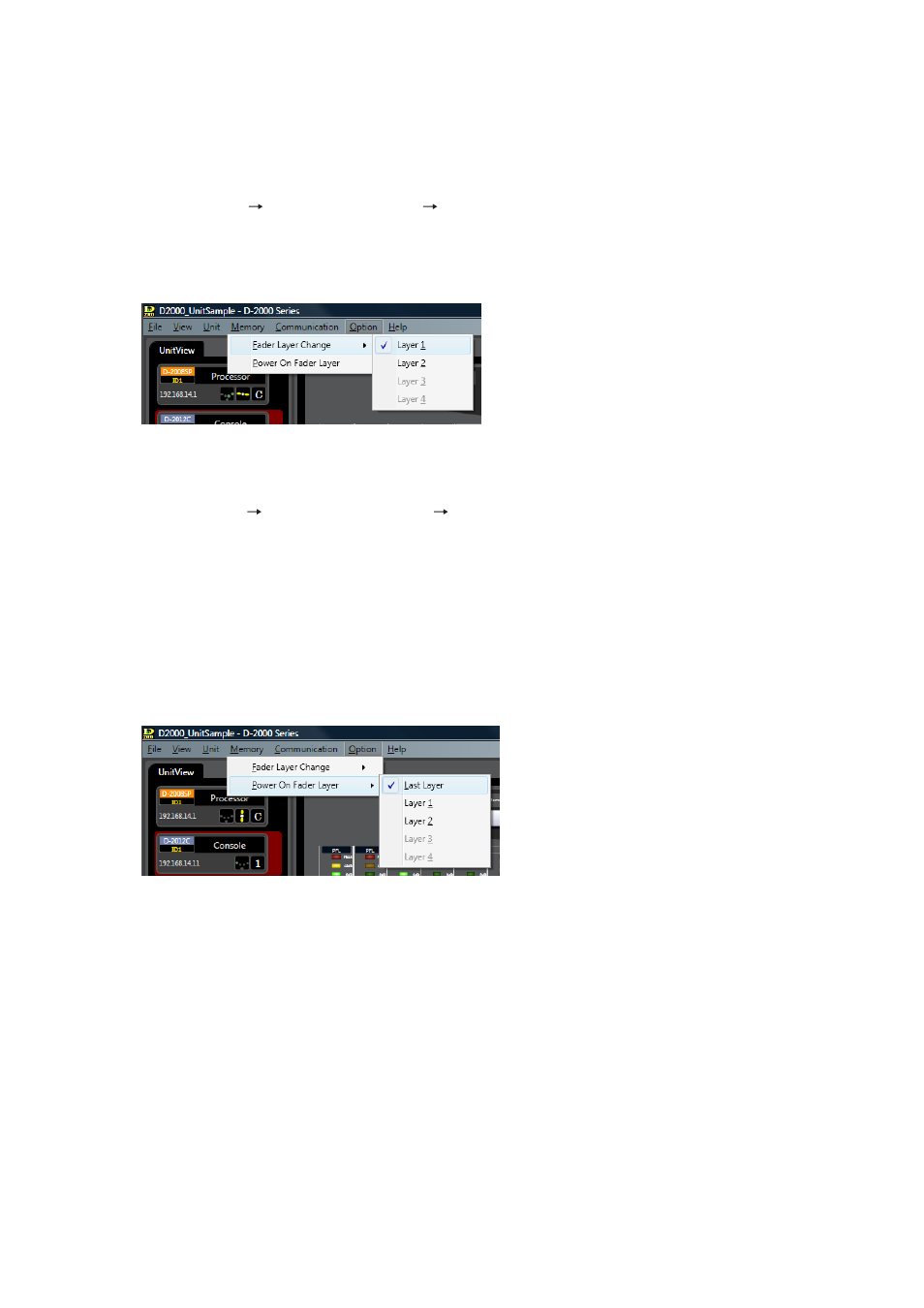
122
8.2. Fader Layers
It is possible to recall any one of four fader layers to which motorized fader and rotary encoder channels have
been assigned, and to set which layer will be recalled when the power is switched on.
8.2.1. Recalling fader layers
Select "Option
Fader Layer Change
Layer (1 – 4)" from the menu or click the function key in
the Console Monitor view.
Note
Layers that have not been assigned to the D-2012C's function key cannot be recalled.
(Refer to
p. 113
.)
8.2.2. Fader layer settings at power on
Select "Option
Power On Fader Layer
Last Layer/Layer (1 – 4)" from the menu.
Selecting Last Layer activates the layer last recalled by a layer number before the power was
switched off.
Notes
• Layers that have not been assigned to the D-2012C's function key are not recalled.
(Refer to
p. 113
.)
• After this setting has been performed, if the fader layer recall function assigned to a function key is
so changed that it does not belong to any function key, this Power On Fader Layer setting remains
as it is but its function does not operate.
• This setting is valid only when the memory setting's "Change Fader Layer" item is set to "None."
(Refer to
p. 150
.)
Tip
When the system includes 2 or more D-2012C units, the fader layer to be recalled at power on can be
set for each individual unit.
