Toa D-2000 Series User Manual
Page 89
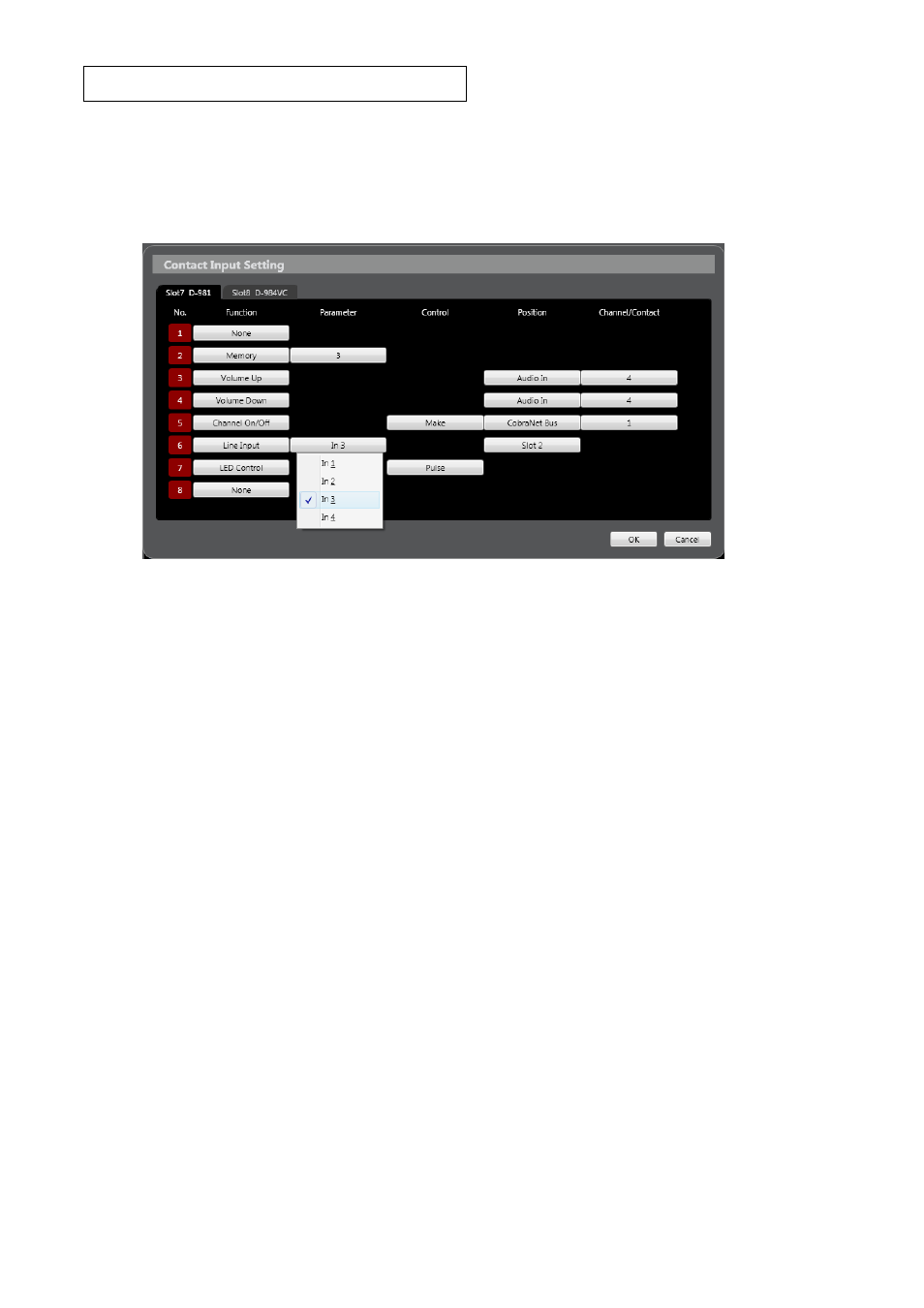
89
Contact input function assignment: Line Input
Assign the line input function to the terminal.
Step 1. Click each terminal's Function button to select "Line Input" from the pull-down menu.
Step 2. Click the Parameter button to select the line select number from the pull-down menu.
Step 3. Click the Position button to select the slot in which the corresponding D-936R or D-937SP is mounted
from the pull-down menu.
