Removing the powercage – Rockwell Automation 7000 PowerFlex Medium Voltage AC Drive (B Frame) - ForGe Control (PanelView 550) User Manual
Page 67
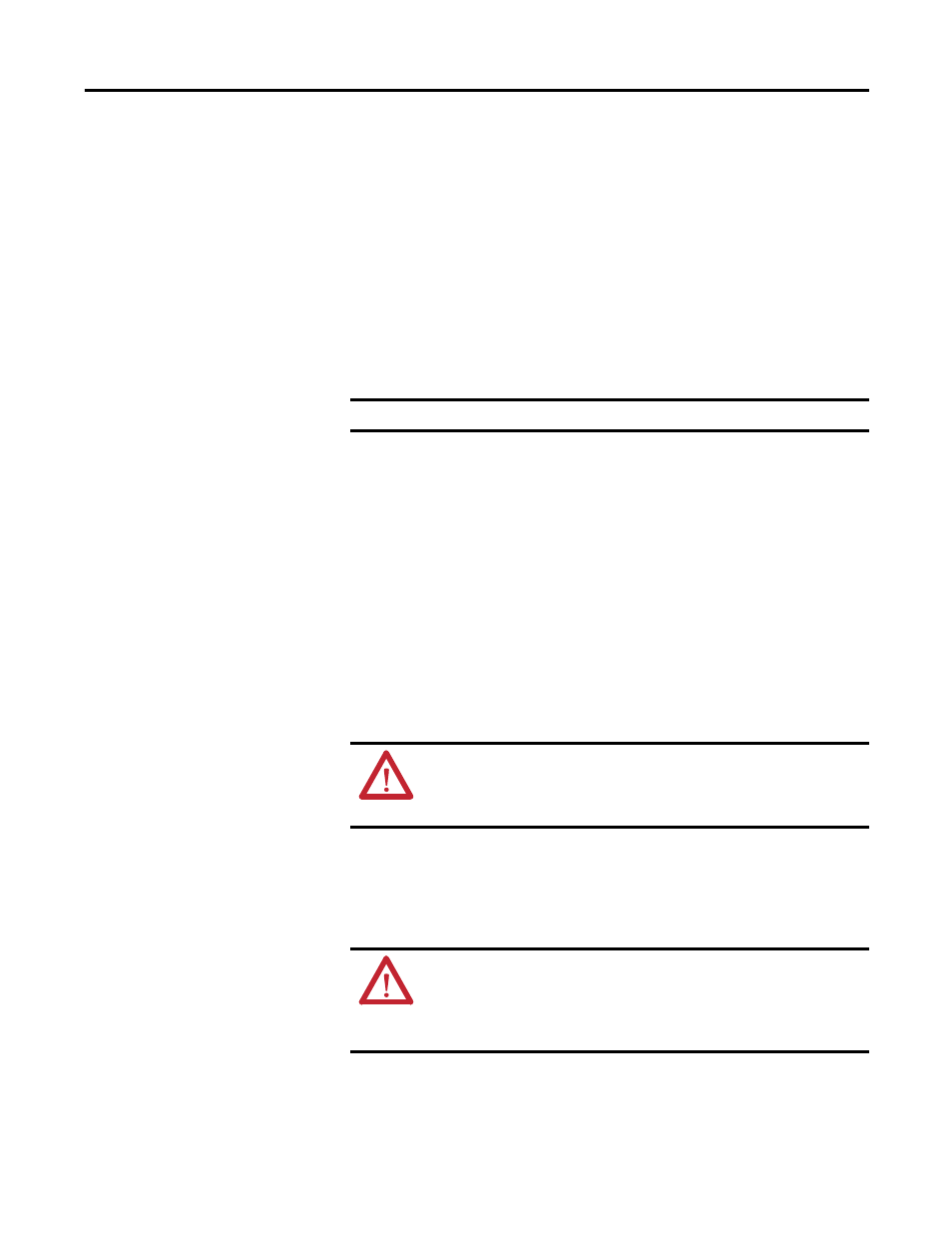
Rockwell Automation Publication 7000-UM151E-EN-P - January 2013
67
Component Definition and Maintenance Chapter 3
Clean the PowerCage with a general purpose household cleaner. Do not spray
onto the PowerCage as it promotes electrical tracking. Apply the cleaner to a
paper towel and wipe the surface of the PowerCage where you will apply the
gasket. Liberally spray the surface with distilled water, then wipe dry with a clean
paper towel.
Apply a thin bead of Loctite 454 adhesive to the PowerCage surface in a zigzag
pattern using the original nozzle size. Use the tip to spread the adhesive around to
cover at least 50% of the area. There should be sufficient quantity of adhesive to
remain wet long enough for the gasket to be applied. The adhesive uses the
moisture in the air as it cures. The higher the humidity the faster the adhesive will
cure.
Position the gaskets ensuring the gasket is oriented correctly. Center the gasket
over the opening for the heatsinks with the narrow end positioned closest to the
test points. Apply the porous surface of the gasket to the PowerCage. The gasket
will bond almost immediately. Apply some pressure to the gasket for 15-30
seconds.
After all the gaskets have been placed check to see that the gasket has bonded
properly. Repair any loose areas.
Removing the PowerCage
1. Ensure there is no power to the equipment.
2. Before removing the PowerCage, remove all the components located
within the PowerCage to avoid any damage to the components. Consult
the required sections to remove clamping pressure, as well as remove the
SGCT or SCR, circuit boards, and thermal sensor.
3. Remove the 13-mm bolts in the two flanges that connect the heatsink to
the PowerCage, then remove the heatsink from the PowerCage. This
reduces the PowerCage weight for easier handling.
IMPORTANT This adhesive will bond anything quickly, including fingers!
ATTENTION: To prevent electrical shock, disconnect the main power
before working on the drive. Verify that all circuits are voltage-free using
a hot stick or appropriate voltage-measuring device. Failure to do so may
result in injury or death.
ATTENTION: Static charges can destroy or damage the SCR and SCR
SPGD board. Properly ground yourself before removing the replacement
SCR and SCR SPGD board from the protective anti-static bag. Using
damaged circuit boards may also damage related components. Use a
grounding wrist strap for handling sensitive circuit boards.
