Transfer data in memory – Rockwell Automation 7000 PowerFlex Medium Voltage AC Drive (B Frame) - ForGe Control (PanelView 550) User Manual
Page 202
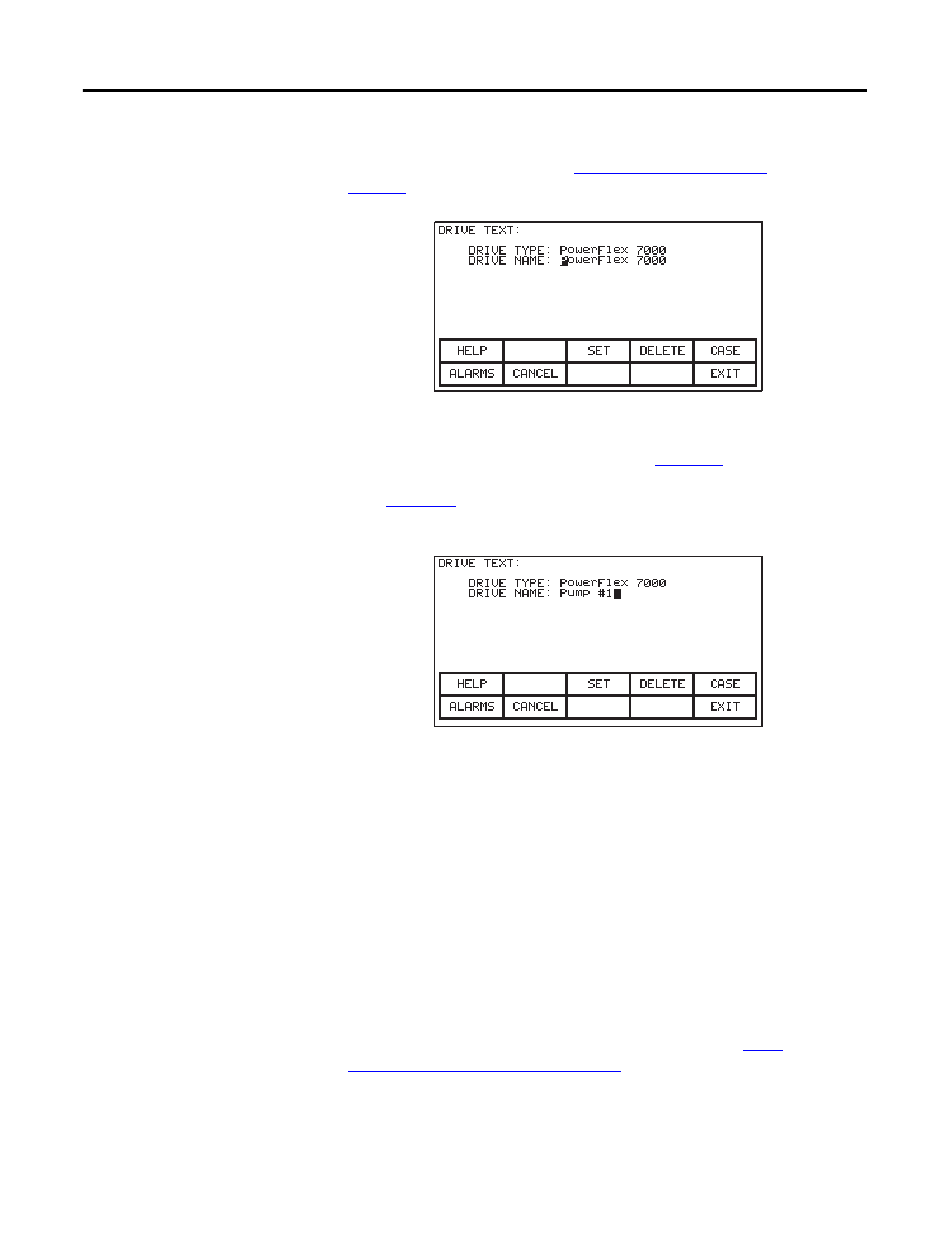
202
Rockwell Automation Publication 7000-UM151E-EN-P - January 2013
Chapter 4 Initial Operator Interface Configuration
To edit the drive identifier text string, press [F8]. If nothing happens, you do not
have access to this feature. Refer to
.Correct the access issues, and return to this screen to continue.
Figure 175 - Editing the drive name
To modify the text in the edit screen as show in
, refer to the section
entitled “Edit Text”, noting the following exception. When you finish typing text
(as in
) the [Enter] key has no effect. Press [F10] to accept the edited
string.
Figure 176 - Editing complete
If necessary, cancel the edits before exiting this screen by pressing [F7].
Transfer Data in Memory
The operator interface contains long term storage in two forms. Flash memory
contained in the operator interface stores the firmware, optional language
modules, and the drive parameters. This information can also reside on a
removable flash card that you can transfer to another drive.
To transfer information from the two forms of memory, press [F7]. This displays
flash memory operations screen. For more information on programming the
drive (including configuring operational parameters), refer to
Programming and Parameters on page 205
.
