Operator interface – Rockwell Automation 7000 PowerFlex Medium Voltage AC Drive (B Frame) - ForGe Control (PanelView 550) User Manual
Page 21
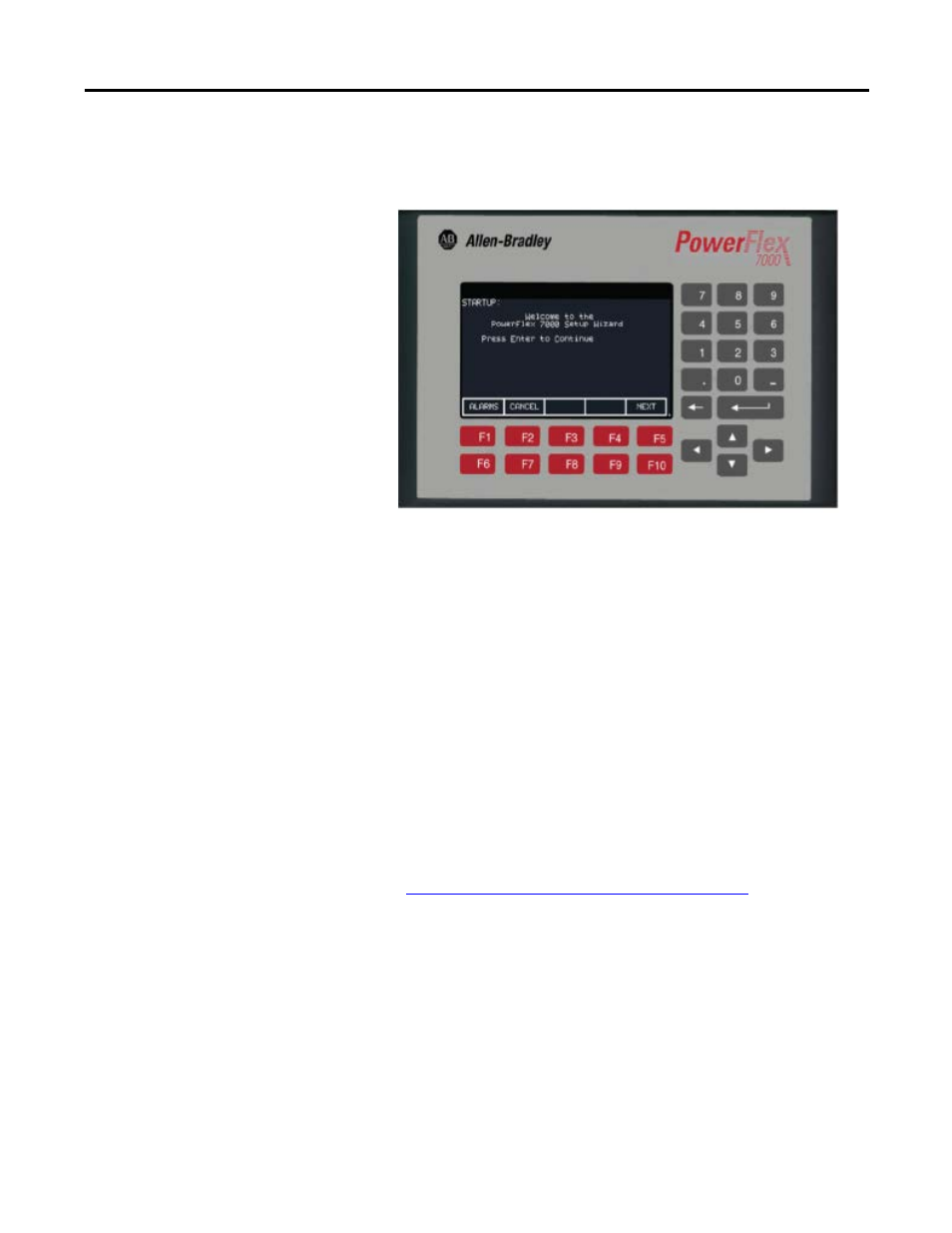
Rockwell Automation Publication 7000-UM151E-EN-P - January 2013
21
PowerFlex 7000 Overview Chapter 2
Operator Interface
The operator interface terminal features a 16-line, 40-character, pixel-based LCD
display. The bar chart meters are configurable for common process variables
including speed, voltage, and load.
Figure 9 - Operator interface
The terminal provides access to drive control during start-up, monitoring, and
troubleshooting. The setup wizard enables you to configure required parameter
menus, using questions or prompts for desired operation. Warnings and
comments include help text to assist you. The setup wizard, combined with the
auto-tuning feature, enables you to tune the drive to the motor and load as
quickly and accurately as possible, resulting in fast start-ups, smooth operation,
and less down time.
Available test modes include low voltage gate check, and running at full current
without motor connected.
Available enhanced diagnostic functions include separate fault and warning
queues in non-volatile RAM (NVRAM), extended fault text strings, on-line help,
and trend buffers for 16 variables.
Refer to
Initial Operator Interface Configuration on page 183
for information
regarding the operator interface and procedures for loading and editing drive
parameters through the interface.
