Screen components – Rockwell Automation 7000 PowerFlex Medium Voltage AC Drive (B Frame) - ForGe Control (PanelView 550) User Manual
Page 186
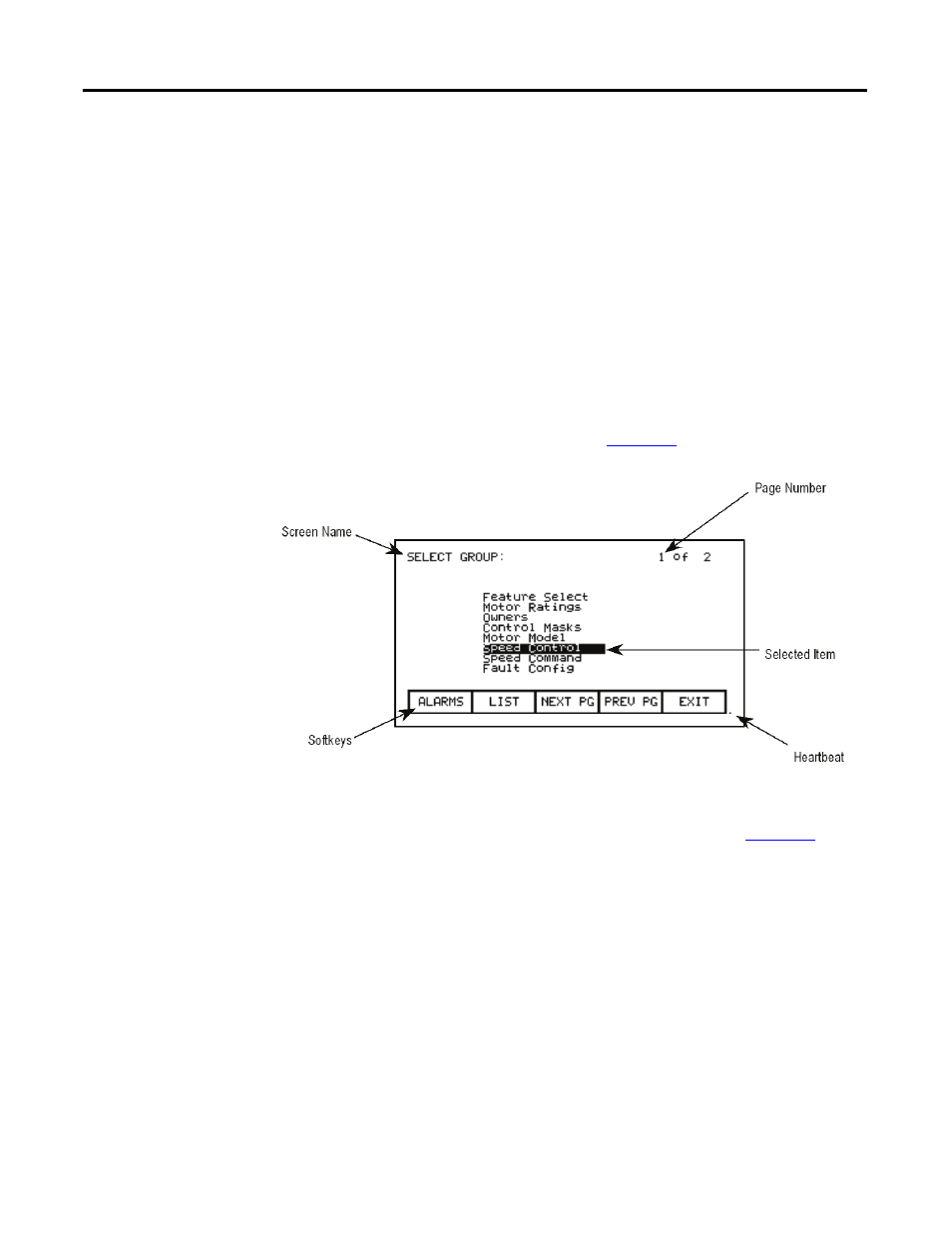
186
Rockwell Automation Publication 7000-UM151E-EN-P - January 2013
Chapter 4 Initial Operator Interface Configuration
The [Enter] key function varies depending on the screen. During a selection
operation, the [Enter] key accepts the selection and proceeds to the next screen in
the operation. If you are in the process of entering data, press [Enter] to accept the
field data.
Screen Components
The operator interface combines a menu screen with the data drive to provide
user access to configurable drive operations. Some operations require multiple
screens to complete; scroll or navigate between the menus and screens that
contain longer pages than the terminal interface can display.
Although the data displayed on any particular screen will vary, the general
composition of a screen is similar for all.
shows a typical screen and its
components.
Figure 157 - Screen Components
The screen name appears in the upper left corner, as shown in
, and
helps provide menu orientation. Some screens display the selected item from the
previous screen to the right of the current screen name.
For screens with multiple pages, both the current page number and the total
pages for this screen appear in the upper right corner. Pressing [F8] displays the
next page of data.
