Using the interface configuration utility, Changing backlight delay – Rockwell Automation 7000 PowerFlex Medium Voltage AC Drive (B Frame) - ForGe Control (PanelView 550) User Manual
Page 196
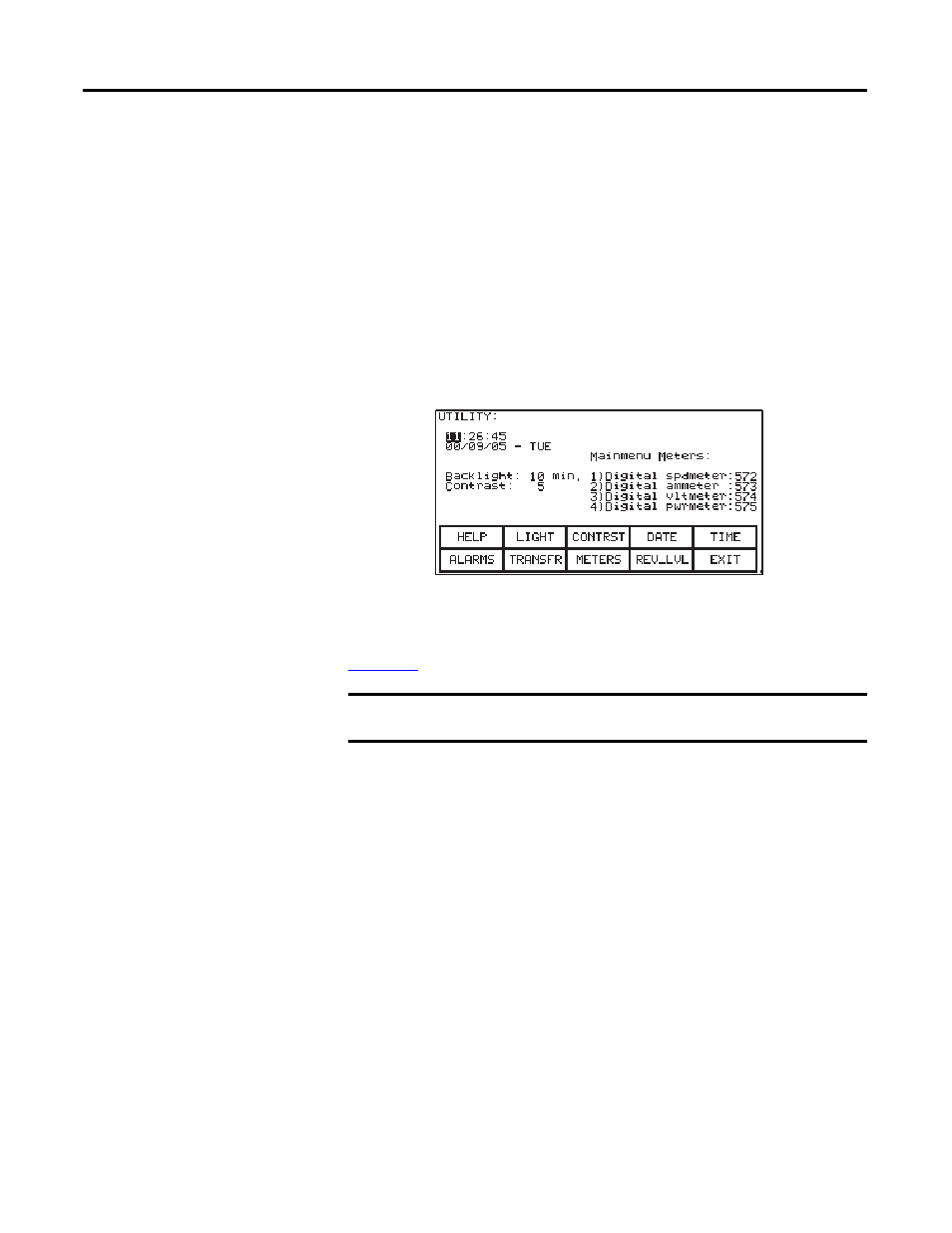
196
Rockwell Automation Publication 7000-UM151E-EN-P - January 2013
Chapter 4 Initial Operator Interface Configuration
Using the Interface
Configuration Utility
Use the Utility mode to configure the operator interface, including:
• setting the clock and calendar
• changing the delay for the display backlight shutoff
• changing the contrast of the display
• defining the meters that will be displayed on the Top Level Menu
• viewing the revision levels of all software in the drive line-up.
• transferring data between the operator interface ‘flash’ memory, ‘flash’
memory card and the drive.
• loading a new language module.
Access the Utility mode from the top-level menu by pressing [F2].
Figure 165 - Utility Operation (configuration) screen
During configuration, the selected value appears highlighted as shown in
. Select a value to edit it.
Changing Backlight Delay
The interface display is backlit. To preserve the life of the lamp, backlighting
automatically shuts off after a period of inactivity on the keypad. Restore the
backlight by pressing any key, which has no other affect on the interface when
pressed with the backlight off
IMPORTANT You can abort configuration from any screen by pressing any of the
assigned function keys (other than F1).
