Fault masks – Rockwell Automation 7000 PowerFlex Medium Voltage AC Drive (B Frame) - ForGe Control (PanelView 550) User Manual
Page 220
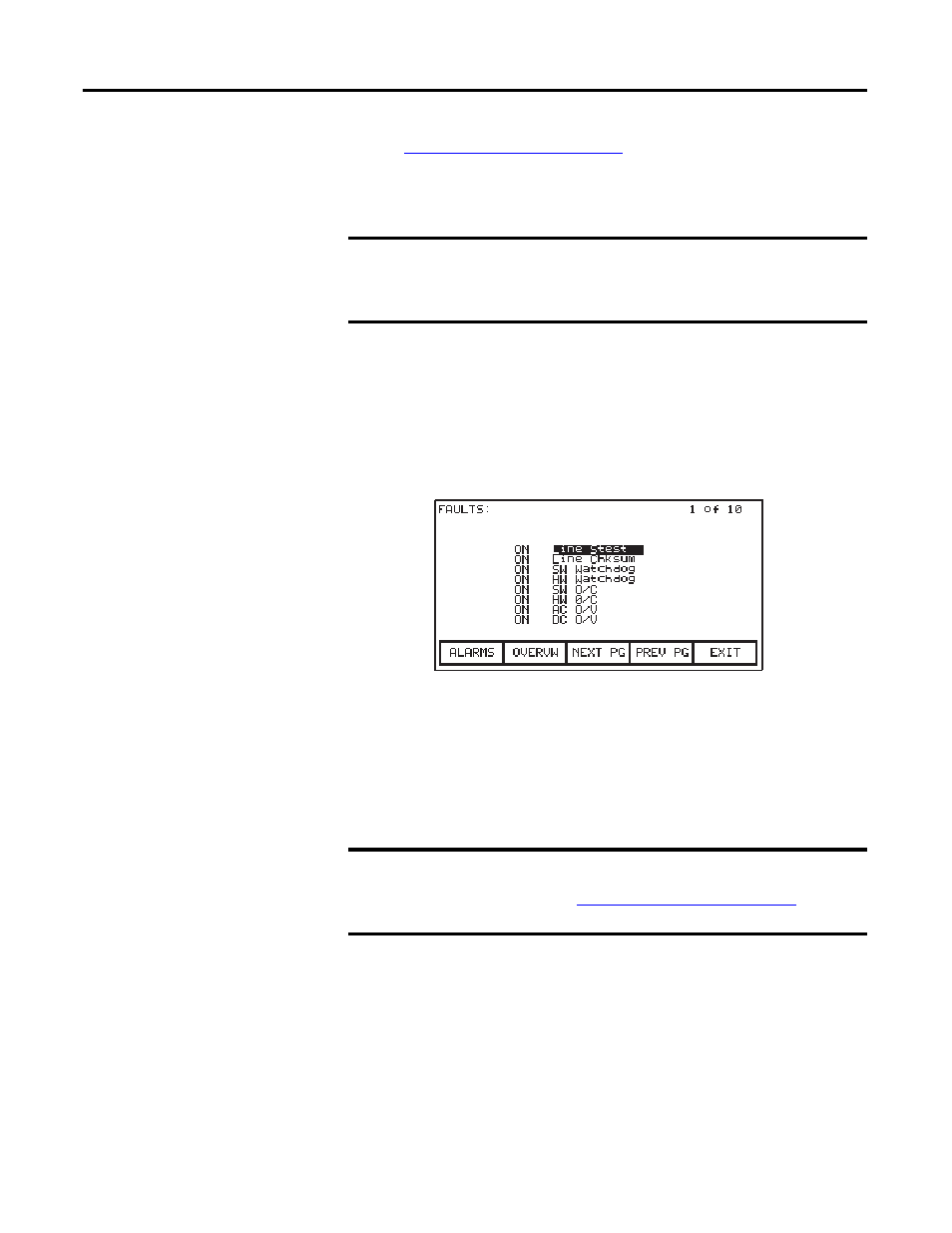
220
Rockwell Automation Publication 7000-UM151E-EN-P - January 2013
Chapter 5 Drive Programming and Parameters
Selecting a Parameter on page 205
for more information on selecting
options. When you complete the selection, the interface assigns the selected tag
to the port. To remove a specific assignment to the selected port, press
[Backspace].
Fault Masks
You can selectively enable or disable certain drive faults. To view or modify the
current fault mask settings, on the SETUP screen use
▲
or
▼
to select 'Fault
Masks' and press [Enter].
Figure 200 - Fault screen
The Fault screen lists all user-maskable faults and their current state. OFF
indicates the fault is disabled. The normal state is ON, or enabled.
To enable or disable a mask, use
▲
or
▼
to select a fault and press [Enter].
Pressing [Enter] on a selected mask toggles the mask’s state ON or OFF.
IMPORTANT The interface does not implement new values until you press [F10] to exit
the screen. Prior to this you can modify the new value by repeating the
above procedure, or cancel by pressing [F7]. Cancelling returns the option
to the original value.
IMPORTANT To edit ANY parameter, you must have an access level above 'Monitor'.
Press [F8] and enter the appropriate PIN to access and modify drive
parameters. Refer to
Configuring Access Levels on page 210
for more
information on access security.
