Chapter 5 - drive programming and parameters, Configuring parameters, Selecting a parameter – Rockwell Automation 7000 PowerFlex Medium Voltage AC Drive (B Frame) - ForGe Control (PanelView 550) User Manual
Page 205: Via groups, Drive, Drive programming and parameters
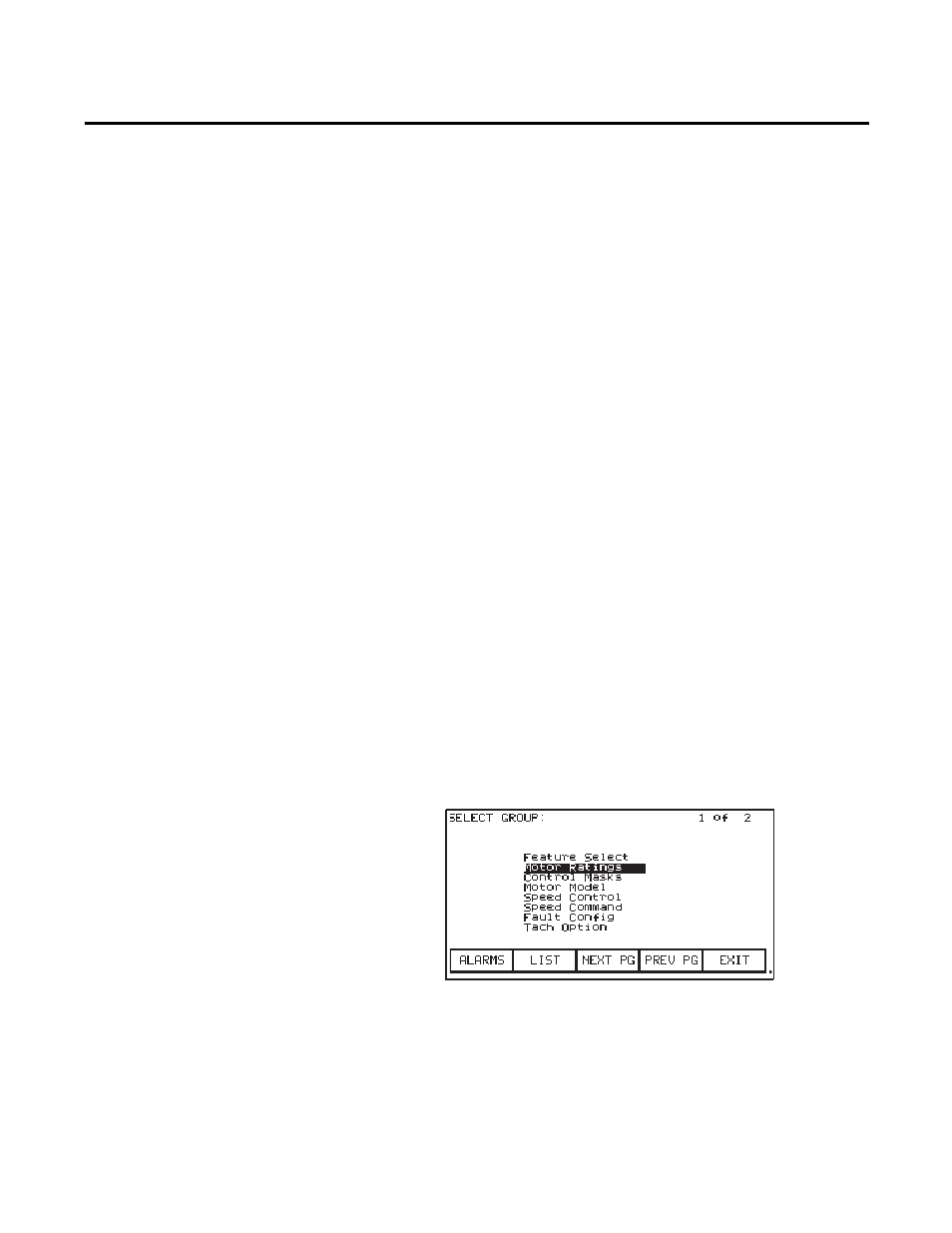
Rockwell Automation Publication 7000-UM151E-EN-P - January 2013
205
Chapter
5
Drive Programming and Parameters
Rockwell Automation drives ship with a number of factory-set parameters. Other
operational parameters are client-specific; you must configure these as part of the
installation process. Rockwell Automation personnel may verify or edit these
parameters during commissioning, or once the drive is operating under expected
load. Scheduled maintenance or equipment replacement may also require
changes to operating parameters, post-installation.
This section details the process of programming the drive and configuring
operational parameters (tags). Specific references to a particular parameter are
only for illustrative purposes. Refer to PowerFlex 7000 Medium Voltage AC
Drive Technical Data (Publication 7000-TD002_-EN-P) for information about
using or modifying actual parameter tags within your drive.
Configuring Parameters
Selecting a Parameter
Most drive configuration is parameter-based. Select parameters (tags) by first
selecting a parameter group.
Via Groups
The default group selection lists all the groups available to the current access level
and operation.
Figure 177 - Select parameter group
When selecting a parameter, any groups containing read-only parameters are not
visible. Access levels also determine which groups appear. If there are multiple
pages of groups, press [F8] and [F9] to scroll through additional pages.
