JLG X23J - X700AJ Service Manual User Manual
Page 552
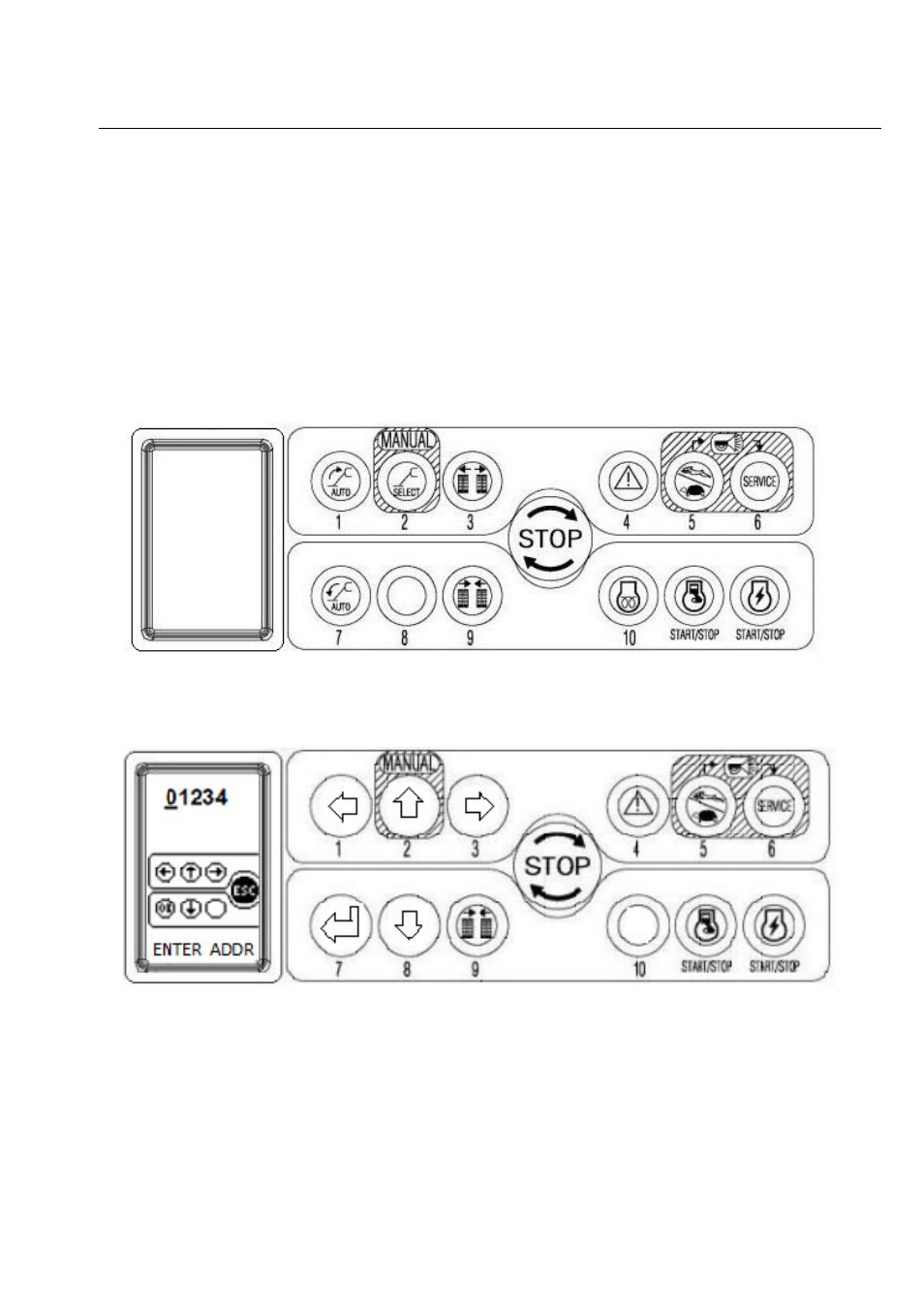
SECTION 6 - JLG CONTROL SYSTEM
3121448
– JLG Lift –
6-63
6.15 CONFIGURATION SERIAL NUMBER
RADIO REMOTE CONTROL (X17J ONLY)
This menu allows the configuration of the Radio Remote
Control with the Radio Receiver Module.
1. Press Stop Button.
2. Keeping pressed buttons 9 & 10, while release the Stop
Button.
3. Display showing the last 5 digit code of the present
remote control serial number.
4. Make a note of the last 5 digit code, printed on back
side of the remote control, that have to match with the
radio receiver.
5. Using the arrows as indicated on the buttons 1; 2; 3; 7;
8 to enter the new code.
6. Press button 7 "Enter"/"OK" stores the value.
7. Press Stop Button.
This manual is related to the following products:
