Video filters, Video filters overview, Broadcast safe – Apple Motion 5.1.1 User Manual
Page 827: Deinterlace, 827 video filters 827
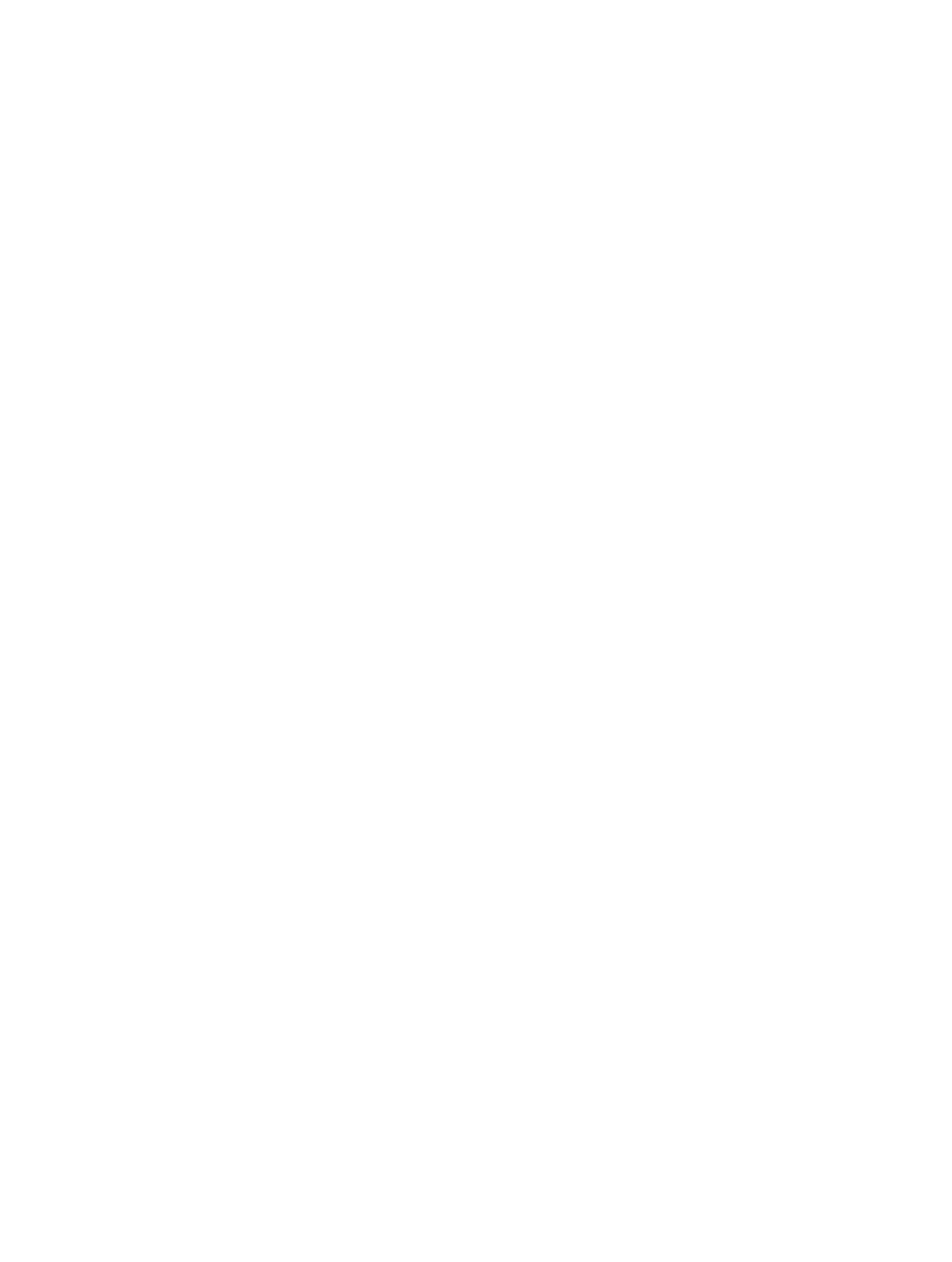
Chapter 19
Filters
827
Parameters in the Inspector
•
Duration: Sets the number of frames before and after the current frame that are blended.
•
Decay: Sets the amount of time the added frames are held.
•
Amount: Sets the amount of opacity of the delayed object being overlaid. Values range from 0
(no reduction) to 1.0 (transparent).
•
Mix: Sets the percentage of the original image to be blended with the filtered image.
Video filters
Video filters overview
Video filters are utilitarian in nature, and can help prepare a project for broadcast output.
For a description of each Video filter, see the filters list in the Help table of contents (the sidebar
to the left of this window).
Broadcast Safe
Limits the range of luminance or chrominance in an image to the broadcast legal limit.
Parameters in the Inspector
•
Video Type: Sets the rule set to be used for filtering image data. Value can be NTSC or PAL.
•
Fix Method: Sets the type of fix to be made to the image: Luminance or Reduce Saturation.
•
Mix: Sets the percentage of the original image to be blended with the filtered image.
Deinterlace
Deinterlaces an interlaced object using one of several possible methods.
Tip: In order to create a progressive scan clip when using the Deinterlace filter, ensure the Field
Order pop-up menu in the Media Inspector is set to None.
This filter causes rasterization in 3D groups. For more information on rasterization, see
on page 1045.
Parameters in the Inspector
•
Dominant Field: Selects the dominant field. Value can be Upper or Lower.
•
Method: Sets how the object is interlaced. This pop-up menu has three options:
•
Duplicate: The nondominant field is eliminated and the data from the dominant field is
duplicated to fill in the missing lines.
•
Interpolate: The nondominant field is eliminated and a new field is created by averaging
each pair of adjacent video lines to create new ones.
•
Blend: The nondominant field is eliminated and new lines are created by averaging the
eliminated line with each pair of adjacent video lines.
•
Mix: Sets the percentage of the original image to be blended with the filtered image.
67% resize factor
