Special behavior considerations, Apply the sequence replicator behavior, Apply the sequence replicator – Apple Motion 5.1.1 User Manual
Page 596: Behavior, Apply the, Sequence replicator behavior
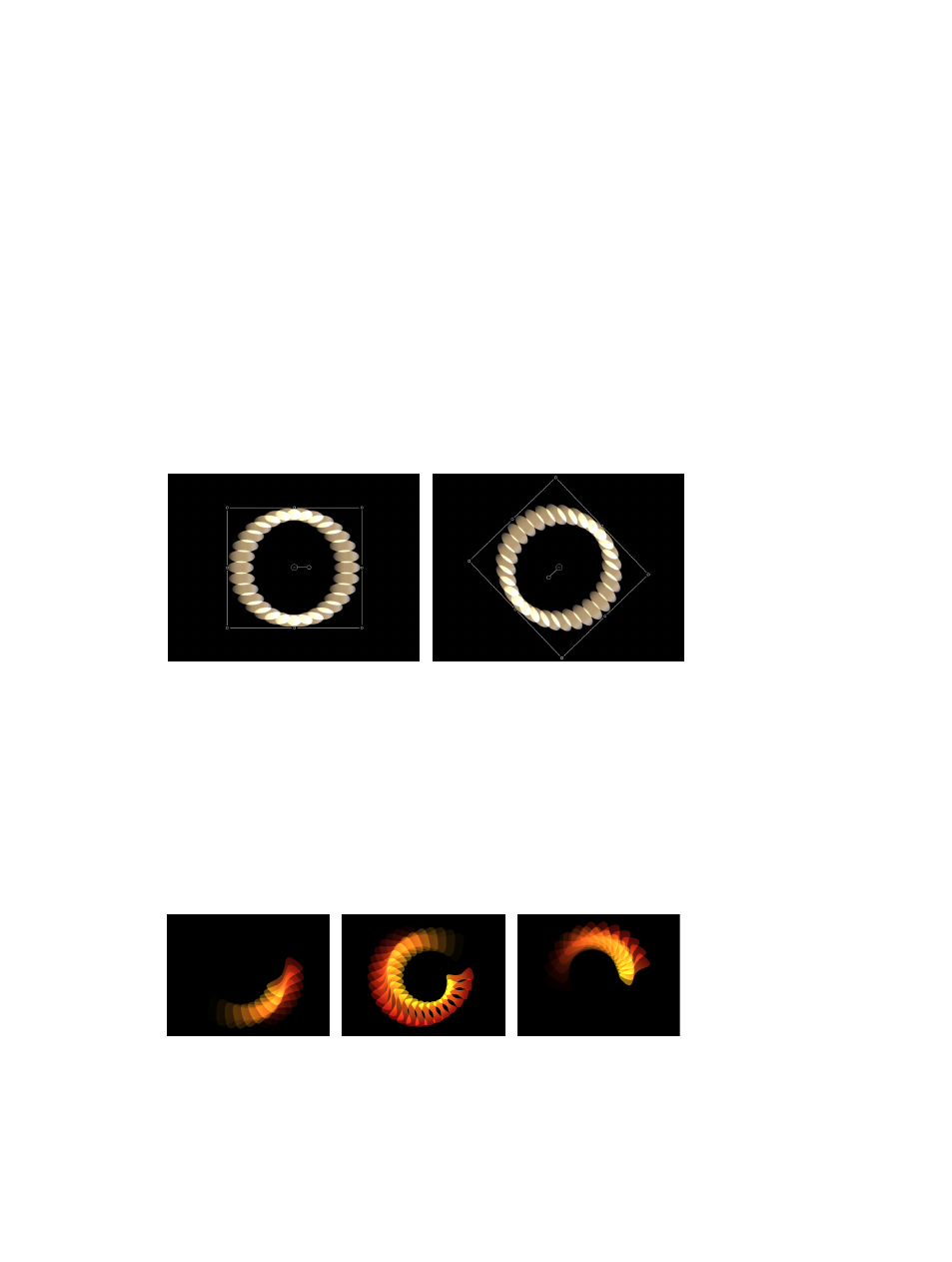
Chapter 15
Replicator
596
Not all behaviors instantly activate a layer when applied. For example, when a Throw behavior is
applied to a layer, the Throw Velocity parameter must be adjusted before the object moves.
For more information on behaviors, see
on page 293.
As previously noted, the replicator also has a special behavior called Sequence Replicator, which
animates individual cells in sequence over time. For more information, see
on page 596.
For more information on applying Parameter behaviors to the Sequence Replicator behavior, see
Use Parameter behaviors with the Sequence Replicator behavior
on page 607.
Special behavior considerations
When Simulation behaviors, as well as the Spin and Throw behaviors, are applied to a replicator
that has animated parameters, some animation created by the keyframes is ignored. For example,
if the Angle parameter in the Cell Controls of the Replicator Inspector is keyframed so the pattern
elements rotate over time, and you apply a Spin behavior—with the Affect Subobjects checkbox
selected—the elements rotate according to the rate set in the Spin behavior parameters and
ignore the replicator’s Angle keyframes. To rotate the entire replicator layer and enable the Angle
keyframe animation, deselect Affect Subobjects in the Spin parameters.
Spin behavior applied to replicator with
Affect Subobjects turned on (the individual
elements spin)
Spin behavior applied to replicator with
Affect Subobjects turned off (the entire
replicator pattern spins)
Apply the Sequence Replicator behavior
The Sequence Replicator behavior animates elements of a replicator in sequence over time. This
is the only way to animate elements individually—keyframing the cell parameters or applying
other behaviors affects all elements in the pattern uniformly.
Using the Sequence Replicator behavior, you can select and apply replicator cell parameters
such as Position, Color, Scale, Rotation, or Opacity, then animate those parameters in a cascading
sequence that passes through each element in a replicator pattern.
67% resize factor
