Apply filters to particle systems, Particle system examples, Example 1: create an animated background – Apple Motion 5.1.1 User Manual
Page 551
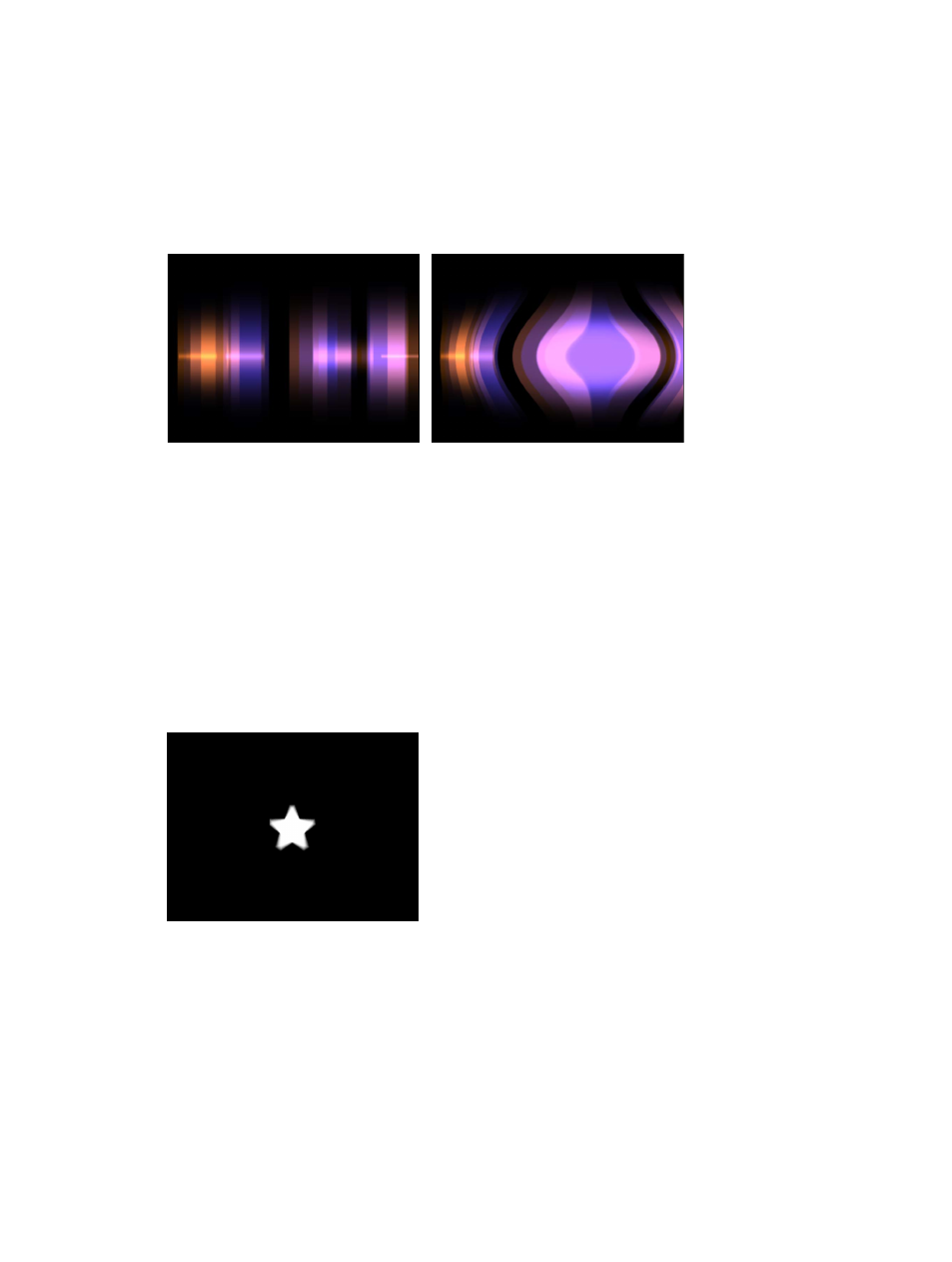
Chapter 14
Particles
551
For more information on working with masks, see
Masks and transparency overview
on
page 888.
Apply filters to particle systems
Filters can be applied to a particle system’s emitter, but not to individual cells. (However, filters
can be applied to the source of a cell.) Consequently, filters affect the entire particle system,
including every element in the onscreen pattern.
Light Valve particle system default
Light Valve with Bulge filter applied
Particle system examples
Example 1: Create an animated background
This example shows how to create an animated background using a single still image. By using
the parameters available in the Emitter Inspector, a single image can be turned into a complex
animated texture.
Create an animated background from a single image
1
Drag a file into the Canvas.
This example uses a simple star graphic.
2
With the new layer selected, click the Make Particles button in the toolbar (or press E).
When you add an emitter to the project, the following occurs:
•
The emitter appears in the Layers list and is selected.
•
A cell containing the image to be “particle-ized” appears underneath the emitter.
•
The original source layer (cell source) is disabled.
•
In the Canvas, the emitter bounding box appears, which can be transformed using the
onscreen controls.
67% resize factor
