Copy, paste, move, and reorder behaviors – Apple Motion 5.1.1 User Manual
Page 304
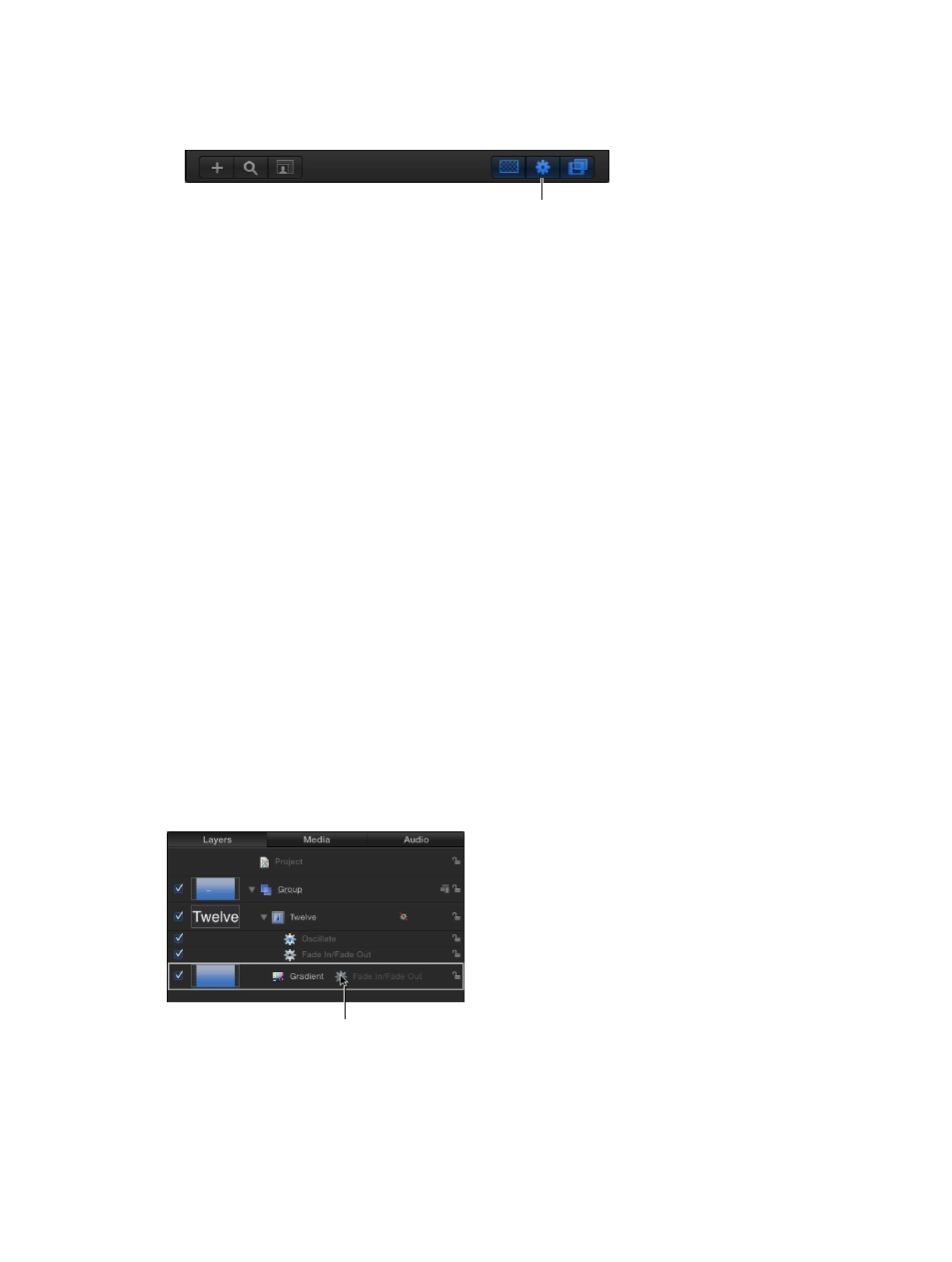
Chapter 9
Behaviors
304
•
Show/Hide Behaviors button: Located at the bottom of the Layers list and Timeline, this button
lets you show or hide all behaviors. This button neither enables nor disables behaviors applied
to objects in your project; it only controls their visibility.
Show/Hide
Behaviors button
Copy, paste, move, and reorder behaviors
After you add behaviors to an object, there are a number of ways to copy and move them
among the other items in the Timeline or Layers list. Behaviors can be cut, copied, pasted, or
duplicated like any other item in Motion. When you cut or copy a behavior in the Timeline or
Layers list, you also copy the current states of that behavior’s parameters.
When you duplicate an object, you duplicate all behaviors applied to it. This way, if you’re
creating a project with a number of objects that use the same behavior, you can apply that
behavior to the first instance of that object, and then duplicate that object as many times
as necessary.
Cut or copy a behavior
1
Select a behavior.
2
Do one of the following:
•
Choose Edit > Cut (or press Command-X) to remove the behavior and place it on
the Clipboard.
•
Choose Edit > Copy (or press Command-C) to copy the behavior to the Clipboard.
Paste a behavior
1
Select an object.
2
Choose Edit > Paste (or press Command-V).
The cut or copied behavior is applied to the selected object, with all its parameter settings intact.
Transfer a behavior from one object to another
You can also move a behavior from one object to another in the Layers list or Timeline by
dragging it to a new position.
m
In the Layers list or Timeline, drag a behavior from one object and drop it on top of another.
Dragging a behavior from
one object to another
Note: If you move a Parameter behavior to another object, it is applied to the same parameter it
affected in the previous object—as long as the corresponding parameter exists. If the parameter
does not exist, the parameter assignment (Apply To field) is set to none.
67% resize factor
