Apply filters to replicators, 610 apply filters to replicators – Apple Motion 5.1.1 User Manual
Page 610
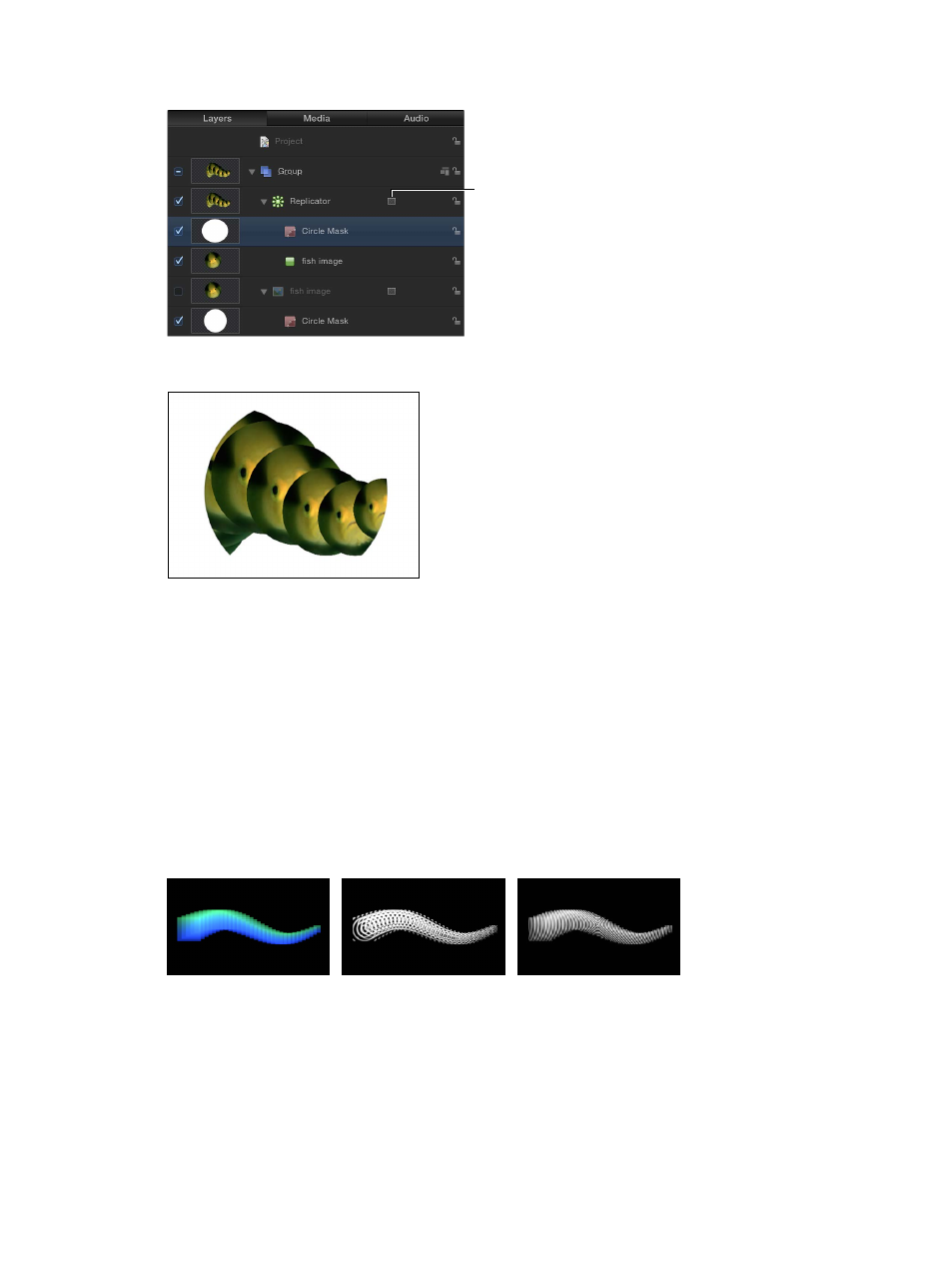
Chapter 15
Replicator
610
You can also apply masks to the replicator layer.
Mask applied
to replicator
When you apply a mask to a replicator, the entire pattern onscreen becomes masked.
Circle mask applied to the replicator
Note: Although you cannot apply masks to a 3D replicator, you can apply them to an object
used as a cell source for 3D replicator.
For more information on working with masks, see
Masks and transparency overview
on
page 888.
Apply filters to replicators
You can apply filters to a replicator or its sources. When applied to the replicator, a filter affects
every element of the replicator pattern. When applied to the source layers of a replicator, the
effect of a filter is retained when the layer is replicated. However, filters cannot be applied to
individual cells of a replicator.
Replicator before any filters
are applied
Circle Screen filter applied
to the source layer for the
replicator cells
Circle Screen filter applied
to the replicator layer
For more information on applying filters to layers in your project, see
page 741.
67% resize factor
