Pixellate, Posterize, Relief – Apple Motion 5.1.1 User Manual
Page 815
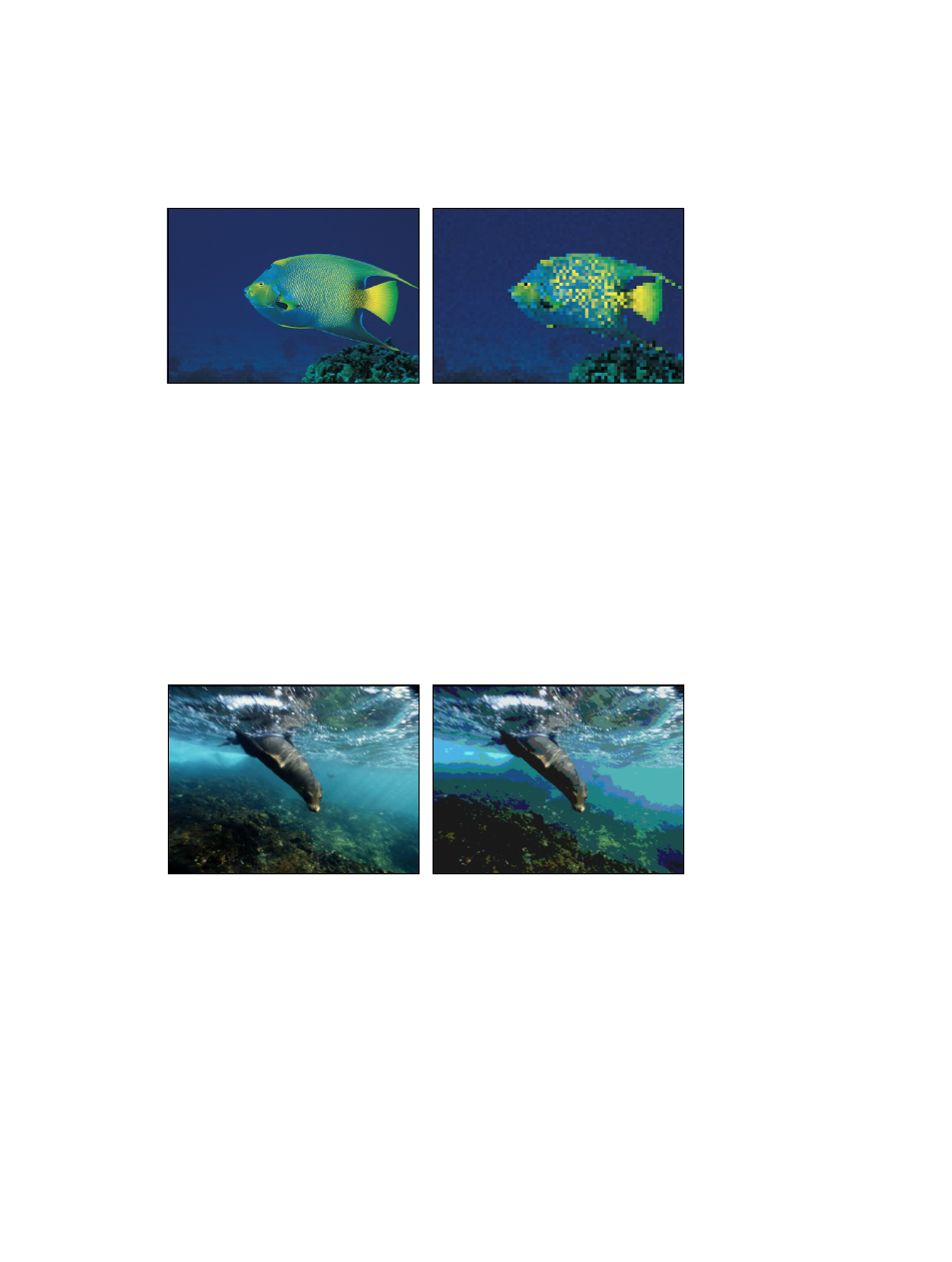
Chapter 19
Filters
815
Pixellate
Turns an image into a mosaic of blocks using colors taken from an object. The scale of the blocks
can be increased or decreased.
This filter causes rasterization in 3D groups. For more information on rasterization, see
on page 1045.
Original image
Pixellate filter applied
Parameters in the Inspector
•
Center: Sets the position of the center of the pixellation effect. Drag the Center onscreen
control to adjust its value in the Canvas.
•
Scale: Sets the scale of the pixellation.
•
Mix: Sets the percentage of the original image to be blended with the filtered image.
•
Publish OSC: Publishes the filter’s onscreen controls in Final Cut Pro X. For more information on
creating content for use in Final Cut Pro, see
Final Cut Pro X templates overview
on page 385.
Posterize
Reduces the number of colors in an image to a set number per color channel, adjustable using
the Levels parameter.
Original image
Posterize filter applied
Parameters in the Inspector
•
Levels: Sets the number of levels of posterization.
•
Mix: Sets the percentage of the original image to be blended with the filtered image.
Relief
Uses the color values of an object or height map to calculate height vertices, creating the
appearance of a 3D height map.
Note: Because this filter simulates depth, an object with the Relief filter applied does not interact
with 3D aspects of Motion.
67% resize factor
