Highpass – Apple Motion 5.1.1 User Manual
Page 811
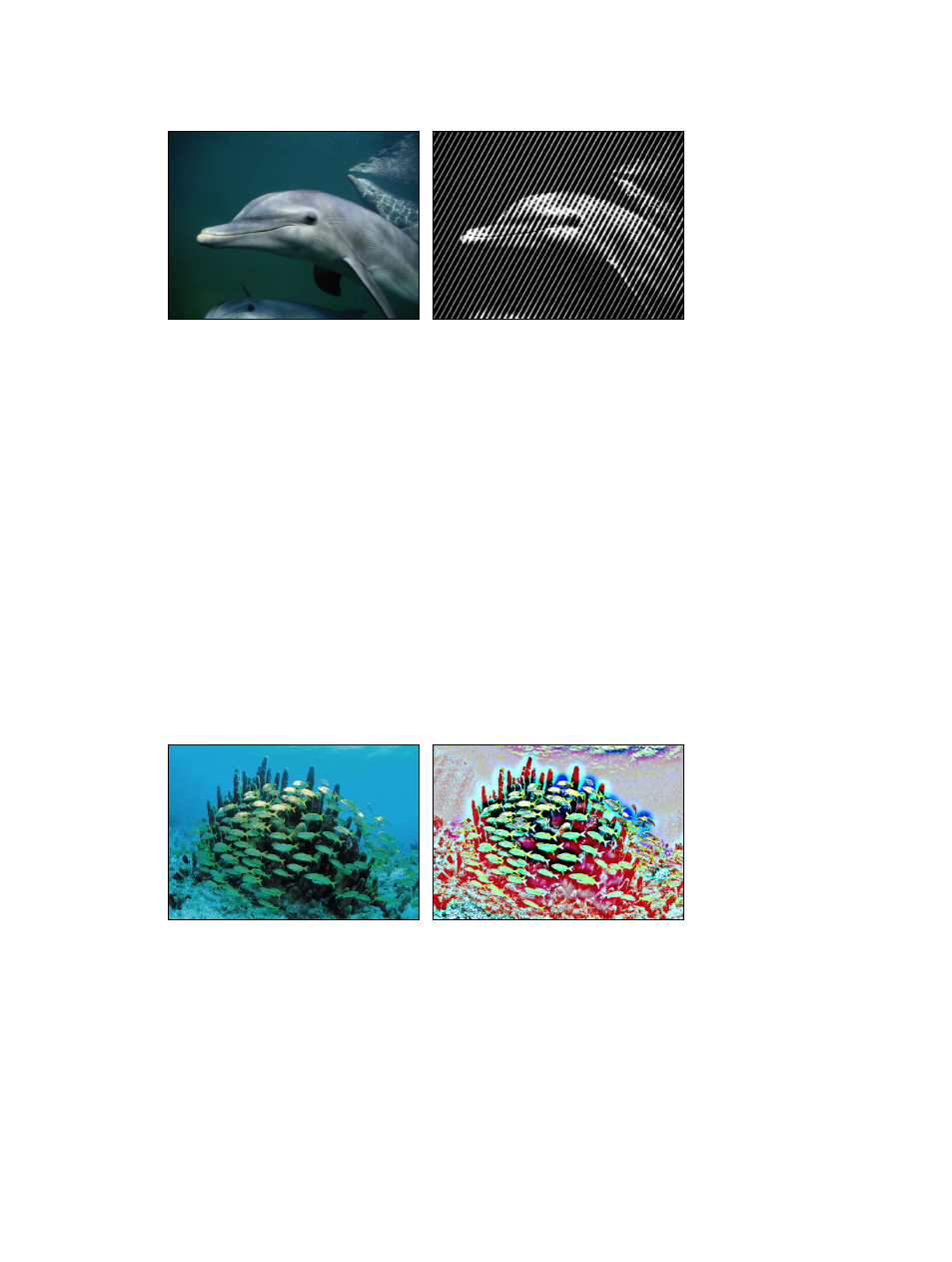
Chapter 19
Filters
811
This filter causes rasterization in 3D groups. For more information on rasterization, see
on page 1045.
Original image
Hatched Screen filter applied
Parameters in the Inspector
•
Center: Sets the position of the center of the hatched screen. Drag the Center onscreen control
to adjust its value in the Canvas.
•
Angle: Sets the angle of the hatched screen.
•
Scale: Sets the scale of the hatched screen.
•
Skew: Sets the amount of skew of the hatched screen.
•
Stretch: Sets the amount of stretch of the hatched screen.
•
Contrast: Sets the relative amount of contrast between light and dark areas.
•
Mix: Sets the percentage of the original image to be blended with the filtered image.
•
Publish OSC: Publishes the filter’s onscreen controls in Final Cut Pro X. For more information on
creating content for use in Final Cut Pro, see
Final Cut Pro X templates overview
on page 385.
Highpass
Emphasizes areas of detail in an image and stylizes the colors in the resulting image to create
a psychedelic display. This filter causes rasterization in 3D groups. For more information on
rasterization, see
on page 1045.
Original image
Highpass filter applied
Parameters in the Inspector
•
Radius: Sets the amount of variance of detail to consider. Values range from 0 (entire range of
color) to 100 (only the most detailed portions).
•
Amount: Sets the amount of emphasis.
•
Mix: Sets the percentage of the original image to be blended with the filtered image.
67% resize factor
