7 event setting, Event setting -18 – TOHO ELECTRONICS TTM200 User Manual
Page 88
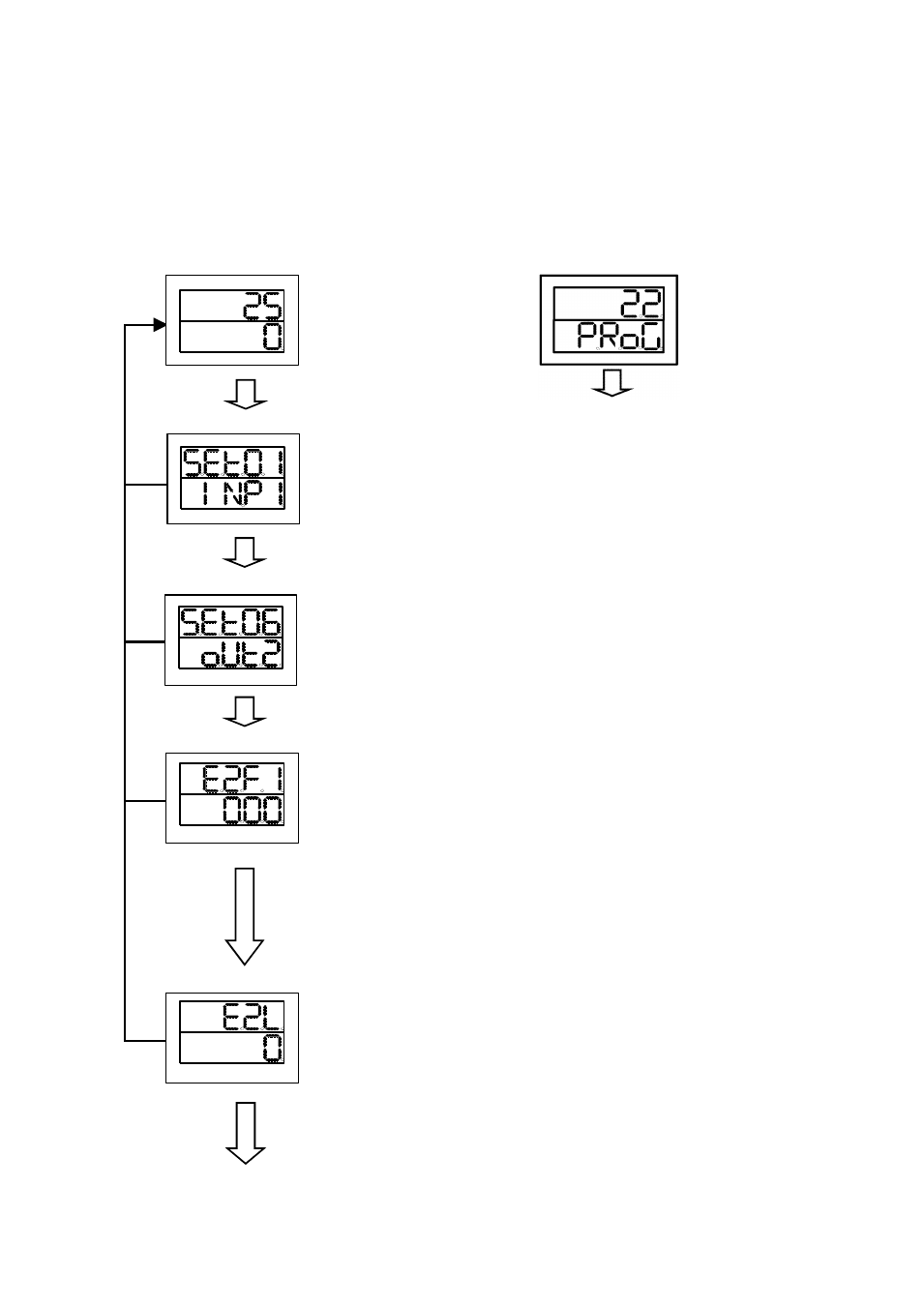
48-7009-E
5-18
5.3.7 Event setting
★ Setting the event setting value (alarm value)
When setting OUT 2 for the event setting value (alarm value)
Setting condition: Deviation lower limit, with standby function, 30 °C and sensitivity of 1 °C (no
other functions)
This setting is not possible in case that no selection is made for outputs as an option.
Hold MODE key pressed for 2 seconds.
For constant value run mode screen:
PV value (present value)
SV value (target value)
Press the ▲ key five times. Press it, however, four times for TTM-204
Input 1 setting screen
Each set screen
Each setting mode
OUT 2 (output 2) setting screen
H
o
ld
MOD
E
k
ey
p
re
ss
ed
fo
r
2
se
co
n
d
s.
Each set screen
Each setting mode
Press MODE key twice.
S06-2 Event function 1 setting screen
* Event functions are set in this screen.
* Use the ▲/▼ key for the setting.
* The value is set at “000” at factory shipment.
Setting “000” to “023” results in the type of alarm for the deviation lower limit and standby
function.
Deviation lower limit: Range from the setting value (SV) being set
Standby function: Function that no alarm is generated until a value exceeds the alarm range.
Press MODE key once.
S06-4 Event lower setting screen
* Event lower target value is set in this screen.
* Use the ▲/▼ key for the setting.
* The value is set at “0” at factory shipment.
Setting “0” to “30” results in setting the deviation lower limit alarm value to 30 °C.
An alarm is generated in case that a value reaches 30 °C below the setting value (SV).
Example: SV = 200 °C and lower limit alarm = 170 °C or lower
Press MODE key six times.
Continued to the next page
For program run mode screen:
PV value (present value)
SV value (PRoG)
Hold MODE key pressed for 2 seconds.
Setting mode is the same as that for Hereinafter,
to the input 1 setting screen similarly to that for
the constant value run mode
