TOHO ELECTRONICS TTM200 User Manual
Page 16
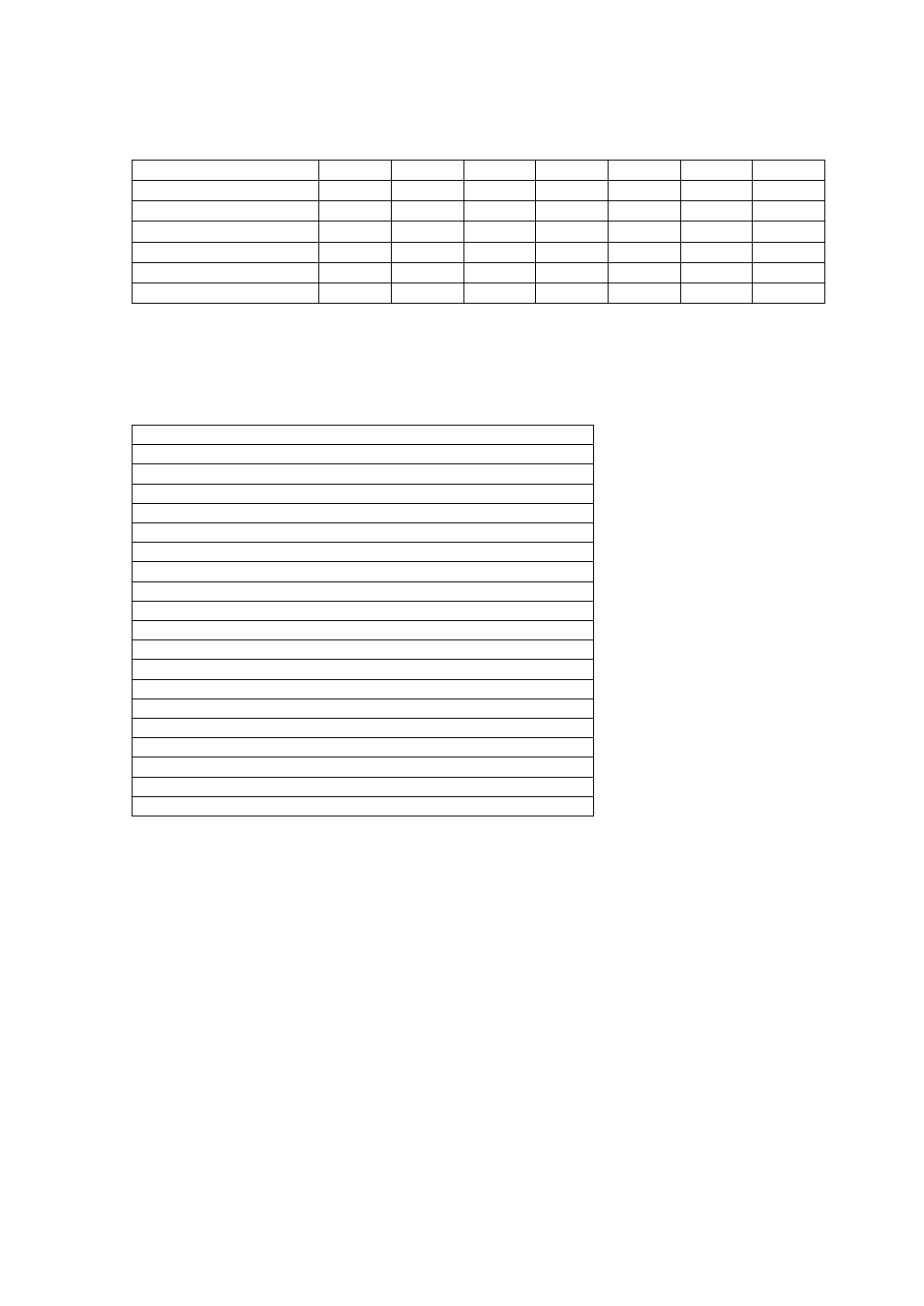
48-7009-E
1-10
★ Assignment of outputs
Each output can freely be assigned to output types.
Type of output
Output 1
Output 2
Output 3
Output 4
Output 5
Output 6
Output 7
Primary output (heating)
Secondary output (cooling)
Transmission output
Event output
Timer output
End output *1
○: Output assignment possible
×: Output assignment not possible
* At factory shipment, the output 1 is assigned to the primary output, and the outputs 2 to 7 to the secondary outputs.
*1: Selectable only for a program run.
★ Details on output assignment targets
Each output can individually be assigned to the following item.
Output assignment targets
Primary output
Secondary output
Event output
RUN output
RDY output
Timer 1 output
Timer 1 ON delay output
Timer 1 OFF delay output
Timer 1 ON+OFF delay output
Timer 2 output
Timer 2 ON delay output
Timer 2 OFF delay output
Timer 2 ON+OFF delay output
Timer 3 output
Timer 3 ON delay output
Timer 3 OFF delay output
Timer 3 ON+OFF delay output
Transmission output
End output *1
*1: Selectable only for a program run.
■ Communication function
★ Communication
* This function is for communication with a host computer. (The communication function option is
required.)
* Communication protocol
TOHO protocol
MODBUS protocol (RTU mode)
MODBUS protocol (ASCII mode)
* Interface
RS485
* For detailed specifications, see pages 6-65 and 66.
★ Loader communication
* This communication function is for setting all data of TTM-200 series in a lump.
* In order to use the loader communication, the dedicated software for the communication must be
installed on the personal computer (PC) being used.
* To connect TTM-200 series to your PC, TOHO’s dedicated connection cable “TTM-LOADER” (sold
separately) is required.
(For the product specifications, see page 7-9.)
* When normal communication (or communication in option) is used (or active), the loader
communication cannot be used.
