TOHO ELECTRONICS TTM200 User Manual
Page 86
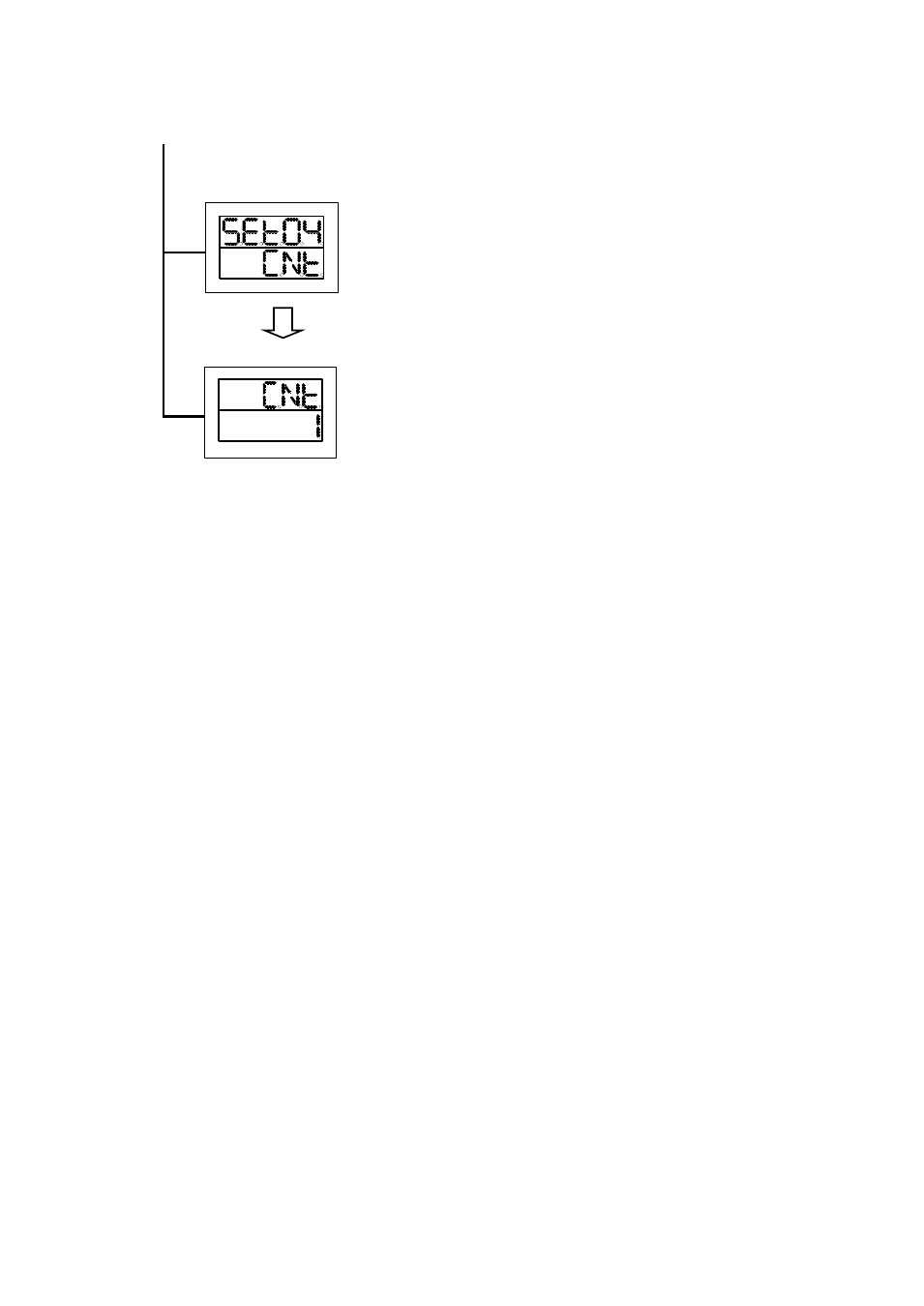
48-7009-E
5-16
Control setting mode
Press MODE key six times.
Each set screen
Each setting mode
S04-6 Control type setting screen
H
old
MO
D
E
k
ey
p
re
ss
ed
for
2
se
con
ds
.
Continued from the previous page
* Control types are set in this screen.
* Use the ▲/▼ key for the setting.
* The value is set at “1” at factory shipment.
Changing the setting from “1” to “0” results in no provision of outputs.
* Holding the MODE key pressed for 2 seconds moves each setting screen to the run mode screen.
* In about 2 minutes, each setting screen (or any setting screen) automatically moves back to the run
mode screen.
