Set01 inp1 baf 0 – TOHO ELECTRONICS TTM200 User Manual
Page 143
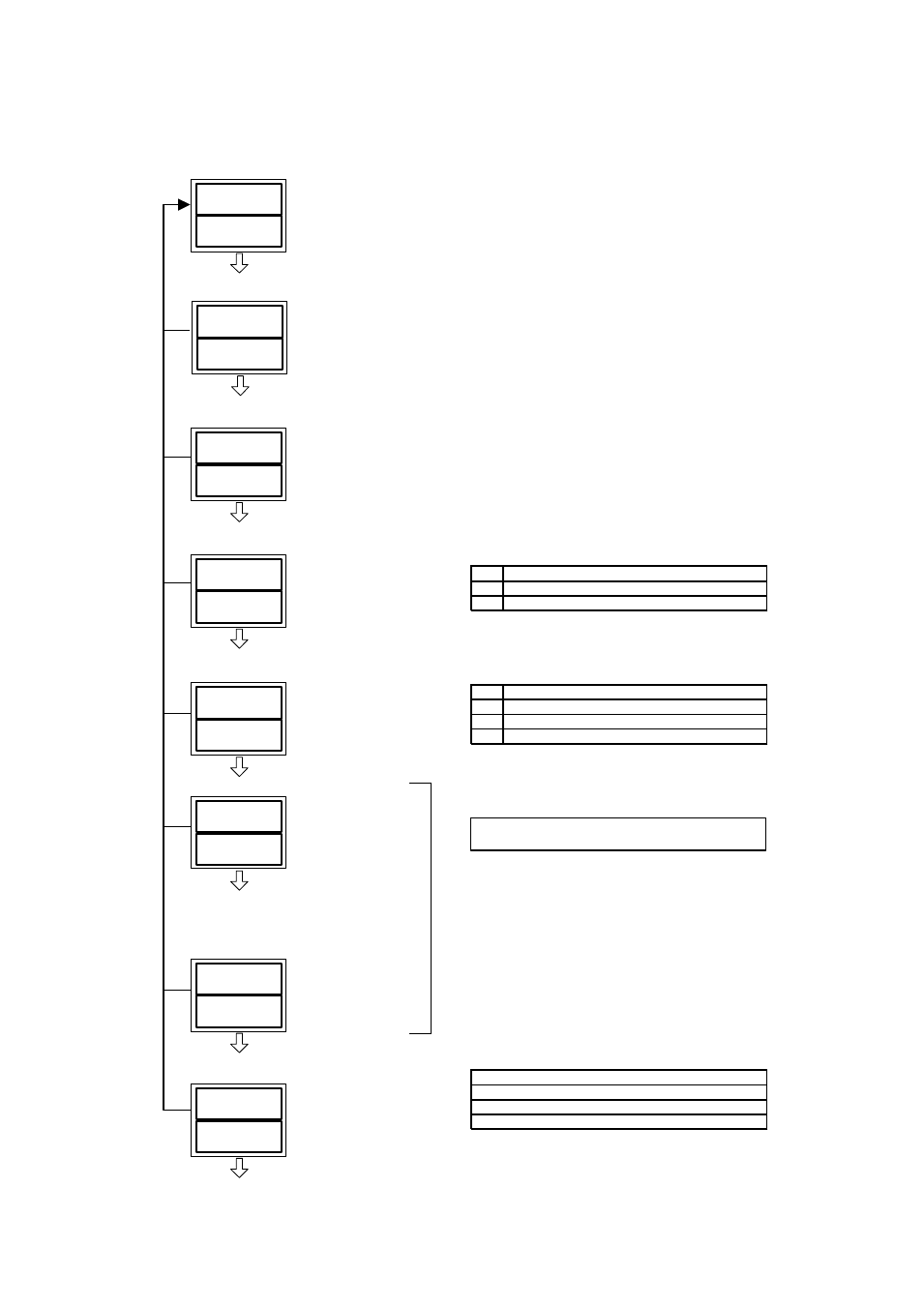
48-7009-E
5-73
5.6.2 SET 23 bank automatic switching function setting mode setting screen
■ The bank automatic switching function setting screen is shown below:
SET23
ZBNK
BAS
0
PM7
1200
ASC
0
PM1
1200
25
25
Returns to
SET23 ZBNK
SET01
INP1
BAF
0
Hold MODE key pressed for 2 seconds
H
o
ld
M
O
D
E
k
e
y
p
re
s
s
e
d
f
o
r
2
s
e
c
o
n
d
s
No. Setting range
0
Bank automatic switching run OFF (initial value)
1
Bank automatic switching run ON
* Condition for non-display
• When SET 04 bANKH
0
PV value (present value)
SV value (setting value)
Input 1 setting screen
Press the key or key several times.
Setting the bank automatic
switching function setting mode
Press MODE key.
Bank automatic switching
function selection
•
•
•
Press MODE key.
Bank automatic switching
source setting
No. Setting range
0
SV value (initial value)
1
Ramp SV value
2
PV value
* Condition for non-display
• When bAF = 0 (OFF)
• When SET 04 bANKH
0
Zone threshold 1 setting
Press MODE key.
Setting range: PM* = SLL to SLH (initial value: 1200)
(*=1 to 7)
Press MODE key.
* Zone threshold 1-to-7 setting
* Condition for non-display
- When bAF = 0 (OFF)
- When SET 04 bANKH
0
Displayed PM* varies depending on
the bANKH value.
Zone threshold 7 setting
Zone threshold switching
sensitivity range setting
Press MODE key.
Press MODE key.
During temperature input (initial value = 2)
Setting range: 0 to 999 or (0.0 to 999.9)
C
During analog input
Setting range: 0 to 9999 digit
* Condition for non-display
• When bAF = 0 (OFF) and BAS = 0
• When BAS = 1 and SET 02 LR = 0
• When SET 04 bANKH
0
