TOHO ELECTRONICS TTM200 User Manual
Page 76
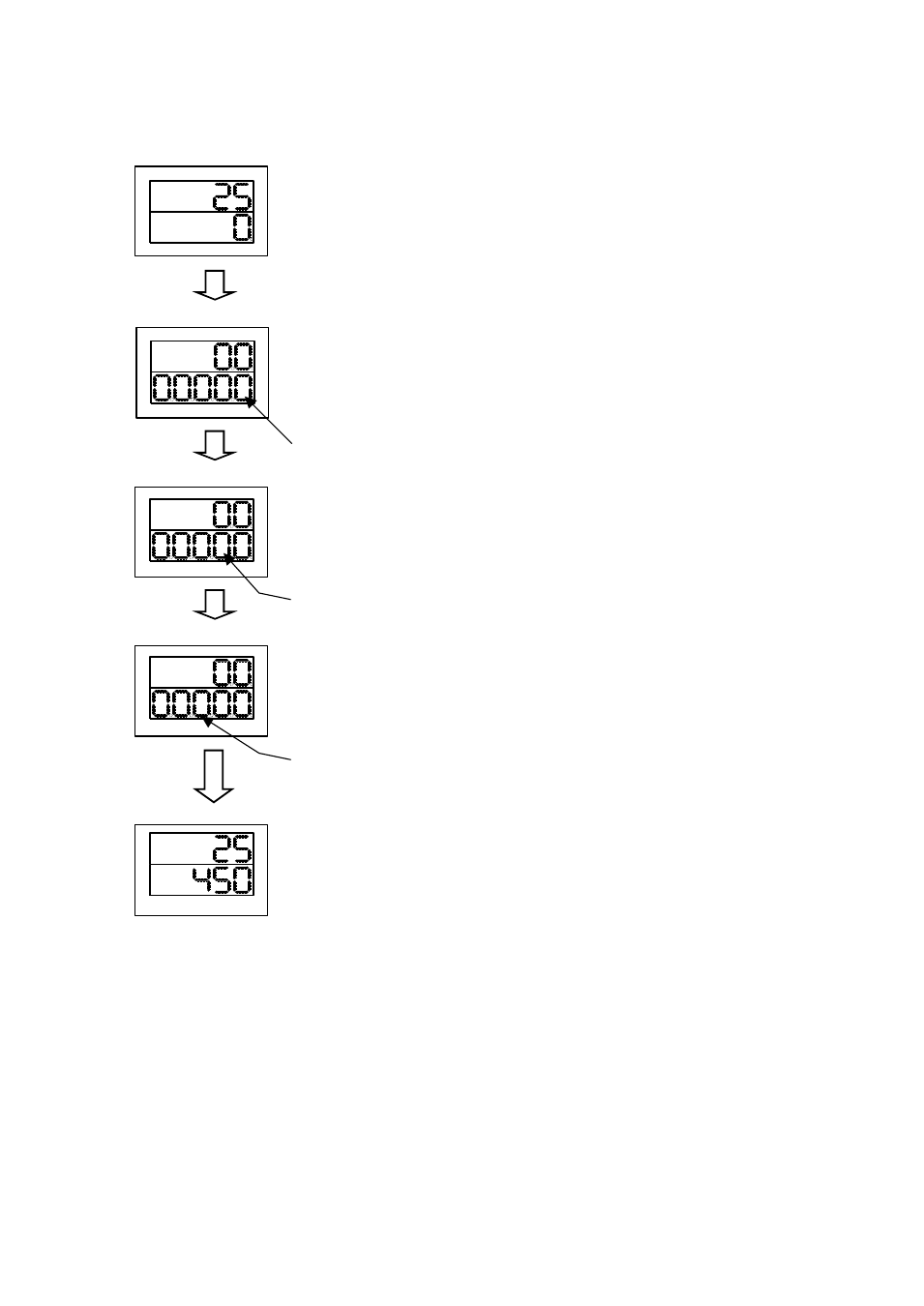
48-7009-E
5-6
Continued from the previous page
Operating mode screen
Measurement value (PV)
Target value (SV): Set to “0” at factory shipment
Target value setting screen
* Pressing the FUNC key blinks on and off the numerical character located rightmost.
Pressing the MODE key changes the blinking character to lighting, which indicates
determination of the setting.
In addition, the blinking automatically changes to lighting in about 3 seconds to determine
the setting.
Blinking
Target value setting screen
* Pressing once the FUNC key blinks on and off the second digit from right.
In this state, change “0” to “5” using the ▲ key.
Pressing the MODE key changes the blinking character to lighting, which indicates
determination of the setting.
In addition, the blinking automatically changes to lighting in about 3 seconds to determine
the setting.
Blinking
* Pressing once the FUNC key blinks on and off the third digit from right.
In this state, change “0” to “4” using the ▲ key.
Pressing the MODE key changes the blinking character to lighting, which indicates
determination of the setting.
In addition, the blinking automatically changes to lighting in about 3 seconds to determine
the setting.
Target value setting screen
Run mode screen
Measurement value (PV)
Target value (SV) = 450
C
Blinking
