TOHO ELECTRONICS TTM200 User Manual
Page 218
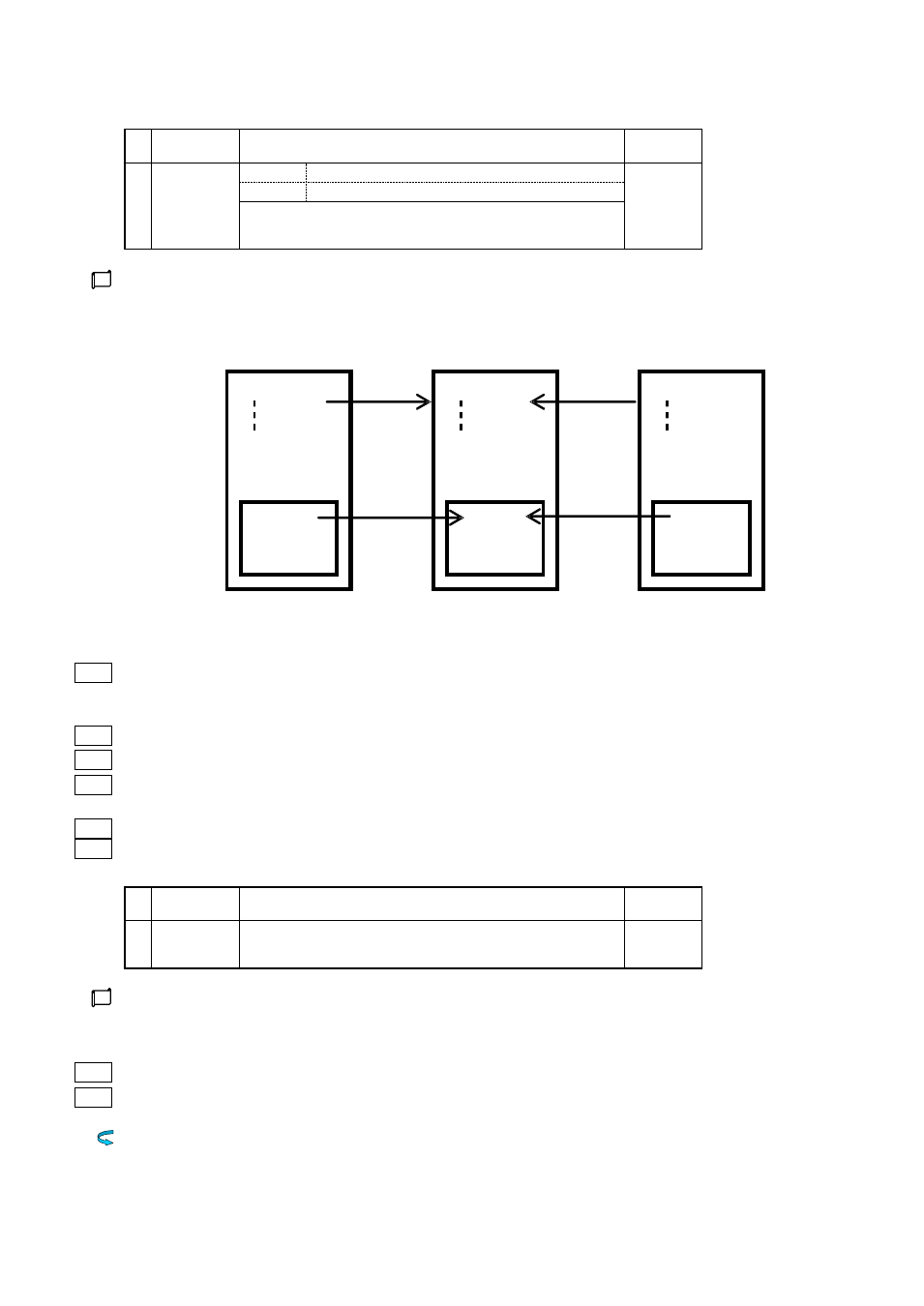
48-7009-E
6-70
■ Initialization of setting values
SEt18
INIt
Setting content
Initial value
13
RESEt
0
Setting at factory shipment
0
1
Backup setting
Initialization starts by a 2-second press of the FUNC key.
“INIt” is displayed during initialization. Upon completion of initialization, display
of “INIt” disappears.
Settings are initialized.
The data flow is shown below.
Initialization explanation diagram
IN
①
INP
②
INP
Storage area for
initial values
①
Operation when RESET is set to “0” (setting at factory shipment)
②
Operation when RESET is set to “1” (backup setting)
Bank
Storage area for
operation
Bank
Area for
backup
Bank
Note The data backed up is not initialized even when initialization in the setting at factory shipment is executed.
In case that the data backed up is desired to initialize for the initial value at factory shipment, first execute initialization in the
setting at factory shipment and then in the backup setting.
Note During backing up, response in communication is on nak 2.
Note During backing up, switchover of DI is not reflected.
Note When the communication parameter on the product mismatches the one on the host after initialization, no communication is
possible.
Note Advancement of initialization results in no DI function.
Note When the initialization is executed, control action is initialized as well.
■ Password setting
SEt18
INIt
Setting content
Initial value
14
PASS
(Lighting)
0000 to 9999
After changing the 4-digit number, a 2-second press of the FUNC key results in
setting/canceling.
0000
Set the password.
When a password is set, set a desired number using the / key, and press the FUNC key for 2 seconds.
In the initial setting, the FUNC key is assigned for the digit shift function.
Note Do not forget the password.
Note In case of password forgotten, contact TOHO’s sales department.
For contacting TOHO’s sales department, see the last page of this user’s manual.
