TOHO ELECTRONICS TTM200 User Manual
Page 75
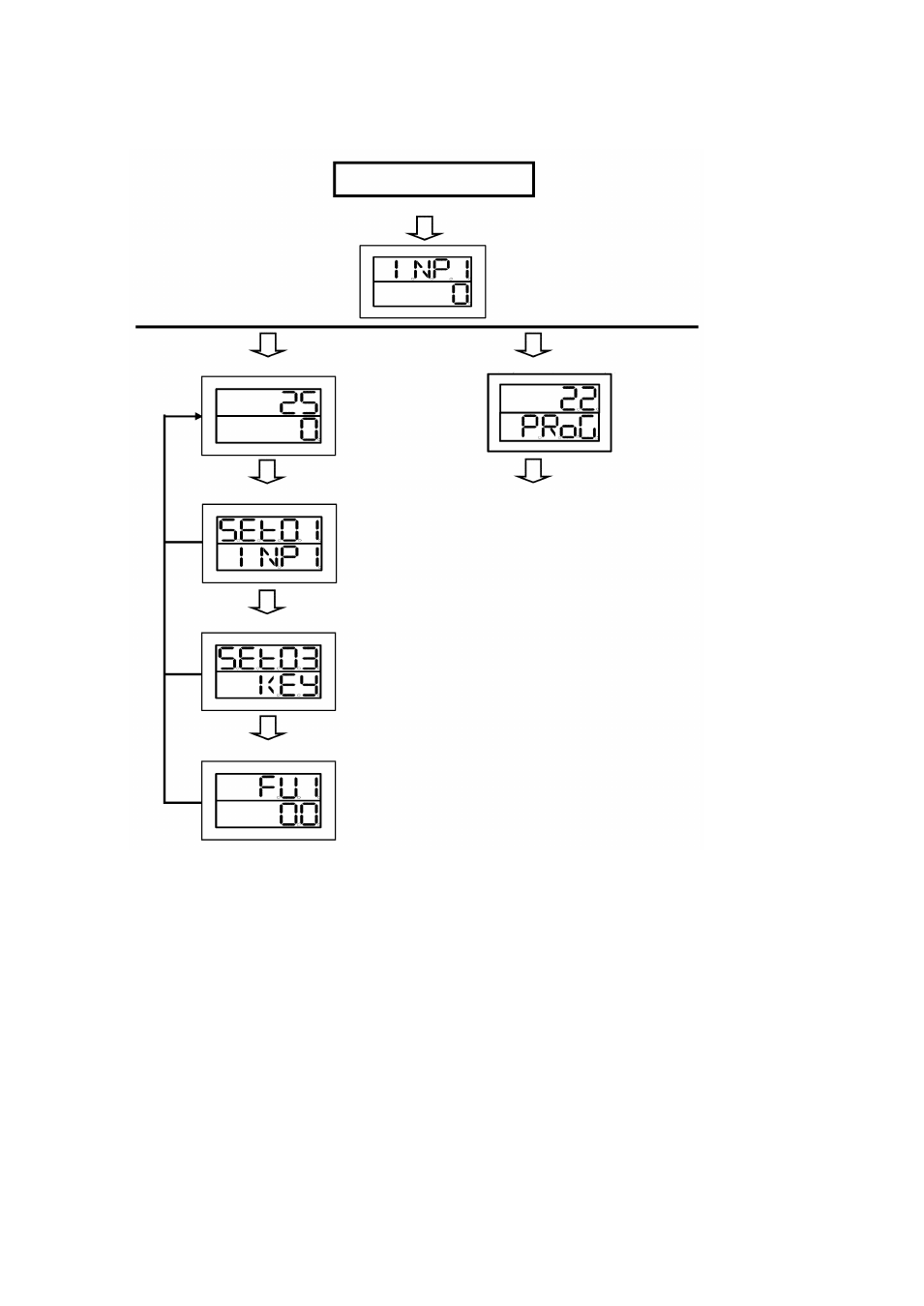
48-7009-E
5-5
② When setting the digit shift function by assigning it on the FUNC key
Content of the function of the function key
* The function key (FUNC) is set on the digit shift function in this screen.
Use the ▲/▼ key to change “00” to “*1.”
The symbol “*” represents the item to be designated for time for which the
function key (FUNC) is held pressed.
0: None, 1: 1 second, 2: 2 seconds, 3: 3 seconds, 4: 4 seconds and 5: 5 seconds
* Example for setting: “11” indicates that holding the FUNC key pressed for 1
second enables it effective.
* Holding the MODE key pressed for 2 seconds moves each setting screen to the operating mode screen.
* In about 2 minutes, each setting screen (or any setting screen) automatically moves back t o the
operating mode screen.
Continued to the next page
Initial screen
4 seconds
Input 1 setting screen
Hold MODE key
pressed for 2 seconds.
Press the ▲ key twice.
Press it, however, once for TTM-204.
H
o
ld
M
O
D
E
k
e
y
p
re
ss
e
d
f
o
r
2
s
e
c
o
n
d
s.
Power-on
4 seconds
Hold MODE key
pressed for 2 seconds.
Key function setting screen
Press MODE key once.
S03-1 Function key 1 function setting screen
SET 21 program mode setting
A (C/P
0) constant value
run mode is established.
SET 21 program mode setting
A (C/P
0) program run
mode is established.
For constant value run mode screen:
Measurement value
(PV)
Target value (SV):
Set to “0” at factory
shipment
For program run mode screen:
PV value (present value)
SV value (PRoG)
Hereinafter, to the input 1 setting
screen similarly to that for the
constant value run mode
