3 pid control setting, Pid control setting -9 – TOHO ELECTRONICS TTM200 User Manual
Page 79
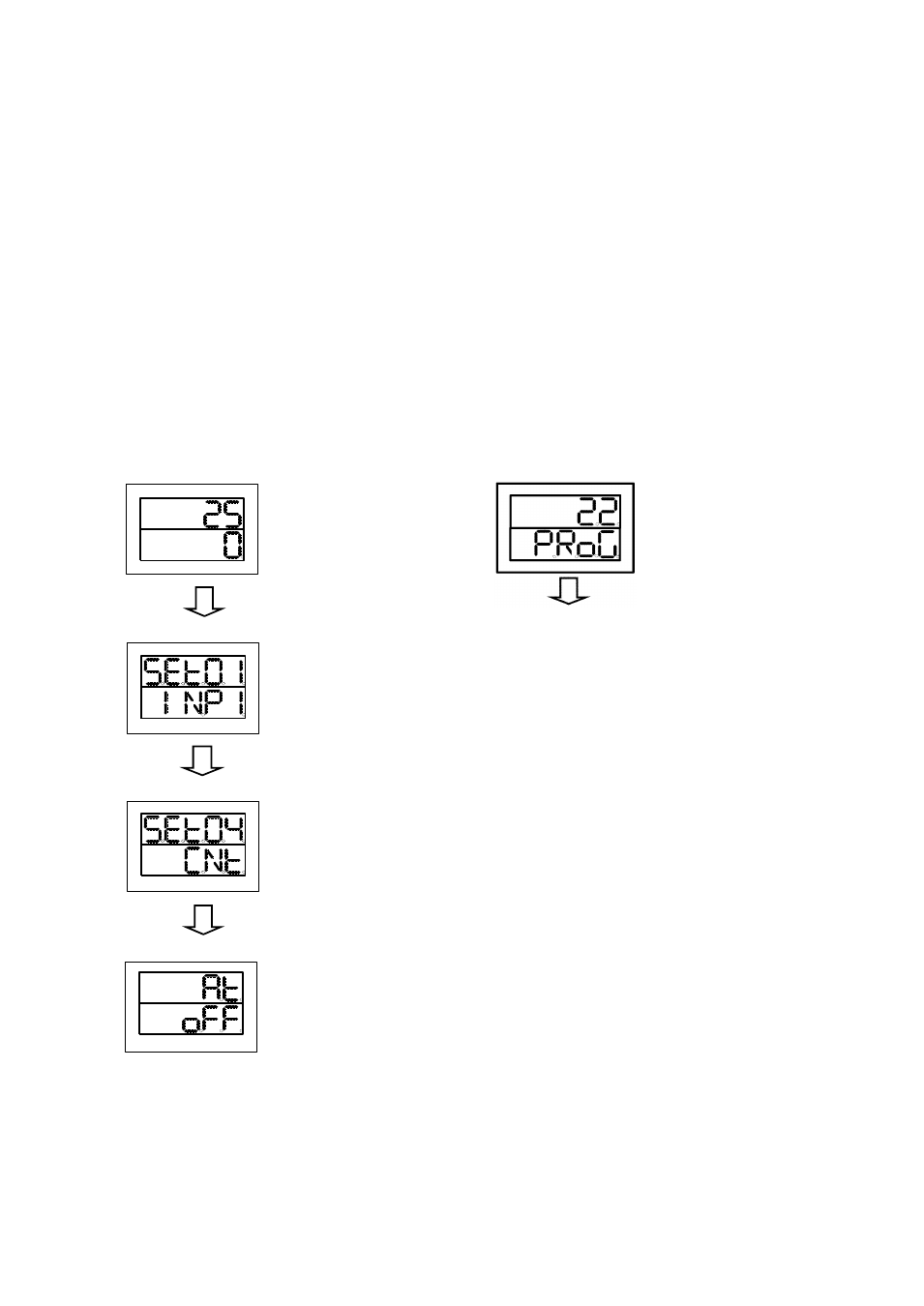
48-7009-E
5-9
5.3.3 PID control setting
★ Setting the PID control
The “PID Control” is set as factory default, and the values for P = proportional band, I = integration, D
= derivation and proportional cycle are provisional values.
Those values are as follows: P1 = 3.0, I = 0, D = 0, proportional cycle = 1 second (SSR type) or 20
seconds (relay type).
1) How to start auto-tuning (AT)
* Execution of auto-tuning results in automatic setting of the most appropriate PID constant to the
target value.
* Auto-tuning cannot be executed in the RDY state or ON/OFF control.
* Results of the auto-tuning are reflected to values of P, I and D.
* For details of auto-tuning, see pages 5-22 to 24.
① In the auto-tuning start screen
For constant value run mode screen:
PV value (present value)
SV value (target value)
Hold MODE key pressed for 2 seconds.
Input 1 setting screen
Each set screen
Each setting mode
Press the ▲ key three times. Press it, however, twice for TTM-204.
Control setting mode
Press MODE key 15 times.
S04-15 AT start screen
* Auto-tuning is started in this screen.
Use the ▲/▼ key for start and stop settings.
* During auto-tuning, the target value and “At” is alternately displayed for SV (red).
Upon completion of auto-tuning, the target value is displayed.
(The screen returns to the operating mode screen.)
* No operation is possible during auto-tuning, except operation of the ▲/▼ key.
* “OFF” is set at factory shipment.
For program run mode screen:
PV value (present value)
SV value (PRoG)
Hold MODE key pressed for 2 seconds.
Setting mode is the same as that for Hereinafter,
to the input 1 setting screen similarly to that for
the constant value run mode
