How to set control types -23, 6 how to set control types, How to set control types is described – TOHO ELECTRONICS TTM200 User Manual
Page 64
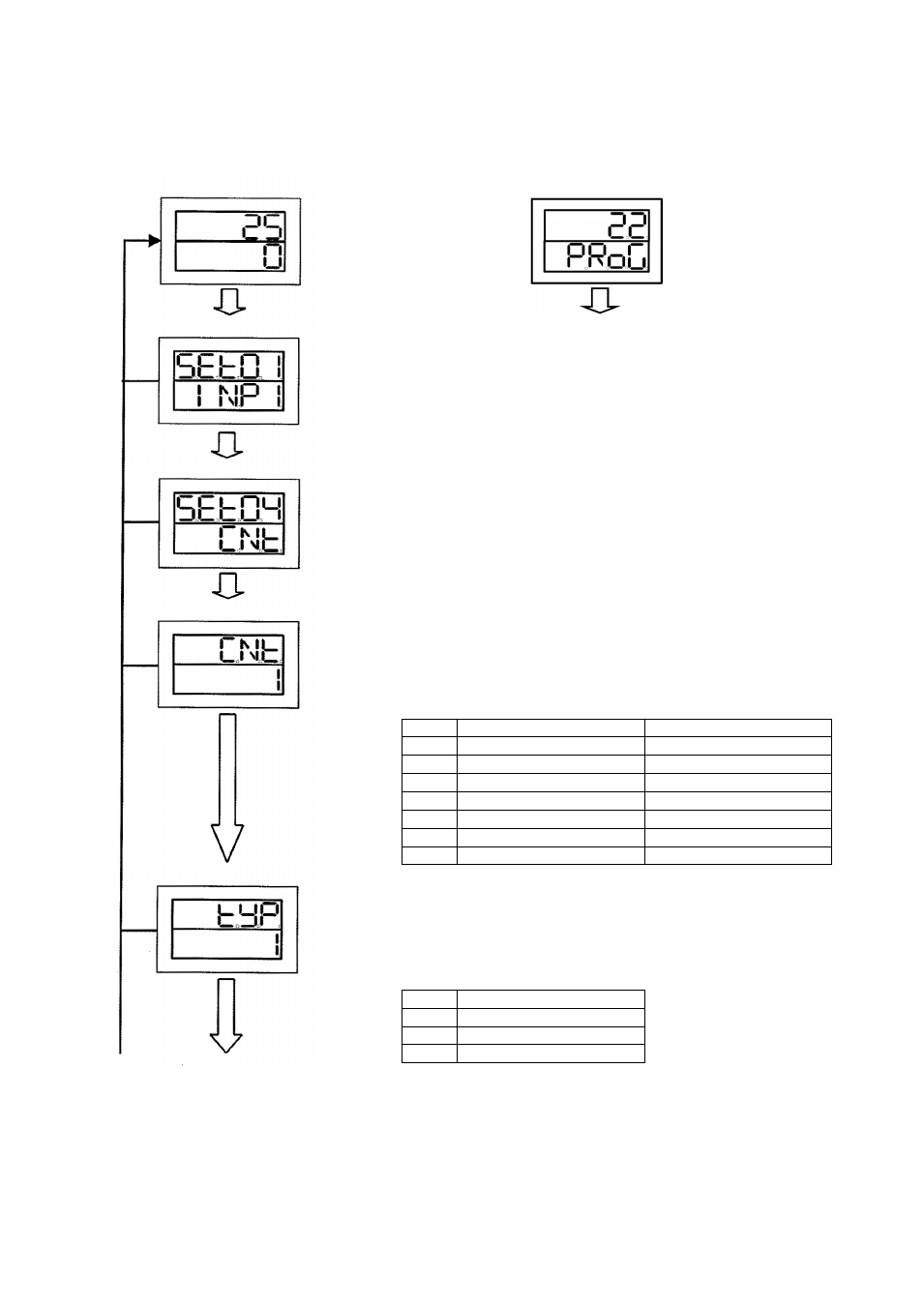
48-7009-E
4-23
4.2.6 How to set control types
How to set control types is described.
Constant value run mode screen
PV value (present value)
SV value (target value)
Hold MODE key pressed for 2 seconds.
Input 1 setting screen
Each set screen
Each setting mode
Press the ▲ key three times.
Press it, however, twice for TTM-204.
Control setting mode
Press MODE key six times.
S04-6 Control type setting screen
* Set the control types in this screen.
* The number displayed in the screen is coincident with that listed in the control type setting table.
* Use the ▲/▼ key for the setting.
* The value is set at “1” at factory shipment.
S04-8 PID control type setting screen
Press MODE key.
Continued to the next page
* The PID control types are set in this screen.
* The number displayed in the screen is coincident with that listed in the PID control type setting table.
* Use the ▲/▼ key for the setting.
* The value is set at “1” at factory shipment.
H
o
ld
M
O
D
E
k
ey
p
re
sse
d
f
o
r
2
s
ec
o
n
d
s.
Control type setting table
No.
Primary control
Secondary control
0
N/A
N/A
1
PID
N/A
2
ON/OFF
N/A
3
PID
PID
4
PID
ON/OFF
5
ON/OFF
ON/OFF
6
Position proportional
Position proportional
PID control type setting table
No.
Control type
0
Type A (normal)
1
Type B (overshoot suppression)
2
Type C (disturbance suppression)
For program run mode screen:
PV value (present value)
SV value (PRoG)
Hold MODE key pressed for 2 seconds
Setting mode is the same as that for constant
value run mode.
(To input 1 setting screen)
