4 heating/cooling pid control setting, Heating/cooling control setting -13 – TOHO ELECTRONICS TTM200 User Manual
Page 83
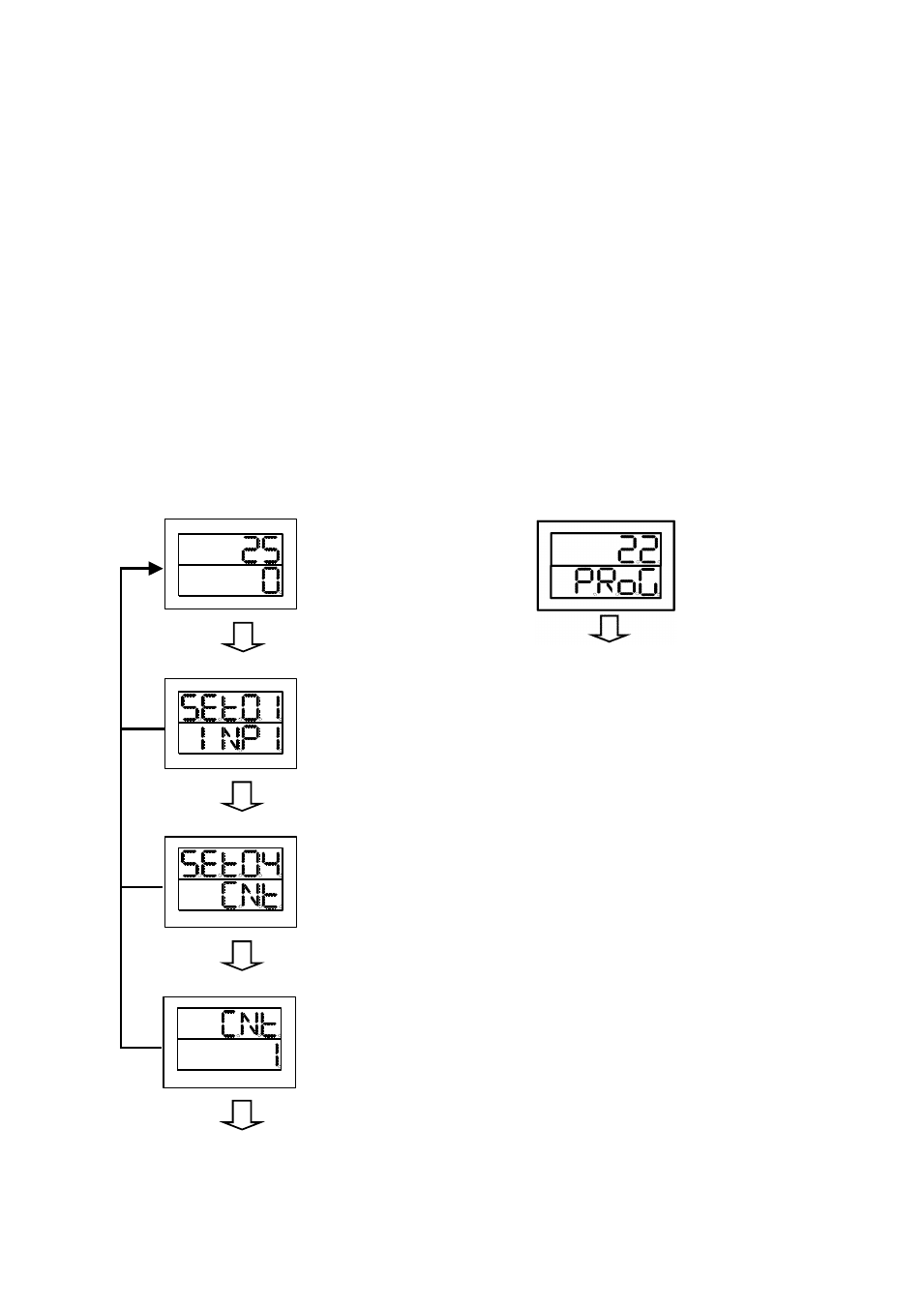
48-7009-E
5-13
5.3.4 Heating/cooling PID control setting
★ Setting the heating/cooling PID control
For the heating/cooling control, the output is selected and set for the subject of control to other than the
output 1, as well as the output function must be set to the secondary output, since the function is set, at
factory shipment, to the event output.
In addition, the control type setting for the secondary output must be set to PID, since it is set to “N/A”
at factory shipment.
At factory shipment, values for heating is set to the PID control with tentative values for P =
proportional band, I = integration, D = derivation and proportional cycle.
Those values are as follows: P1 = 3.0, I = 0, D = 0, proportional cycle = 1 second (SSR model) or 20
seconds (relay model).
Values of PID for cooling are as follows: P2 = 1.00 (a multiplication factor to the primary control
proportional band), proportional cycle = 20 seconds for both SSR and relay models, and values of I and
D being identical to those for the primary control.
* Setting when the output 1 (OUT 1) is for the heating control and the output 2 (OUT 2) for the
cooling control
◎ Types of controls and how to set the output function
For constant value run mode screen:
PV value (present value)
SV value (target value)
Hold MODE key pressed for 2 seconds.
Input 1 setting screen
Each set screen
Each setting mode
Press the ▲ key three times. Press it, however, twice for TTM-204.
Press MODE key six times.
S04-6 Control type setting screen
Control setting mode
Each set screen
Each setting mode
Press MODE key six times.
Continued to the next page
* Control types are set in this screen.
* Use the ▲/▼ key for the setting.
* The value is set at “1” at factory shipment.
Changing “1” to “3” results in setting heating/cooling PID.
H
o
ld
MO
D
E
k
ey
p
re
ss
ed
for
2
s
ec
o
n
d
s.
For program run mode screen:
PV value (present value)
SV value (PRoG)
Hold MODE key pressed for 2 seconds.
Setting mode is the same as that for Hereinafter,
to the input 1 setting screen similarly to that for
the constant value run mode
