Setting of input types -20, 3 setting of input types – TOHO ELECTRONICS TTM200 User Manual
Page 61
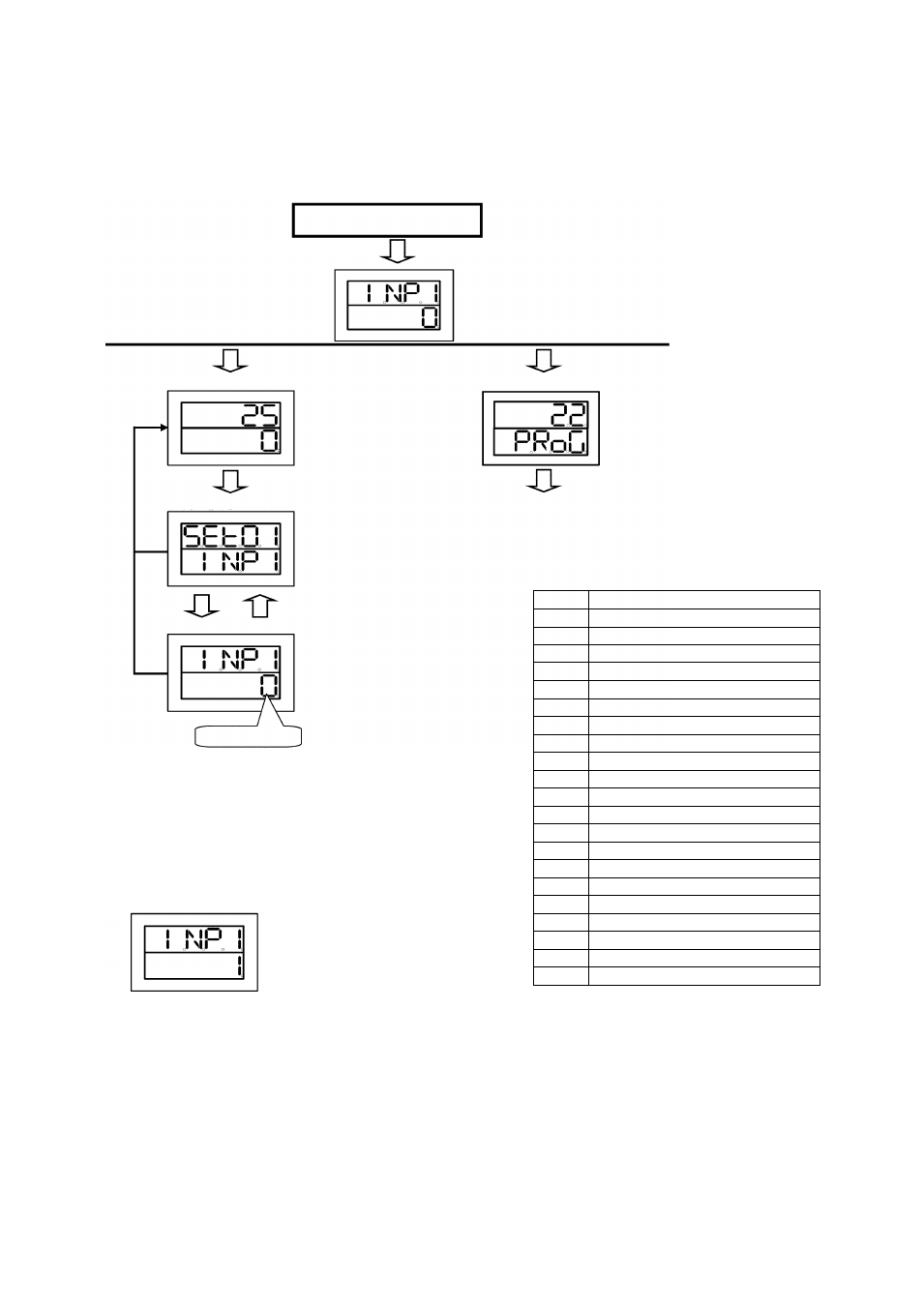
48-7009-E
4-20
4.2.3 Setting of input types
Settings for matching the input types being used is done.
* The factory default is set at “0: K thermocouple”.
Power-on
Initial screen
Parameter for input display
Input type No.
(“0” is set at factory shipment.)
SET 21 program mode setting
A (C/P
0) constant value run mode
is established.
SET 21 program mode setting
A (C/P
0) program run mode is established.
4 seconds
Constant value run mode screen
H
o
ld
M
O
D
E
k
e
y
p
re
ss
e
d
f
o
r
2
s
e
c
o
n
d
s
PV value (present value)
SV value (target value)
Hold MODE key pressed for 2 seconds
Input 1 setting mode
Each set screen
Each setting mode
Press MODE key.
S01-1 Input type setting screen
Input type No.
For program run mode screen:
PV value (present value)
SV value (PRoG)
Hold MODE key pressed for 2 seconds
Setting mode is the same as that for
constant value run mode.
(To input 1 setting screen)
* Input types are set in this screen.
Numbers for input types are identical to those located in upper
right of the input type number table.
In addition, what each number means is coincident with what
is described in the input type number table.
* Use the ▲/▼ key for setting the numbers.
The following is displayed when “0: K thermocouple,” which
is set at factory shipment, is changed to “1: J thermocouple.”
* Holding the MODE key pressed for 2 seconds moves each setting screen to the operating mode screen.
* In about 2 minutes, each setting screen (or any setting screen) automatically moves back to the operating mode screen.
Input type No. and input type
No.
Input type
0
K thermocouple
1
J thermocouple
2
T thermocouple
3
E thermocouple
4
R thermocouple
5
S thermocouple
6
B thermocouple
7
N thermocouple
8
U thermocouple
9
L thermocouple
10
WRe5-26 thermocouple
11
PR40-20 thermocouple
12
PLII thermocouple
13
Pt100
14
JPt100
15
0 - 10 mVDC
16
0 - 1 VDC
17
0 - 5 VDC
18
1 - 5 VDC
19
0 - 10 VDC
20
4 - 20 mADC
